Date and time entry, Date and time entry -6 – TA Triumph-Adler DCC 2726 User Manual
Page 27
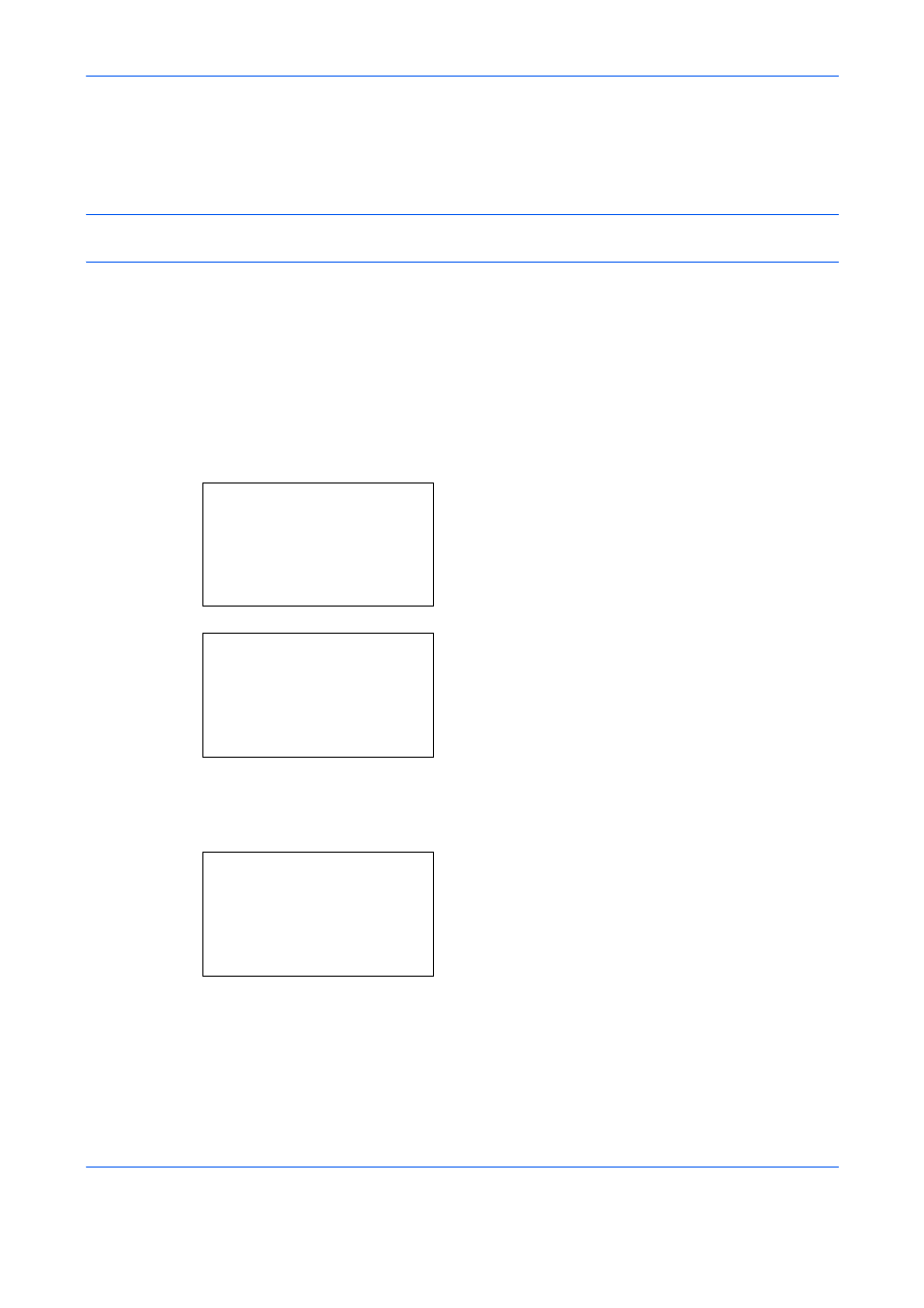
Preparation Before Use
2-6
Date and Time Entry
Register the date and time of the machine’s built-in clock. Because the FAX delayed transmission is conducted
based on the time registered here, be sure to register the correct date and time.
IMPORTANT: Correct the time displayed on the operation panel regularly. The time displayed may deviate from
the current time due to errors.
1
Press the System Menu/Counter key.
2
Press the U or V key to select [Common
Settings].
3
Press the OK key.
4
Press the U or V key to select [Date Setting].
5
Press the OK key.
6
A login screen will appear. Then, enter the Login
User Name and Login Password to log in.
7
Press [Login] (the Right Select key). The Date
Setting menu appears.
8
Press the U or V key to select [Time Zone].
9
Press the OK key.
10
Press the U or V key to select your region.
11
Press the OK key.
12
Press the U or V key to select [Summer Time].
Login User Name: L
b
********************
Login Password:
[ Login
]
Date Setting:
a
b
*********************
2 Date Format
3 Time Zone
[ Exit
]
1 Date/Time
Time Zone:
a
b
*********************
2 -11:00 Midway
3 -10:00 Hawaii
1 *-12:00 Internati