Selecting a destination from the address book – TA Triumph-Adler DCC 2726 User Manual
Page 52
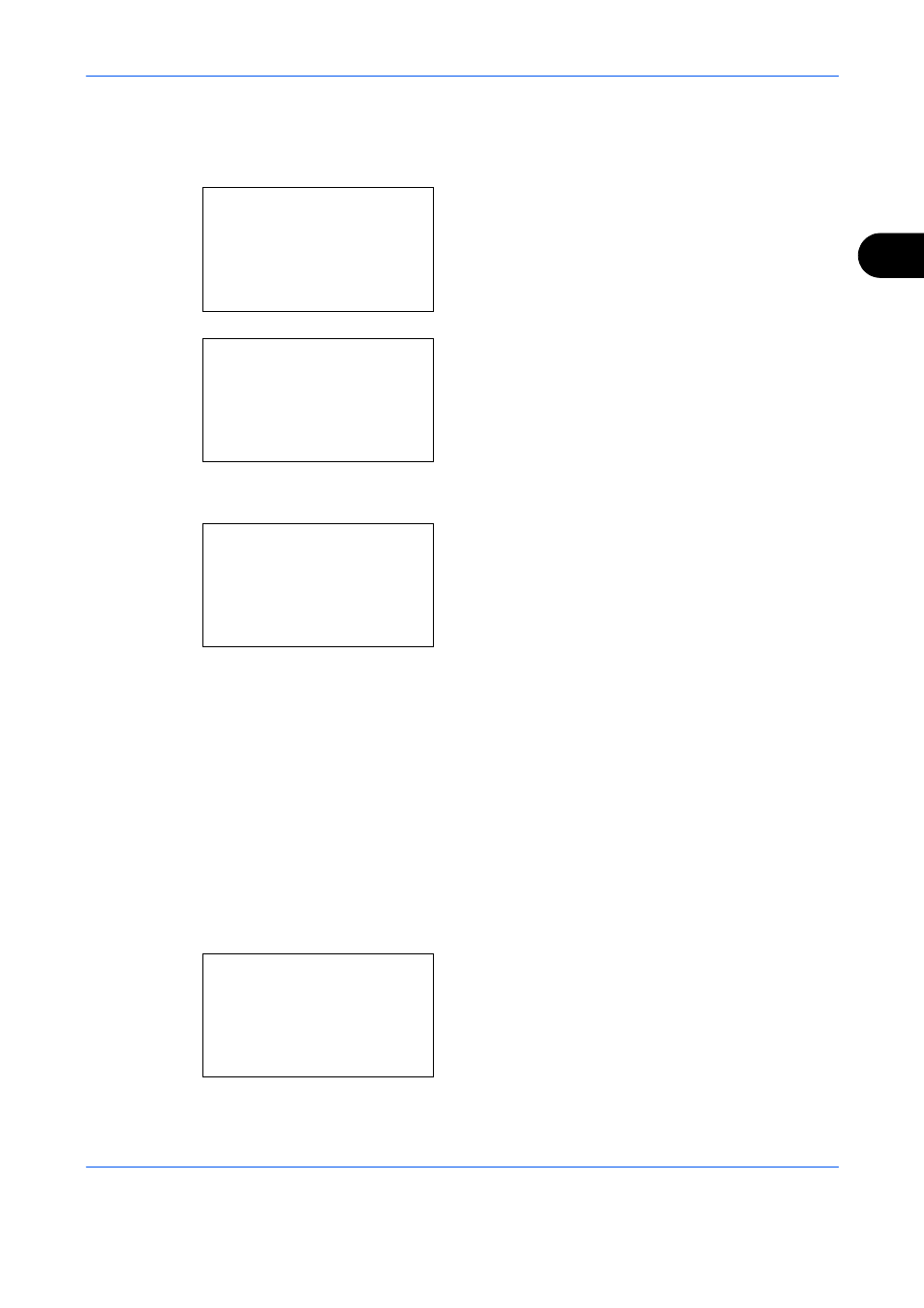
FAX Operation (Basic)
3-23
3
Selecting a Destination from the Address Book
Select a destination registered in the Address Book.
1
In the basic screen for sending, press the Address
Book key.
2
Press the U or V key to select [Address Book].
3
Press the OK key.
4
Press the U or V key to select the desired
destination.
5
Press the OK key. The selected destination is
registered in the destination list.
Searching for a Destination
You can search for a destination registered in the Address Book.
1
In the basic screen for sending, press the Address
Book key.
2
Press the U or V key to select [Address Book].
3
Press the OK key.
4
Press [Menu] (the Right Select key).
5
Press the U or V key to select [Search(Name)].
6
Press the OK key.
Ready to send.
2010/01/01 12:30
Text+Photo 200x100dpi
[Orig.Img] [FAX Res.]
Select Addr Book: a
b
*********************
t Ext Address Book
[ Exit ]
t Address Book
Address Book:
a
b
*********************
l Fiala
l Maury
[ Menu ]
k Design
Menu:
a
b
1 Select
2 Detail
*********************
3 Search(Name)