Document processor – TA Triumph-Adler DCC 2726 User Manual
Page 20
Advertising
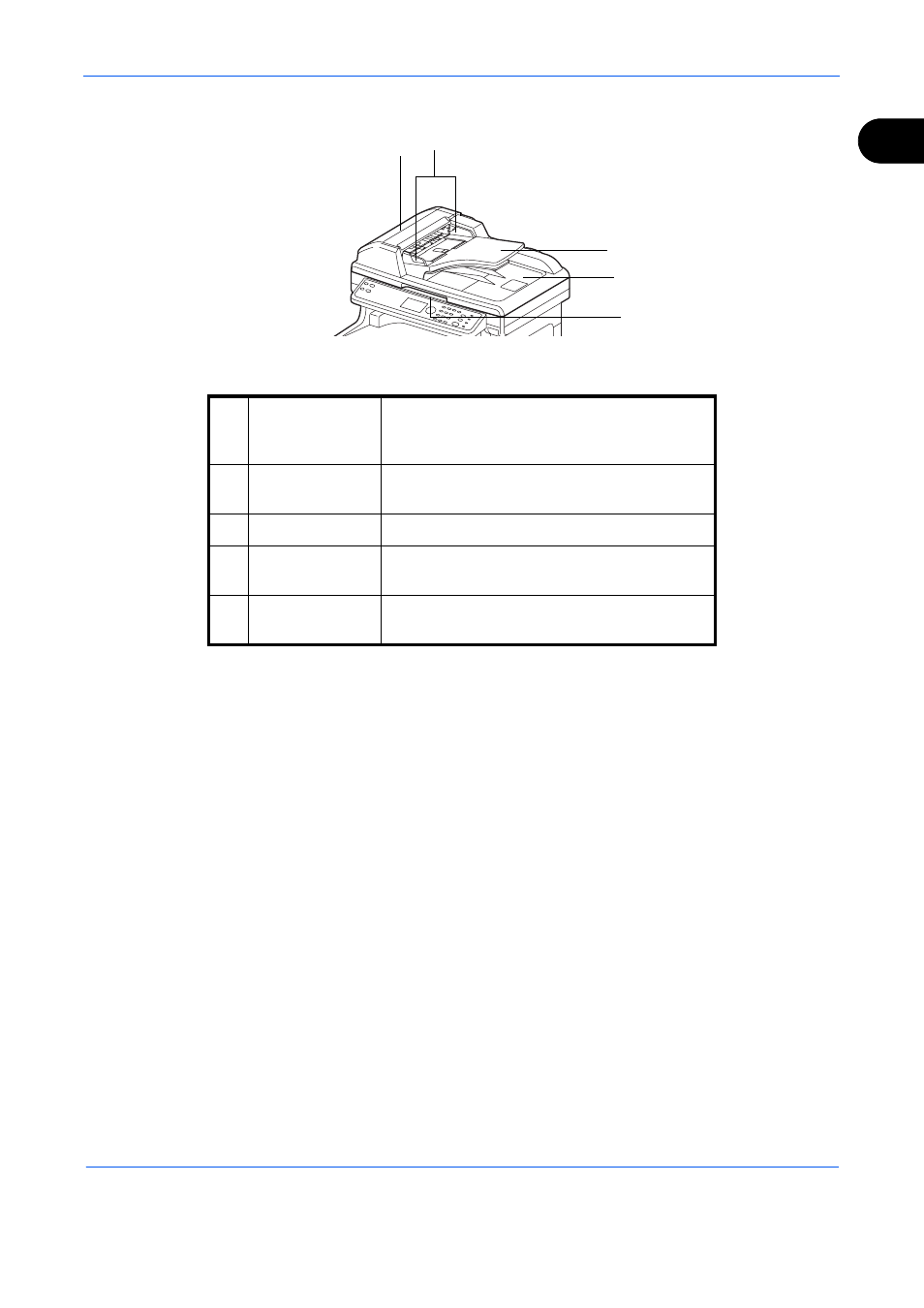
Part Names and Functions
1-5
1
Document Processor
7
8
9
10
6
6
Document
Processor
Cover
Open this cover when the original jammed in
the Document Processor.
7
Original width
guides
Adjust these guides according to the original
width.
8
Original table
Stack the sheet originals on this table.
9
Original eject
table
Read originals are ejected onto this table.
10
Opening handle
Hold this handle when opening or closing the
Document Processor.
Advertising
This manual is related to the following products: