Amprobe Telaris-ISO-PRO Insulation-Tester User Manual
Page 26
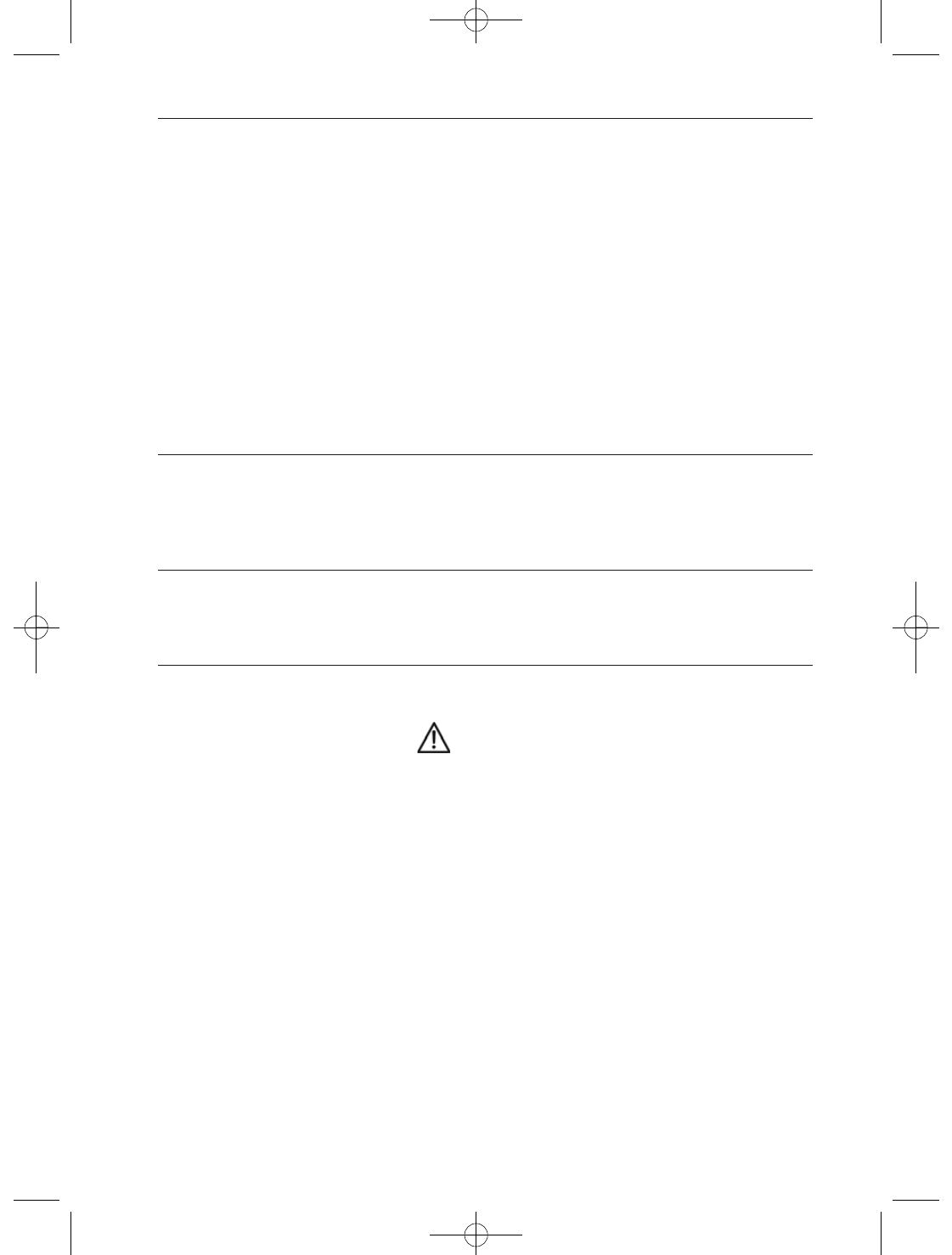
Acoustic Signals
Confirmation Signal
The confirmation signal is a brief sound, audible e.g. when starting a measurement. It is
audible as confirmation that the key pressing has been recognised.
Error Signal
The error signal consists in two short sounds. It indicates the occurrence of an error or that a
function can currently not be carried out. For example, when pressing the "clear” key, the
error signal is emitted, if no measurement value has been stored in the memory.
Limit Value Signal
The sound level of this signal is different from the confirmation signal or from the error
signal, the sound level is higher. It indicates that the measurement value falls below the pre-
set limit value. It is audible either at the end of a measurement or during Timer measurement.
Energy Management
Approximately 5 minutes after the last key pressing the instrument switches off automatically.
(auto power off). The instrument returns in operation mode when turning the measurement
function selection dial (14) from position "OFF” or when pressing the "Start” key (20).
Maintenance
When operating the instrument in compliance with the instruction manual, no particular
maintenance is required.
Cleaning
If the instrument is dirty after daily usage, it is advised to clean it by using a humid cloth and
a mild household detergent.
WARNING
Prior to cleaning, ensure that instrument is switched off and disconnected from external
voltage supply and any other instruments connected (such as UUT, control instruments, etc.).
Never use acid detergents or dissolvants for cleaning.
After cleaning, do not use the voltage tester for a period of approx. 5 hours.
24
PAEB30872322:Layout 1 02.10.2008 15:57 Uhr Seite 24