PLANET FGSD-1008HPS User Manual
Page 42
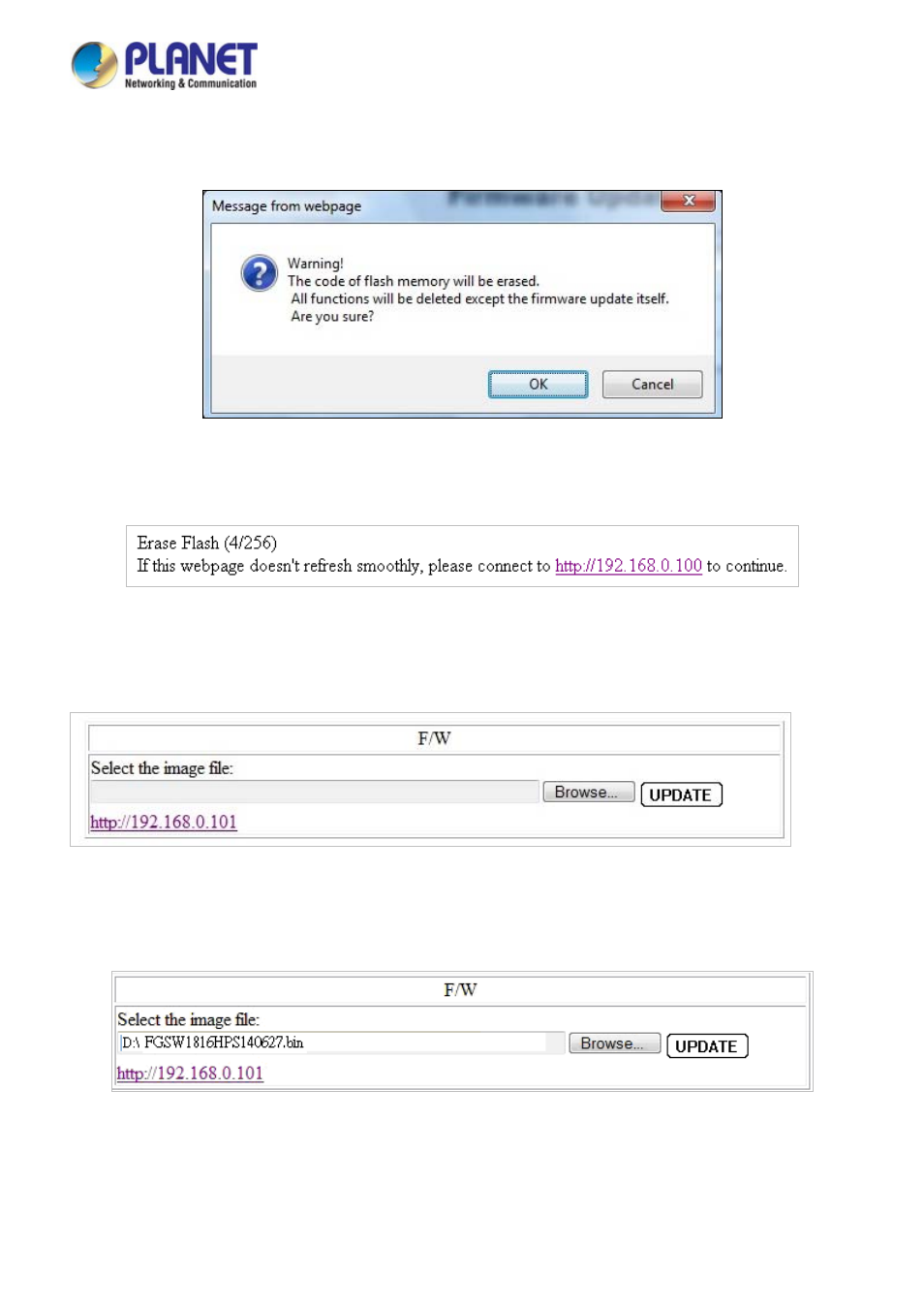
User’s Manual of FGSD / FGSW Web Smart PoE Switch
42
Key-in the password and press the “Update” button to take effect. After pressing the “Update” button, the screen in
Figure
4-2-7
appears. The warning message is for double confirmation.
Figure 4-2-7
Warning Message Screen
Press the “OK” button for starting the firmware upgrade process and the screen in
Figure 4-2-8
appears.
Figure 4-2-8
Firmware Update Web Page Screen
When the following screen appears, press the “Browser” button to find the firmware location administrator PC as the screen in
Figure 4-2-9 appears.
Figure 4-2-9
Firmware Update Web Page Screen
After finding the firmware location from administrator PC, press the “Update” button to start the firmware upgrade process. The
screen in Figure 4-2-10 appears.
Figure 4-2-10
Firmware Update Web Page Screen
When firmware upgrade process is completed, the following screen appears. Please press the “continue” button and wait for
system reboot. After the device reboot, use the latest firmware of the PoE Web Smart Ethernet Switch.