2 tcp/udp filter – PLANET FGSD-1008HPS User Manual
Page 66
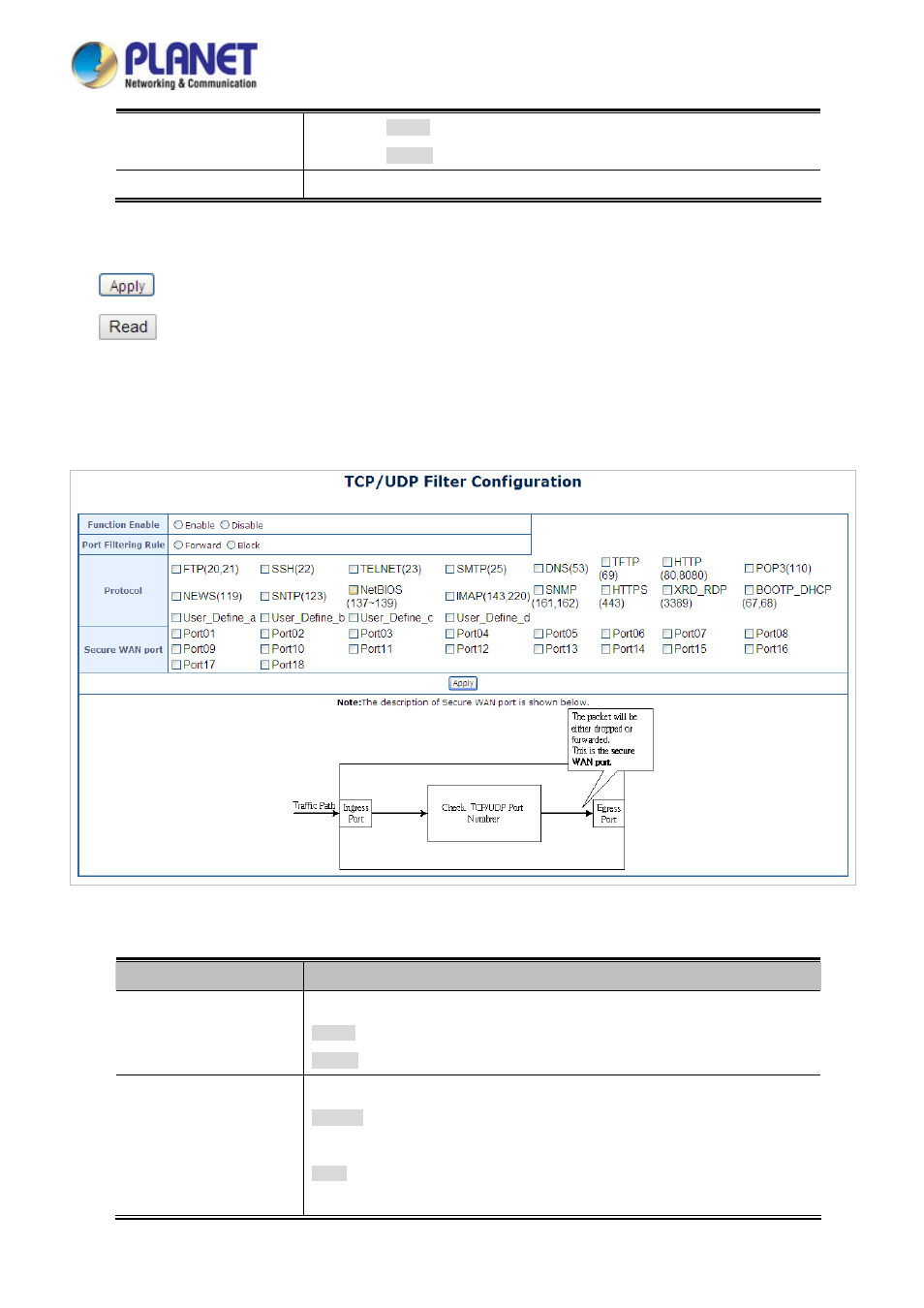
User’s Manual of FGSD / FGSW Web Smart PoE Switch
66
Enable
Disable
MAC address
Configure binding MAC address from this table
Buttons
: Click to apply changes
: Click to read the information.
4.6.2 TCP/UDP Filter
The TCP/UDP Filter and Information screen in
Figure 4-6-2
appears.
Figure 4-6-2
TCP / UDP Filter Setting Page Screenshot
The page includes the following fields:
Object
Description
Function Enable
Configure TCP/UDP Filte function for this drop-down list.
Enable
Disable
Port Filtering Rule
Configure Port Filtering Rule function for this drop-down list.
Forward- The selected protocol will be forwarded and the other protocols will be
dropped.
Block- The selected protocol will be dropped and the other protocols will be
forwarded.