PLANET FGSW-2402PVS User Manual
Page 21
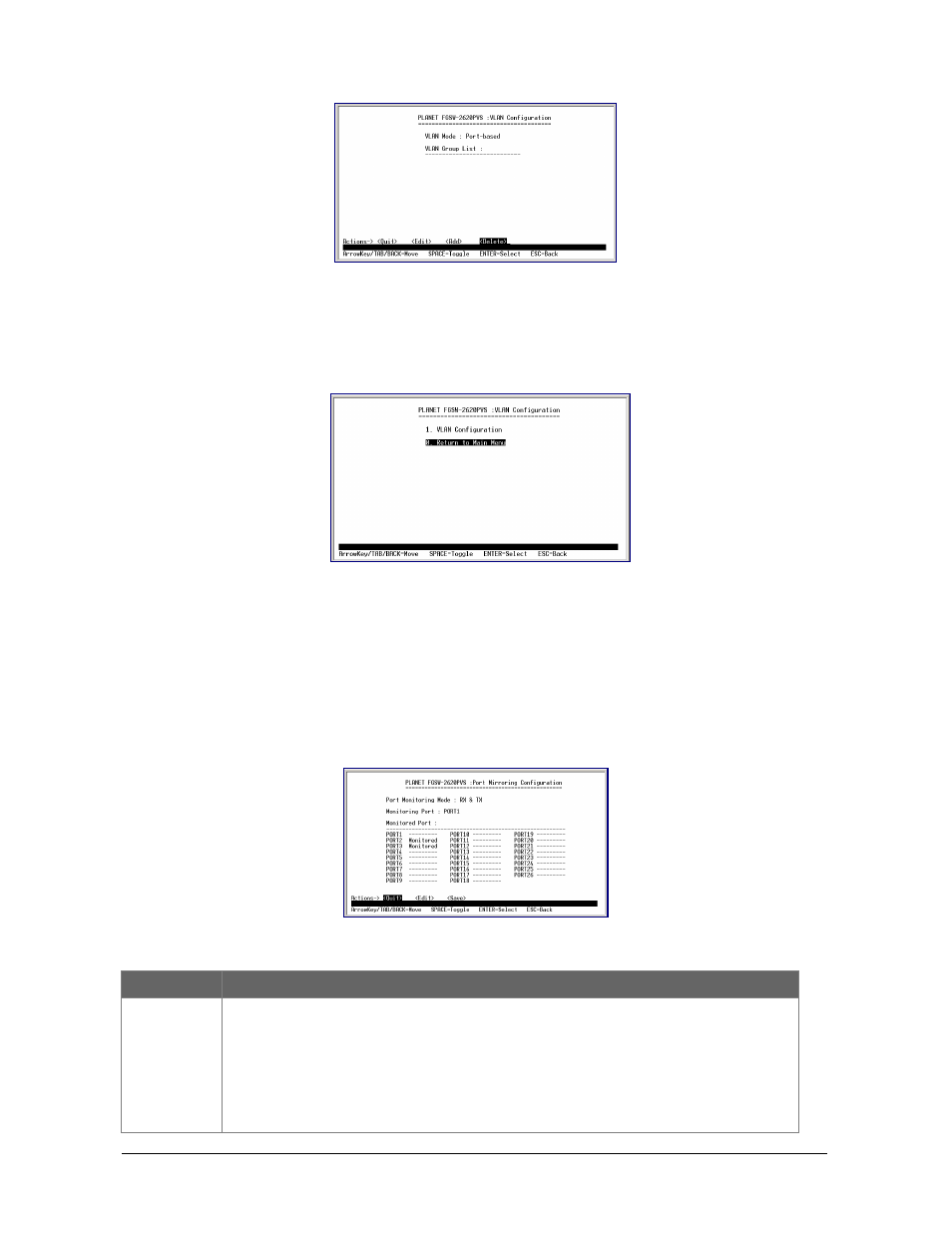
17
Figure 3-24
Delete existence VLAN Group successfully Screen
3.2.6.4 Return to Main Menu
Choose
“Return to Main Menu”
to return to
Main Menu screen
of the Switch. The screen in figure 3-25
appears.
Figure 3-25
Return to Main Menu Screen
4
%
Press 5
on your keyboard or use the
"TAB"
key to move the highlight to the
Port Mirroring Configuration
and
press
“Enter”
to access the screen of
Port Mirroring Configuration
from the
Main Menu screen
(please see
the figure 3-4). Table 3-7 shows the descriptions of the
Port Mirroring Configuration
screen Objects.
The
Port Mirroring Configuration
provides Disable, RX, TX, RX&TX selection from Port Monitoring mode.
Use the
"TAB"
key to choose the
<Edit>
, then start to modify these settings. Use the
"TAB"
key to move the
highlight to the selection and press the
"Space Bar"
key to toggle back and forth between the options. The
screen of
Port Mirroring Configuration
in figure 3-26 appears.
Figure 3-26
Port Mirroring Configuration Screen
O Object
Description
Port
Monitoring
Mode
The available options are shown as below:
Disable: port mirroring function disable.
RX: this mode will duplicate the data from Monitored port and forward to the Monitoring
port.
TX: this mode will duplicate the data that send to the Monitored port and forward to the
Monitoring port.
RX&TX: this mode will duplicate the data send and receive from the Monitored port.
Forward to the Monitoring port with 1:1 ratio.