PLANET FGSW-2402PVS User Manual
Page 43
Advertising
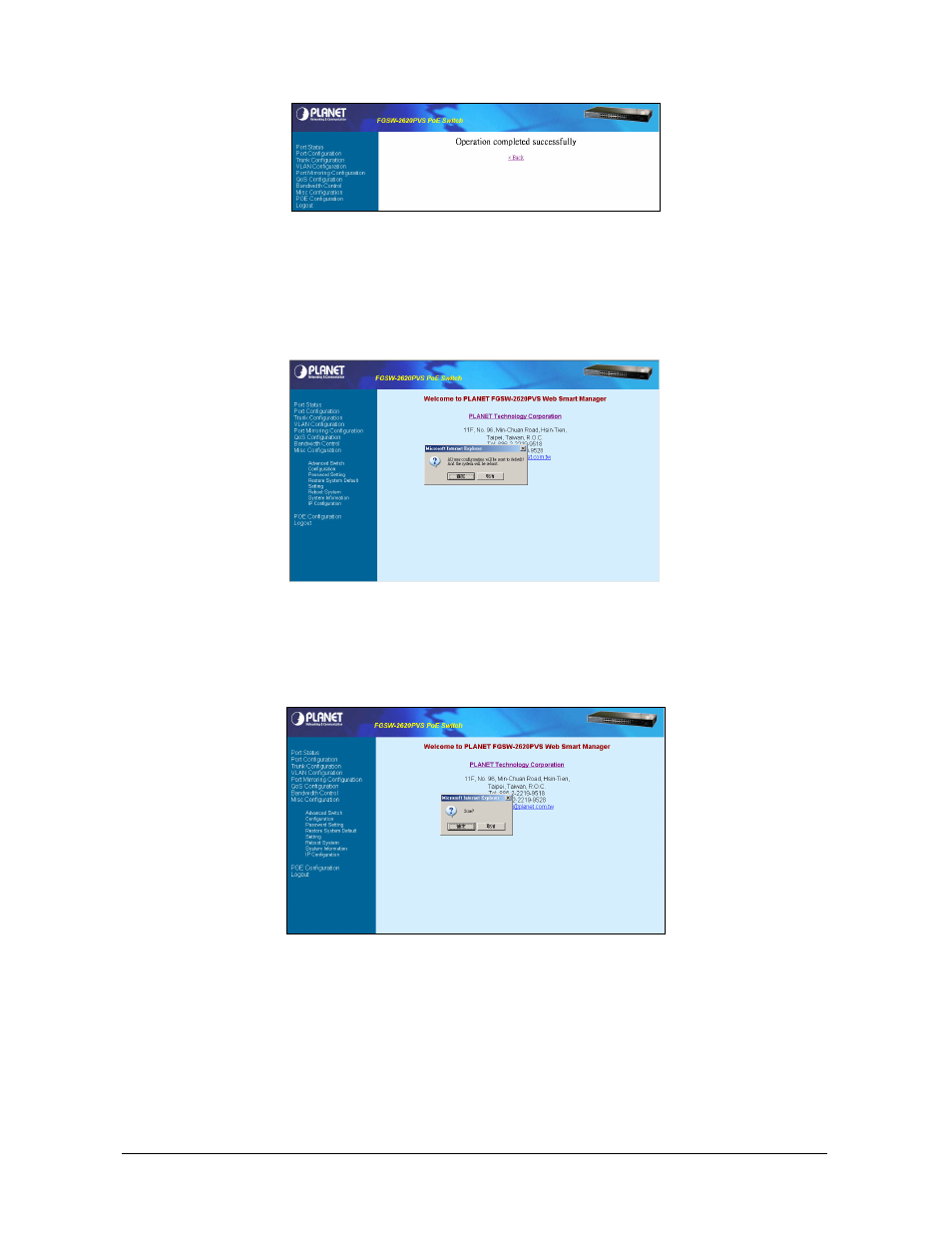
39
Figure 4-32
Password Setting save successfully Screen
Press
“Back”
for back to previous web screen.
"
,
#9
3
%
#
This function allows resetting the Switch to default mode. The screen in figure 4-33 appears. Press
“OK”
then
the Switch will reboot for the default mode.
Figure 4-33
Reset System Default Setting Screen
"
,"
:
#9
3
This function allows rebooting the Switch. The screen in figure 4-34 appears. Press
“OK”
then
the Switch will
reboot.
Figure 4-34
Reboot System Screen
"
,2 #9
3
% 3
This function allows viewing the system information of the Switch.
Advertising
This manual is related to the following products: