PLANET FNSW-1602S User Manual
Page 15
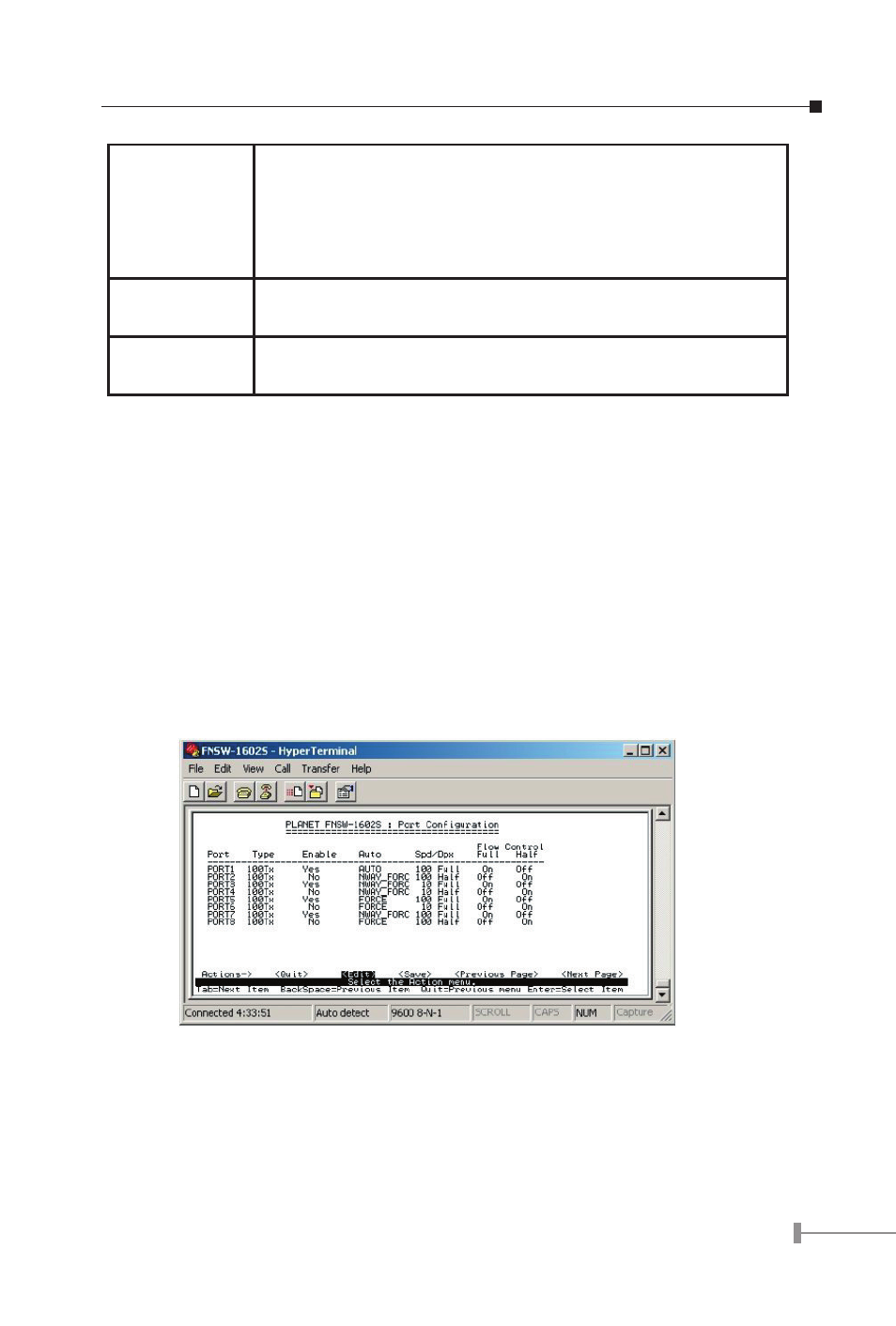
12
13
Misc
Configuration
Provide user to set aging time, port static priority and 802.1p
priority mapping. Disable or enable broadcast storm control
and collision retry forever function. Set the auto-log off time
of FNSW-1602S. Please refer to section 3.2.3.4 for detail con-
figuration.
Account
Configuration
Allow user to modify the username and password for FNSW-
1602S. Please refer to section 3.2.3.5 for detail configuration.
Main Menu
Return to the main menu. Please refer to section 3.2.3.6 for
detail configuration.
Table 3-2 Descriptions of the Switch Configuration screen Objects
3.2.3.1 Port Configuration
Use the “TAB” key to move the highlight to the Port Configuration and press “Enter” to
access the screen of Port Configuration from the Switch Configuration screen (please
see the figure 3-5). The screen of Port Configuration in Figure 3-6 appears. Table 3-3
describes the Port Configuration objects of FNSW-1602S. This menu allows you to view
or change the port configuration of FNSW-1602S. The user can determine port disable/
enable, each port run at Auto-negotiation mode, NWAY-FORCE mode or FORCE mode,
Speed/Dpx and Flow control on/off.
Use the “TAB” key to choose the <Edit> press “Enter”. Then start to modify these settings,
use the “TAB” key to move the highlight to the object and press the “Space Bar” key to
toggle back and forth between the options. After setup completed, press “Ctrl-A” key
to return to Actions menu and use the “TAB” key to choose the <Save> for saving the
current configuration.
Figure 3-6 Port Configuration Screen