PLANET FNSW-1602S User Manual
Page 25
Advertising
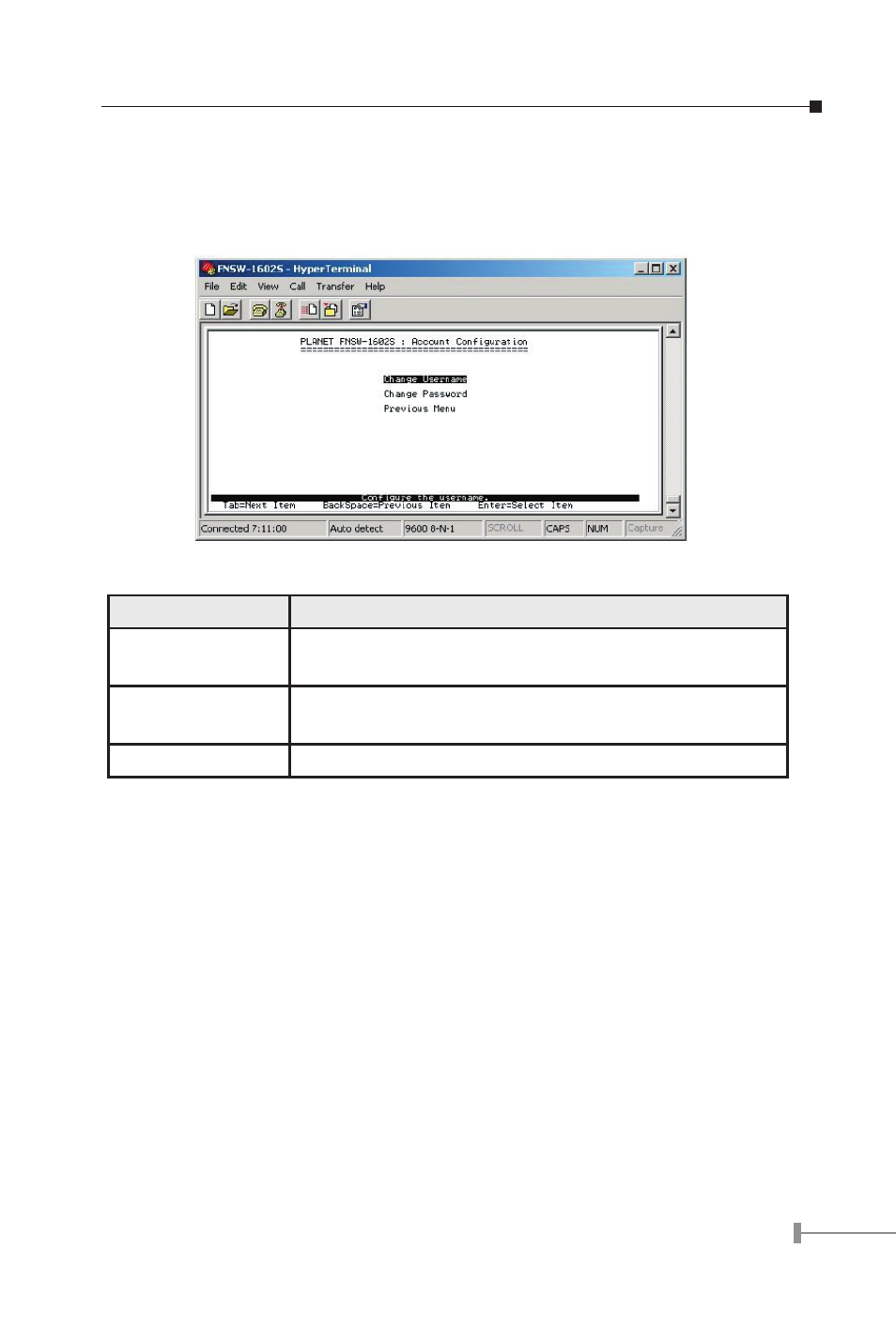
22
23
3.2.3.5 Account Configuration
Use the “TAB” key to move the highlight to the Account Configuration and press “Enter”
to access the screen of Account Configuration from the Switch Configuration screen
(please see the figure 3-5). The screen of Account Configuration in Figure 3-20 appears.
Table 3-8 shows the descriptions of the Account Configuration screen Objects.
Figure 3-20 Account Configuration Screen
Object
Description
Change Username
Allow user to set the login username for FNSW-1602S.
The default username is admin.
Change Password
Allow user to modify the password for FNSW-1602S. The
default is without password.
Previous Menu
Back to pervious Menu.
Table 3-8 Descriptions of the Account Configuration screen Objects
Advertising