PLANET FNSW-1602S User Manual
Page 26
Advertising
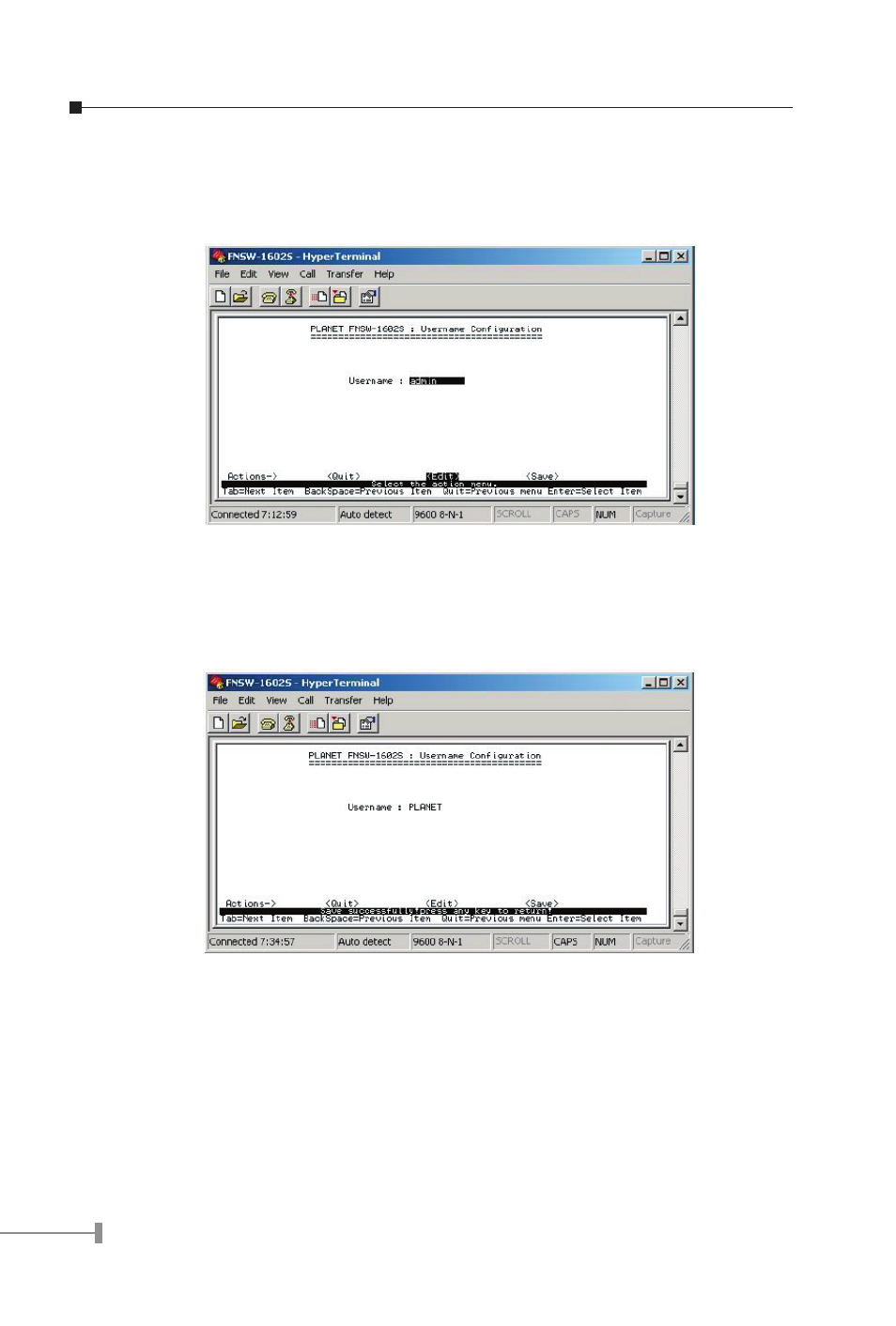
24
25
3.2.3.5.1 Change Username
Use the “TAB” key to move the highlight to the Change Username and press “Enter” to
access the screen of change Username. Use the “TAB” key to move the highlight to the
<Edit> and press “ Enter” to set the new username. The screen in figure 3-21 appears.
Figure 3-21 Username Configuration Screen
Up to 10 characters is allowed for the user name. After setup completed, press, “Enter”
and use the “TAB” key to choose the <Save> for saving the current configuration.
The screen in figure 3-22 appears with message “Save successfully! Press any key to
return!”
Figure 3-22 Save new username successfully Screen
Advertising