PLANET FNSW-1602S User Manual
Page 29
Advertising
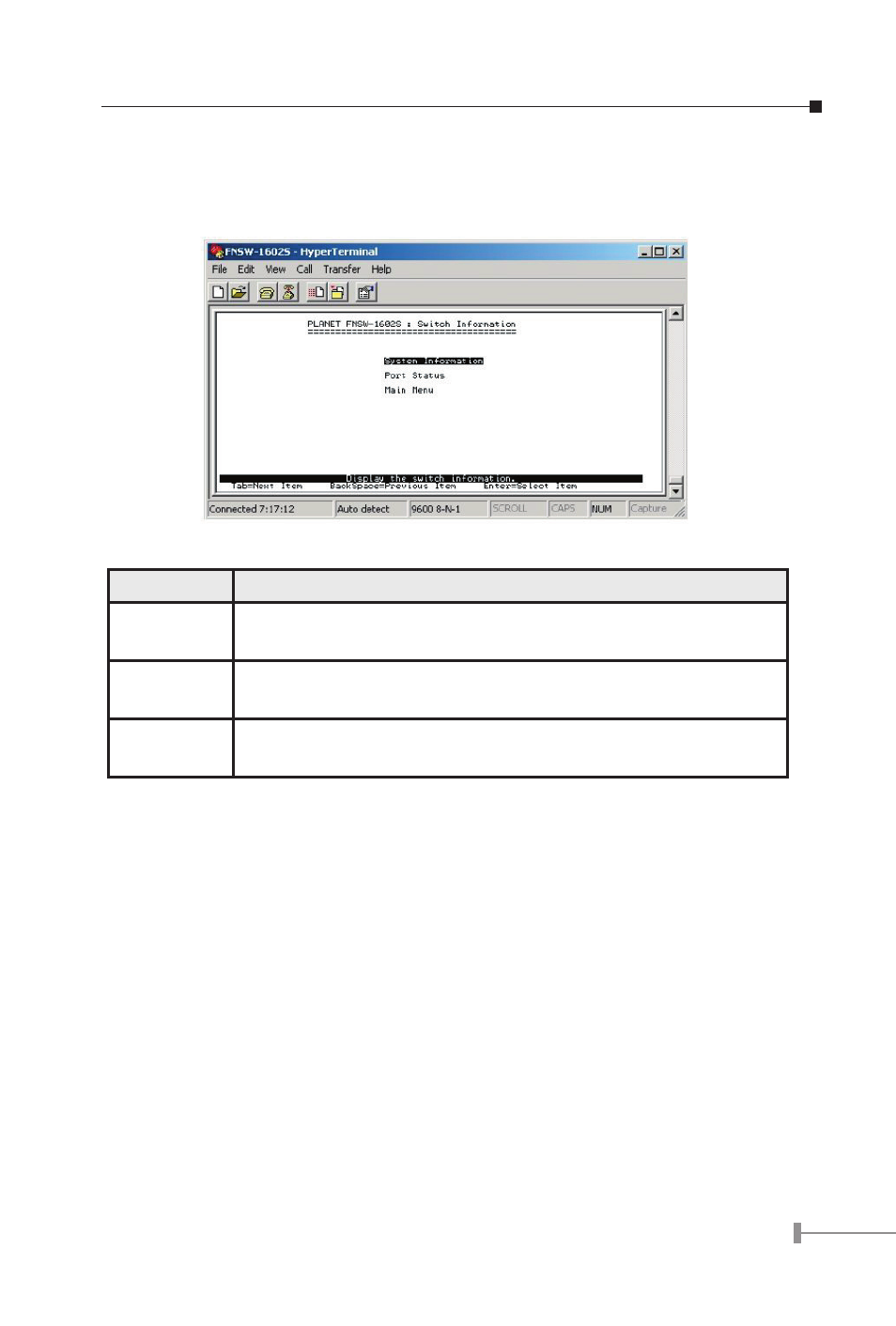
26
27
3.2.4 Switch Information
Press “Enter” to access the screen of Switch Information from the main menu screen
(please see the figure3-4). The following screen in Figure 3-27 appears. Table 3-9
describes the objects that shown in this screen.
Figure 3-27 Switch Information Screen
Object
Description
System
Information
Display the firmware version and EEPROM version of FNSW-
1602S. Please refer to chapter 3.2.4.1 for detail information.
Port Status
Display the current status of each port from FNSW-1602S. Please
refer to chapter 3.2.4.2 for detail information.
Main Menu
Back to Main Menu of FNSW-1602S. Please refer to chapter
3.2.4.3 for detail information.
Table 3-9 Descriptions of the Switch Information screen Obje
Advertising