PLANET FNSW-1602S User Manual
Page 20
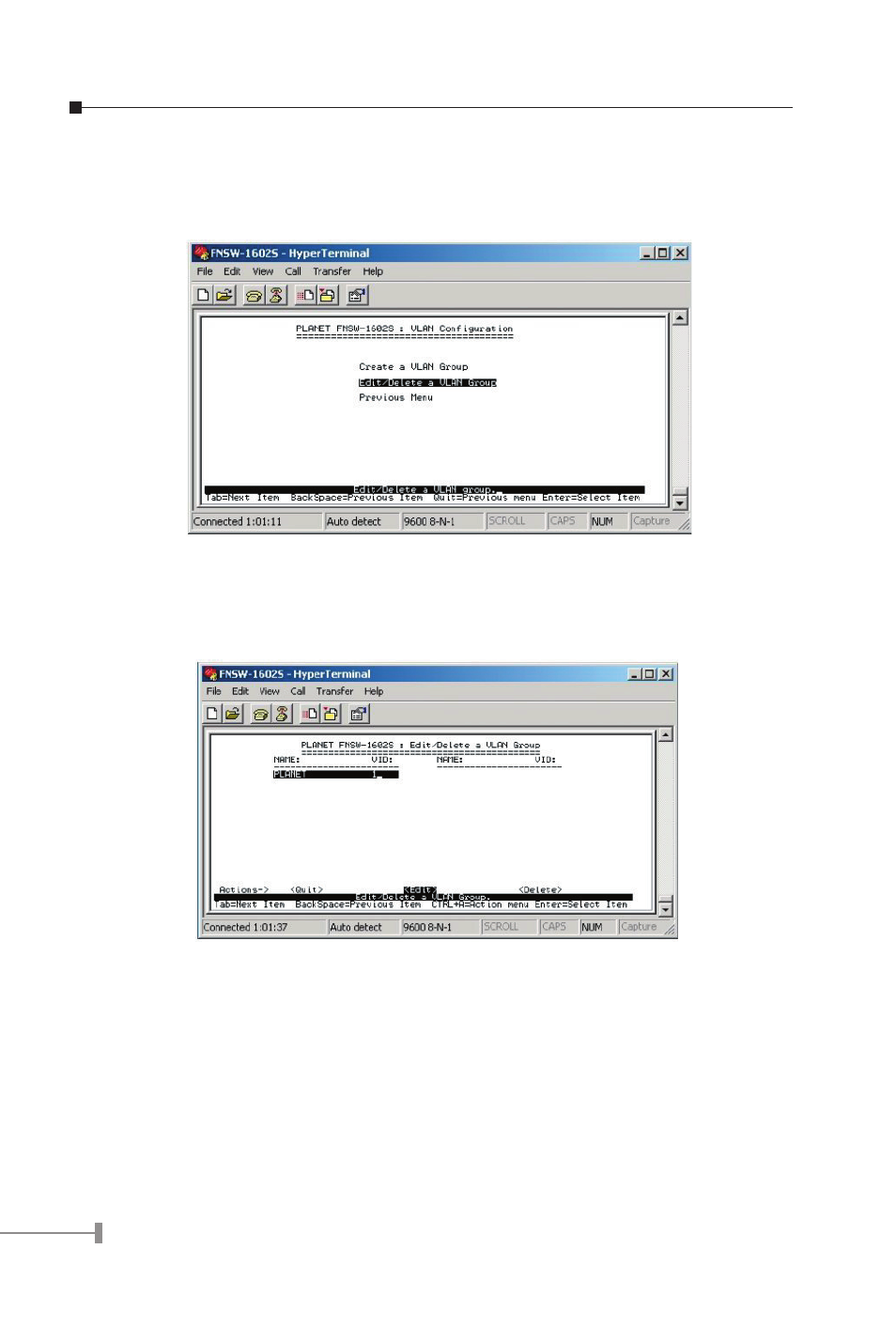
18
19
3.2.3.3.2 Edit / Delete a VLAN Group
Use the “TAB” key to move the highlight to the Edit/Delete a VLAN Group (Figure 3-12)
and press “Enter” to access the screen of Edit/Delete a VLAN Group. The screen of Edit/
Delete a VLAN Group appears.
Figure 3-12 Edit/Delete a VLAN Group screen
3.2.3.3.2.1 Edit a VLAN Group
Use the “TAB” key to move the highlight to the <Edit> and press “Enter” to start editing
the existing VLAN group. The screen in figure 3-13 appears.
Figure 3-13 Edit existing VLAN Group Configuration Screen
Use the “Tab” and “Back space” to move forth and back between VLAN and press “Enter”
to select the VLAN you want to edit. The screen in figure 3-14 appears. Please follow the
same procedure as section 3.2.3.3.1 Create a VLAN Group to edit the VLAN group.