Chapter 2. hardware interface, 1 physical descriptions, 1 identification of ica-3150 physical details – PLANET ICA-3150 User Manual
Page 11: 2 i/o control instruction
Advertising
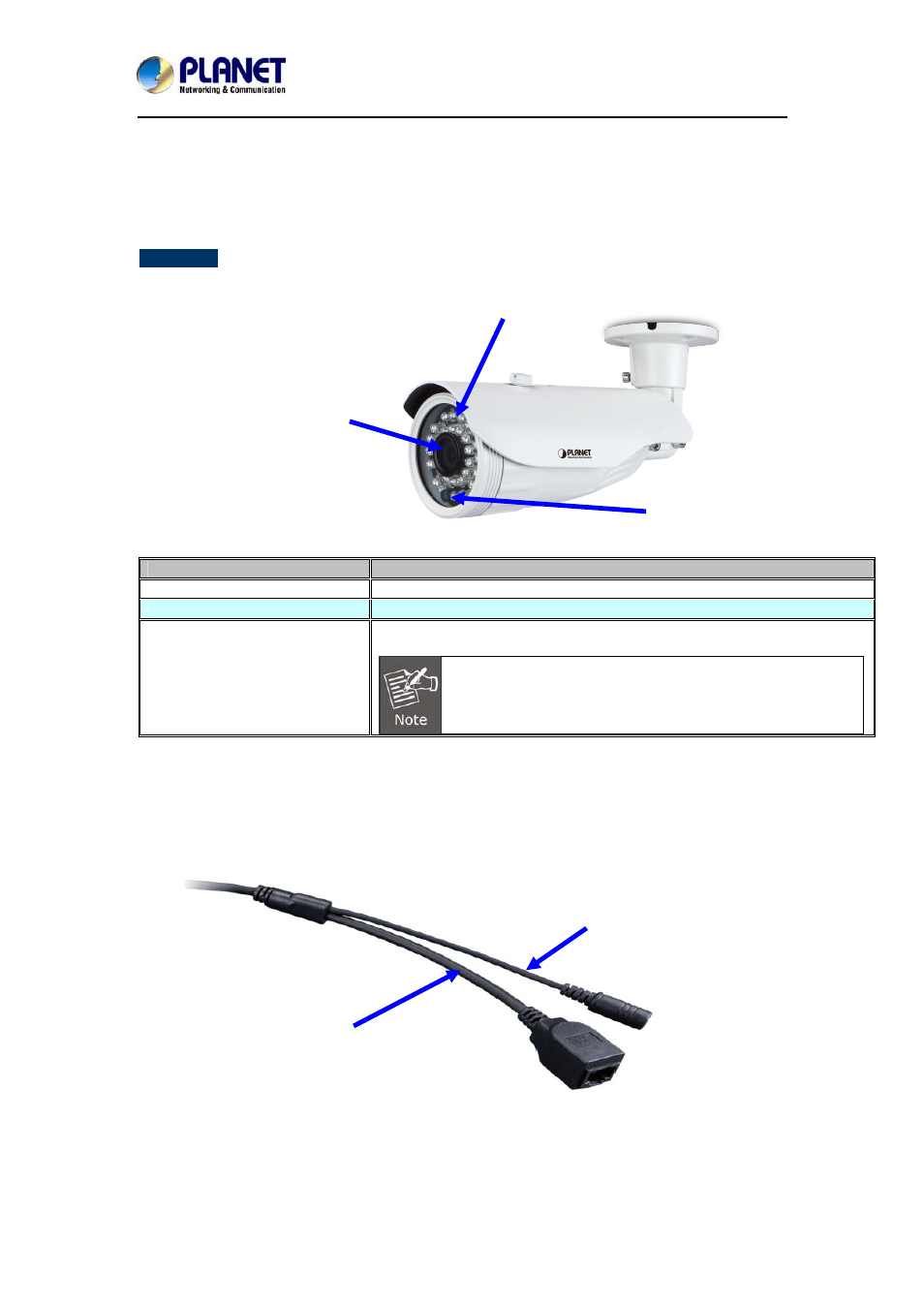
ICA-3150
Chapter 2. Hardware Interface
2.1 Physical Descriptions
2.1.1 Identification of ICA-3150 Physical Details
Real Panel
Item
Description
Lens
Keep the lens clean for an excellent video quality.
IR LED
Emits infrared light to provide light source in dark places
Light Sensor
Detects the illumination level or the place where this IP camera is
installed, and switches IR LEDs on when it’s required.
When IR LEDs are switched on, this IP camera will switch
to black and white video mode to enhance video quality. Do
not cover light sensor or this IP camera will work in black
and white mode only.
2.1.2 I/O Control Instruction
12V DC
10/100Mbps LAN (PoE)
Light Sensor
20M IR LED
3.6mm Fixed Lens
- 11 -
720P IR Bullet PoE IP Camera
Advertising
This manual is related to the following products: