PLANET ICA-3150 User Manual
Page 15
Advertising
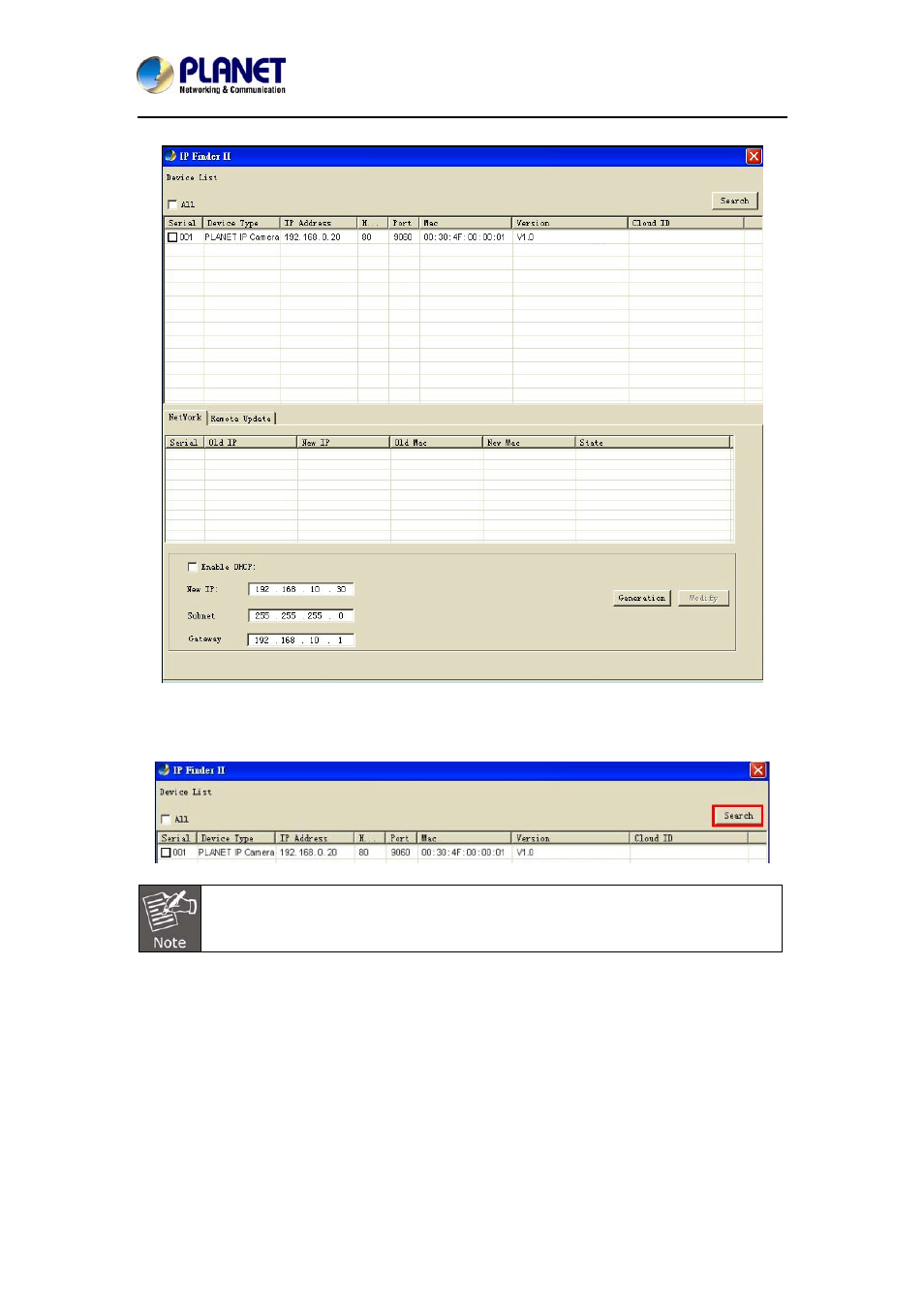
ICA-3150
7. The search tool will run as shown in the picture below.
Search
IP Finder II will search all IP cameras connected to LAN. The user can click “Search” to search
again.
A quick way to access IP camera is to left-click the mouse twice on a selected IP
camera listed on “Device list” of PLANET IP Finder II. A login window of IE browser
will be opened.
- 15 -
720P IR Bullet PoE IP Camera
Advertising
This manual is related to the following products: