2 port management, 3 pppoe setting, 2 port management 3.5.3 pppoe setting – PLANET ICA-3150 User Manual
Page 29
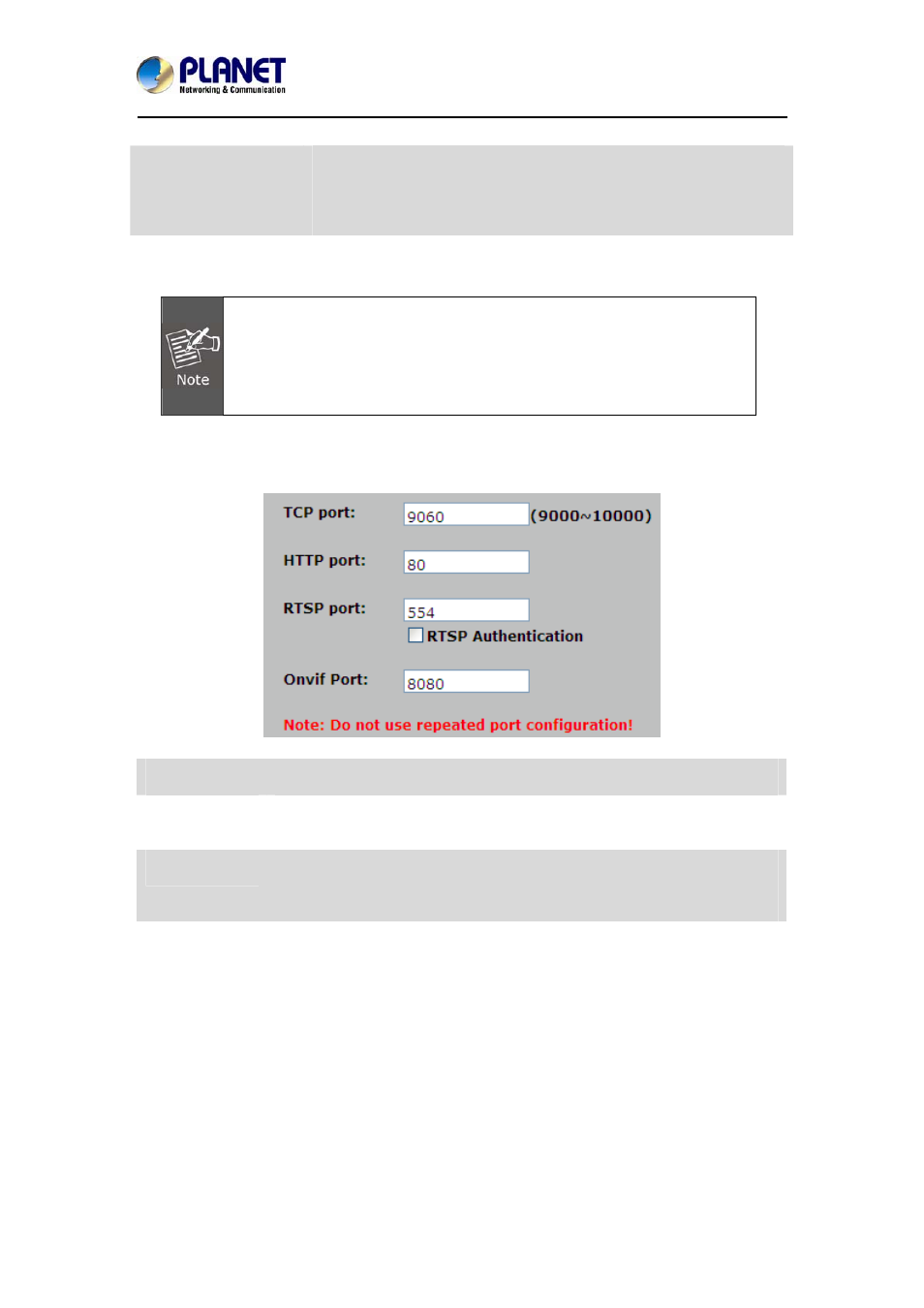
ICA-3150
cannot change it.
Preferred DNS
Server
When you send email or position a browser to an Internet domain
such as xxxxx.com, the domain name system translates the names
into IP addresses. The term refers to two things: the conventions for
naming hosts and the way the names are control across the Internet.
Alternate DNS server The same function as DNS1. It is optional.
If you log in the camera as an ordinary user, setting function will be not
available. If you log in the camera as the administrator, you can perform all
the settings provided within the device.
When the configuration is finished, please click “
Setup” to save and enable
the setting.
3.5.2 Port Management
User may need to assign a different port to avoid conflict when setting up IP assignment.
TCP Port
Choose the TCP port.
HTTP Port
Set up web page connecting port and video transmitting port (Default:
80).
RTSP Port
Choose the RTSP port. The RTSP protocol allows a connecting client to
start a video stream. Enter the RTSP port number to use. The default
value is 554.
ONVIF Port
Choose the ONVIF port. ONVIF is a global and open industry forum with
the goal to facilitate the development and use of a global open standard
for the interface of physical IP-based security products. In other words, it
creates a sta and other
physical security areas can communicate with each other.
3.5.3 PPPoE Setting
PPPoE stands for Point to Point Protocol over Ethernet
A standard that builds on Ethernet and Point-to-Point network protocol, it allows Internet
Camera to connect to Internet with xDSL or cable connection. It can dial up your ISP and get a
dynamic IP address. For more PPPoE and Internet configuration, please consult your ISP.
It can directly connect to the xDSL; however, it should be set up in a LAN environment to
program the PPPoE information first, and then connect to the xDSL modem. Power it on again
- 29 -
720P IR Bullet PoE IP Camera