2 hardware installation – PLANET ICA-3260 User Manual
Page 13
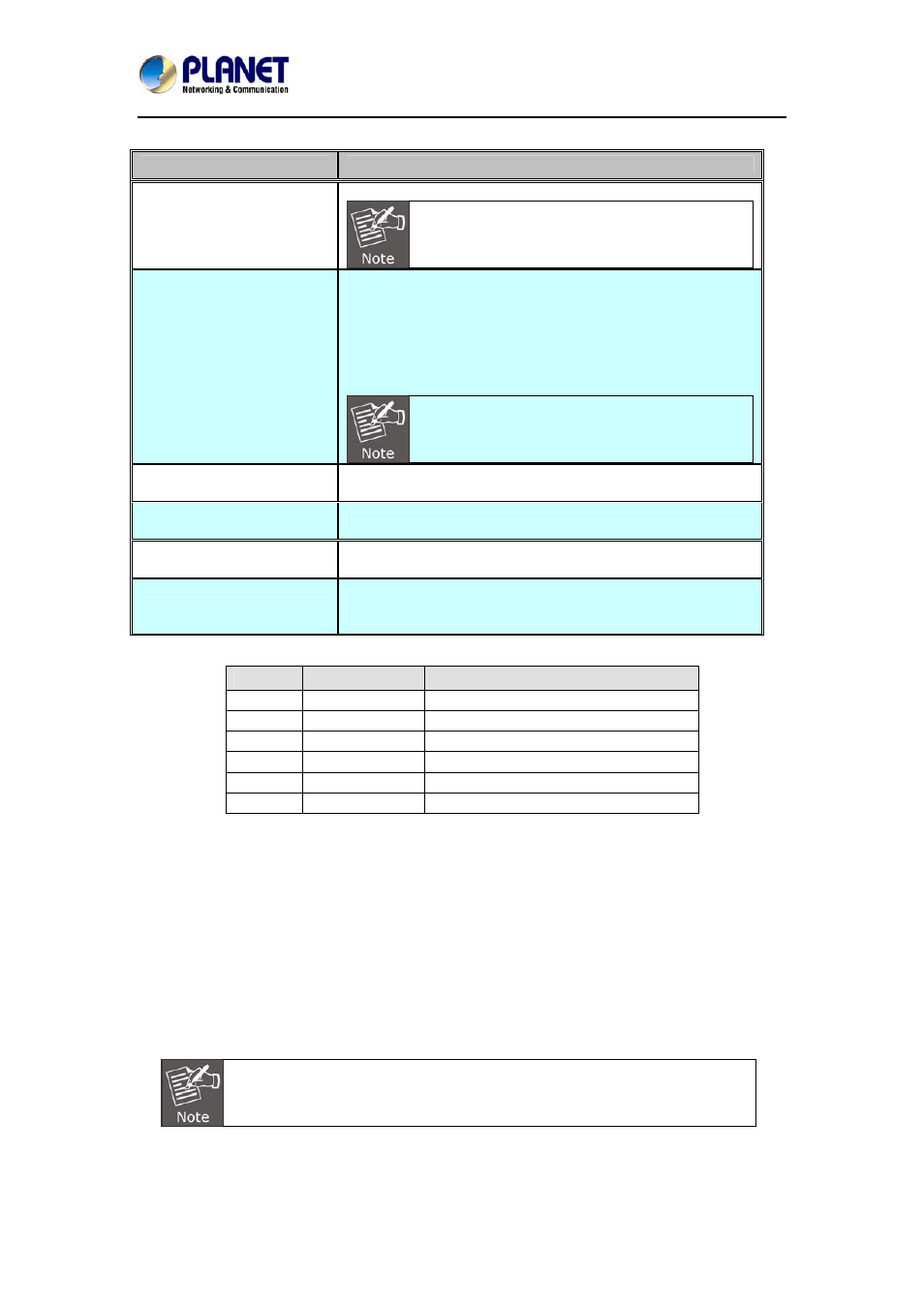
60fps Full HD IR Bullet IP Camera
ICA-3260
DC Power
The input power is DC 12V, 1A.
ONLY use package power adapter supplied
with the internet. Otherwise, the product may be
damaged.
RJ45
(LAN socket, PoE )
Connecting to PC or Hub/Switch.
For connection to 10Base-T Ethernet or 100Base-TX or
1000Base-T Fast Ethernet cabling, this Ethernet port built
auto-negotiation protocol can detect or negotiate the
transmission speed of the network automatically. Please
use CAT-5 cable to connect the Network Camera to a
1000Mbps Fast Ethernet network switch or hub.
ONLY use one power source, either from DC or
from 802.3af Power over Ethernet.
Audio Output
(Green, Line Out)
Connecting a loud speaker to the IP Camera. This is for
voice alert and two-way audio.
Microphone Input
(Pink, Audio In)
Connecting a microphone to the IP Camera.
Reset
(Factory Default)
This button is used to restore all the factory default settings.
DI/DO, RS-485
The 6 pin terminal block includes 1 input port and 1 output
port, and RS-485 D+ and D-.
Terminal block for I/O connectors:
Name
Cable Color
Function
12VDC
1
DC 12V (50mA maximum)
DI
2
Digital signal input
GND 3
GND
DO
4
Digital signal output
485+ 5
RS485
data
+
485- 6
RS485
data
-
2.2 Hardware Installation
1. Attach the Camera with the included stand
2. Place the Camera on the ceiling or fix it onto wall
Use three screws to fix the Network Camera onto the ceiling or wall.
3. Plug an Ethernet cable into the Camera
Connect an Ethernet cable to the LAN socket located on the Network Camera’s bottom and
attach it to the network.
4. Connecting the external power supply to Camera
Connect the attached power adapter to the DC power jack of the IP Camera.
Use the 12V DC power adapter, included in the package, to connect to a
wall outlet for AC power.
5. Done
Once you have installed the IP Camera well and powered it on, the network accessing type
LED will turn on. It means the system is booting up successfully. Furthermore, if you have a
proper network connection, and access to the IP Camera, the LED will flash green in the wired
9
Descriptions for I/O cable set:
Interface
Description