3 https, 4 ddns server, 3 https 3.5.4 ddns server – PLANET ICA-3260 User Manual
Page 37
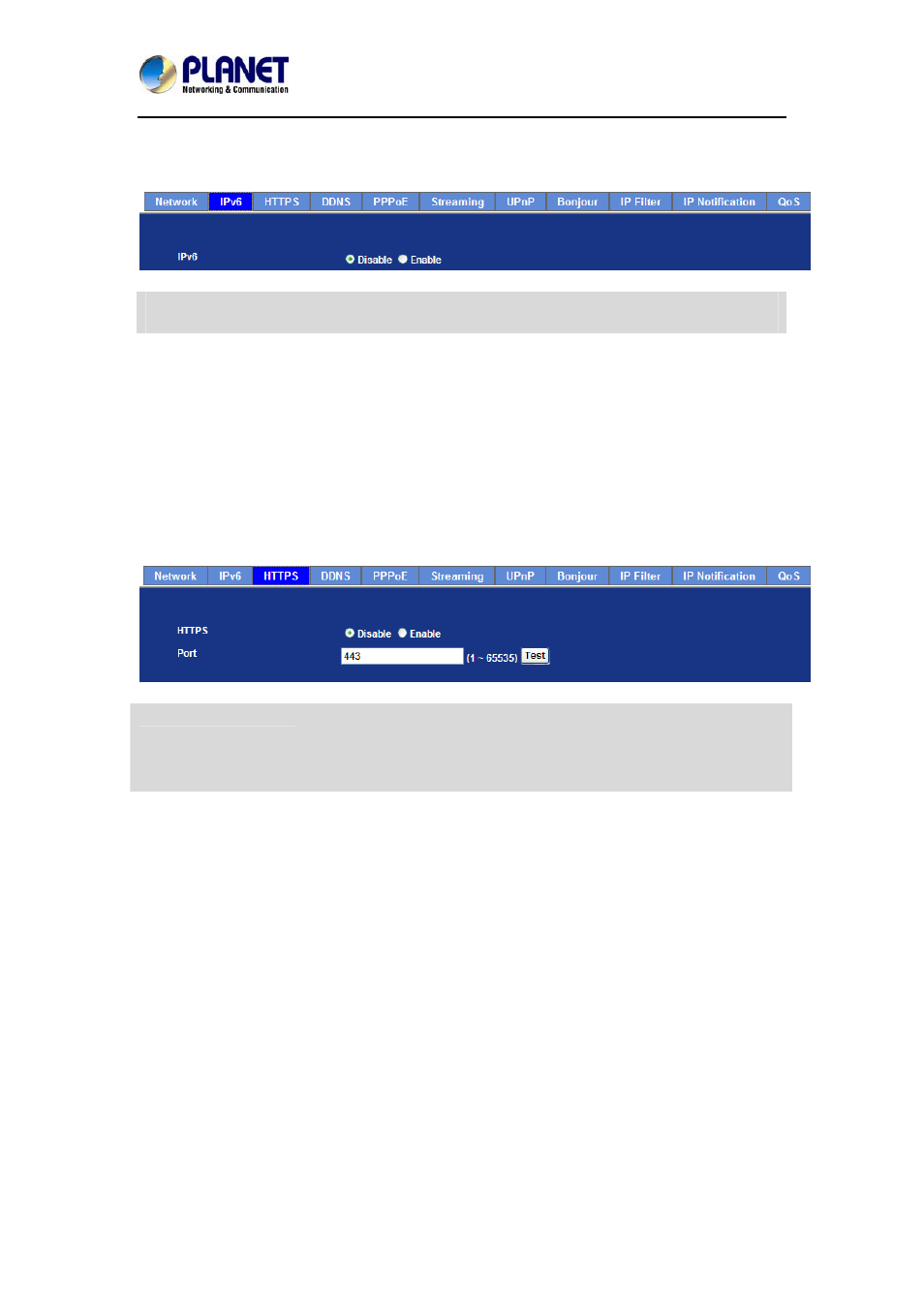
60fps Full HD IR Bullet IP Camera
ICA-3260
to fix the shortcomings of IPv4, such as data security and maximum number of user addresses.
It is backward compatible and thus expected to slowly replace IPv4, with the two existing side
by side for many years.
IPv6
To enable or disable the IPv6 function here.
3.5.3 HTTPS
HTTPS: Stands for Hypertext Transfer Protocol Secure
HTTPS is a combination of the protocol to
provide encrypted communication and secure identification of a network . HTTPS
connections are often used for sensitive transactions in corporate information systems. The
main idea of HTTPS is to create a secure channel over an insecure network. This ensures
reasonable protection from d that
adequate cipher suites are used and that the server certificate is verified and trusted.
HTTPS
To enable or disable the HTTPS service here. Note that the HTTPS
function of this device is not only encrypted the web content but also
audio/video data.
Port
Choose the HTTPS port. The default value is 443.
3.5.4 DDNS server
Stands for Dynamic Domain Name Server
The device supports DDNS If your device is connected to xDSL directly. You might need this
feature. However, if your device is behind a NAT router, you will not need to enable this feature.
Because DDNS allows the device to use an easier way to remember naming format rather
than an IP address. The name of the domain is like the name of a person, and the IP address
is like his phone number. On the Internet we have IP numbers for each host (computer, server,
router, and so on), and we replace these IP numbers to easily remember names, which are
organized into the domain name. As to xDSL environment, most of the users will use dynamic
IP addresses. If users want to set up a web or a FTP server, then the Dynamic Domain Name
Server is necessary. For more DDNS configuration, please consult your dealer.
Your Internet Service Provider (ISP) provides you with at least one IP address which is used to
connect to the Internet. The address you get may be static, meaning it never changes, or
dynamic, meaning it’s likely to change periodically. Just how often it changes, depending on
your ISP. A dynamic IP address complicates remote access since you may not know what
your current WAN IP address is when you want to access your network over the Internet. The
solution to the dynamic IP address problem comes in the form of a dynamic DNS service.
33