PLANET ICA-3260 User Manual
Page 42
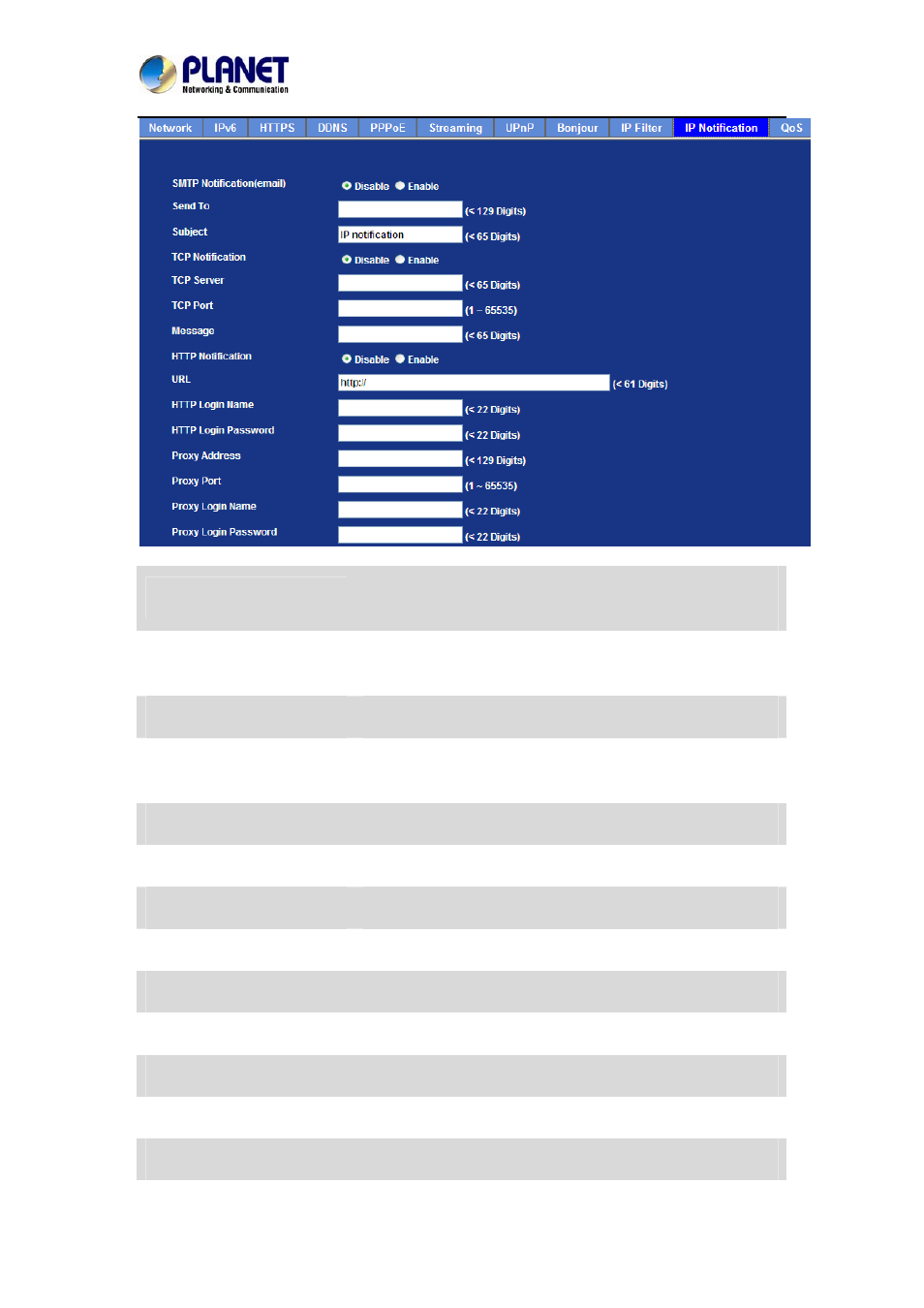
60fps Full HD IR Bullet IP Camera
ICA-3260
SMTP Notification (e-mail)
If this function is enabled, the “Send to” and “Subject” field
need to be filled.
Send To
Type the receiver’s e-mail address. This address is used for
reply mail.
Subject
Type the subject/title of the E-mail.
TCP Notification
If this function is enabled, the “TCP Server“, “TCP Port”,
and “Message” fields need to be filled.
TCP Server
Type the server name or the IP address of the TCP server.
TCP Port
Set port number of TCP server.
Message
The message will be sent to FTP server.
HTTP Notification
If this function is enabled, the fields below need to be filled.
URL
Type the server name or the IP address of the HTTP server
HTTP Login Name
Type the user name for the HTTP server.
HTTP Login Password
Type the password for the HTTP server.
Proxy Address
Type the server name or the IP address of the HTTP Proxy.
Proxy Port
Set port number of Proxy.
Proxy Login Name
Type the user name for the HTTP Proxy.
38