4 activex control – PLANET ICA-3260 User Manual
Page 32
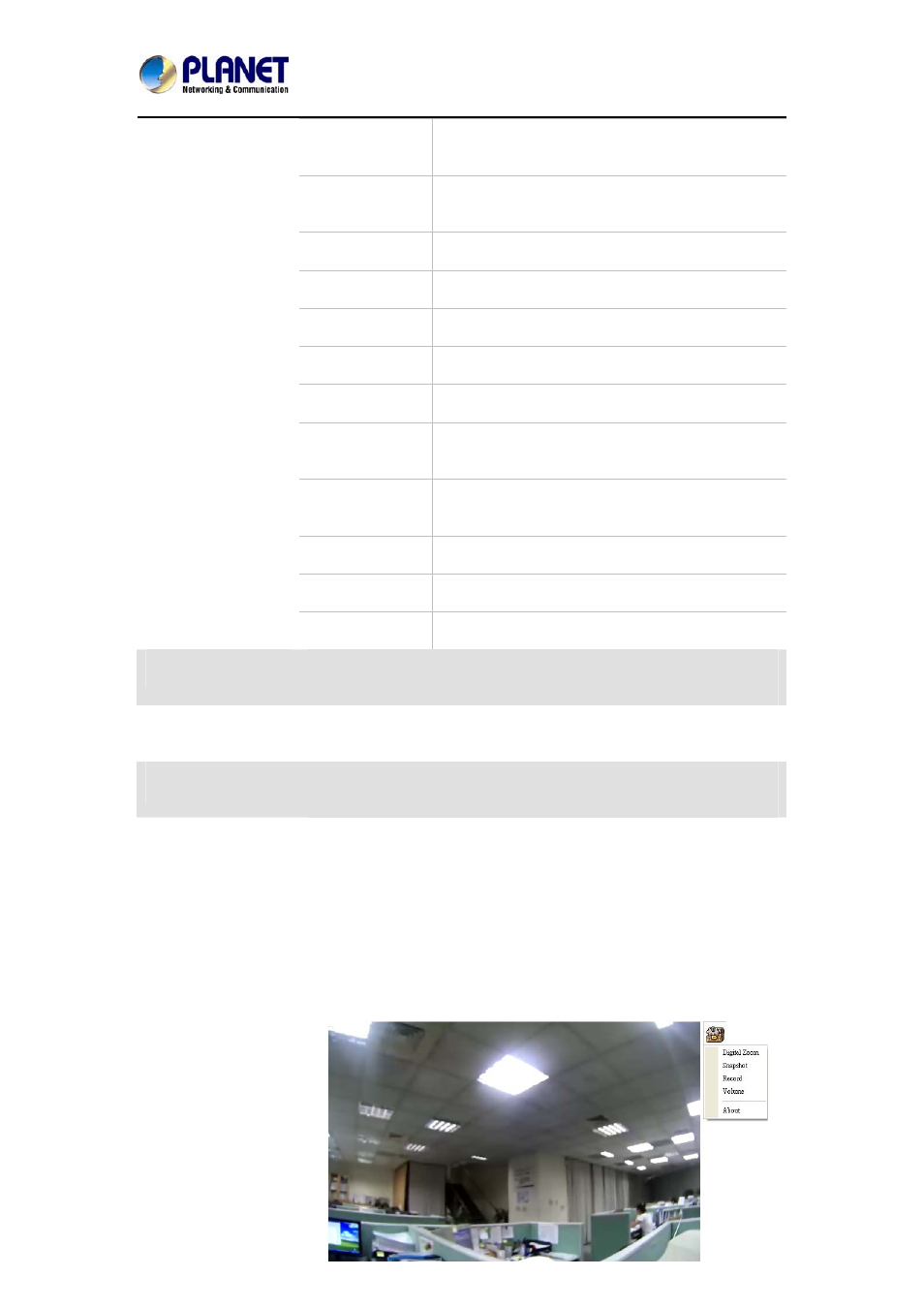
60fps Full HD IR Bullet IP Camera
ICA-3260
28
System
Configure system information, date and time,
maintenance, and view system log file.
Video
Configure bit rate and frame rate of video
profiles.
Audio
Configure audio parameters.
User
Set up user name, password and login privilege.
Protocol
Set up ONVIF and SNMP configuration.
Set up e-mail configuration.
Event Detection
Set up object detection.
Storage
Status and configuration of SD card and Samba
server.
Continuous
Recording
Files list inside the SD Card and Samba server.
Recording List
Files list inside the SD Card.
Event Server
Set up FTP/TCP/HTTP/Samba server for event
Event Schedule
Configure the schedule while event is triggered.
Streaming Protocol
User can select proper streaming protocol according to networking
environment.
Language
The device can provide multiple languages to meet customer’s
requirements.
Client Setting:
Click this button to display the client extra control panel for 2-way
Audio and Full Screen.
Video Information
Display video information including video format, resolution, frame
rate and bit rate.
3.4 ActiveX Control
The plug-in ActiveX control supports a lot of functions by clicking the left mouse button.
Note that this feature only supports on the ActiveX control within Microsoft® Internet
Explorer.
On the ActiveX control icon, click the Left Mouse Button, then a menu pop-up. This
menu provides features that are unique to the ActiveX control. These features include:
• Digital Zoom,
• Snapshot,
• Record,
• Volume,
• About
About