PLANET ICA-3260 User Manual
Page 44
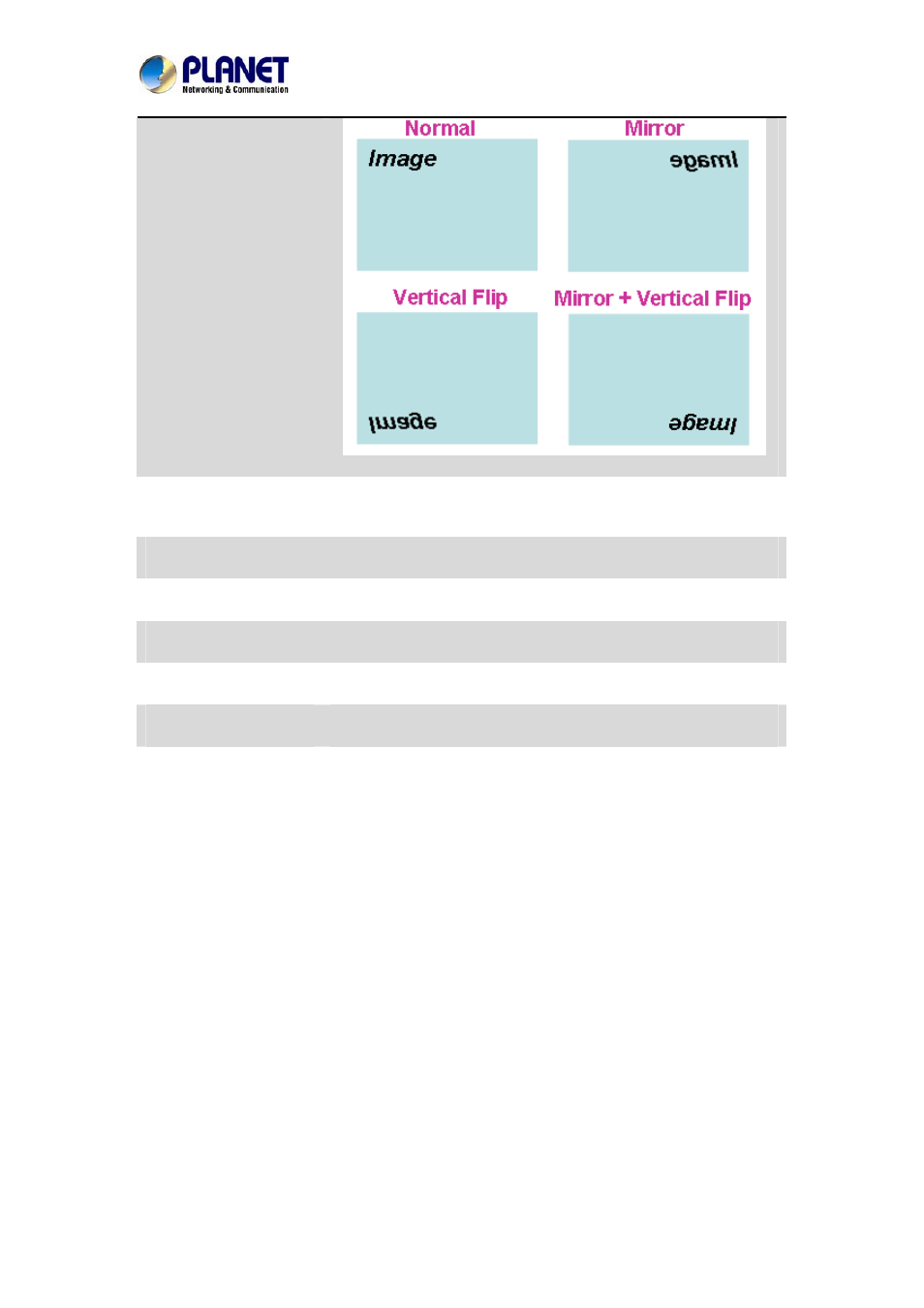
60fps Full HD IR Bullet IP Camera
ICA-3260
White Balance
Auto: will adjust the white balance automatically.
Hold: will hold the white balance.
Color Level
Large value will be colorful.
Hue
Change the value by color tuning.
Brightness
Large value will brighten camera.
Sharpness
Large value will sharpen camera.
Contrast
Large value will contrast camera heavily.
ICR
Use built-in photo sensor or manual to control ICR.
In case user selects manual mode, there are 4 modes: Night
(On), Day (Off), Auto or Schedule to control built-in IR LEDs. This
function is very useful under low illumination environment, even
at 0 lux.
In case the Auto mode is selected, user needs to specify 3
parameters in advance:
Night Mode Threshold (0~10000): this value sets the threshold
to turn on IR LED. It should be lower or equal to Day Mode
Threshold.
Day Mode Threshold (0~10000): this value sets the threshold to
turn off IR LED. It should be higher or equal to Night Mode
Threshold.
Delay Time: The delay time between LED ON/OFF switching.
Note:
The Current Value is the current luminance from the
captured video. It’s a useful reference to set LED ON/OFF
Threshold.
40