2 record, 3 port status, 2 record 3.18.3 port status – PLANET ICA-4210P User Manual
Page 80
Advertising
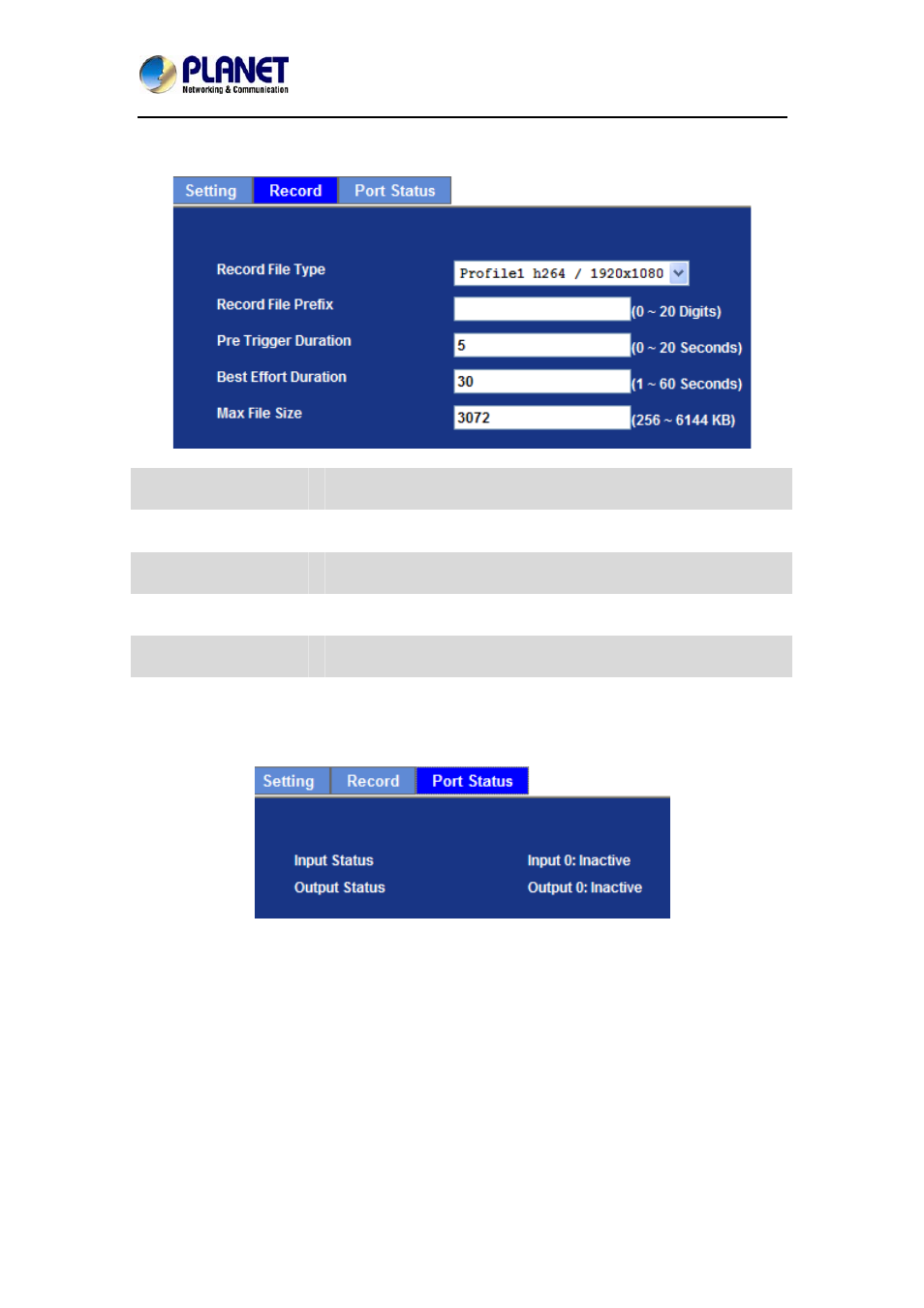
60fps Full HD IR IP Camera with Remote Focus and Zoom
ICA-4210P
3.18.2 Record
User can choose the type of record file for event or schedule application.
Record File Type
Choose AVI or JPEG file format for record file.
Record File Prefix
Define the prefix of recorded filename.
Pre-Trigger Duration
Define the maximum duration of pre-alarm.
Best Effort Duration
Define the best effort duration of post-alarm.
Max File Size
Define the maximum buffer size of record file.
3.18.3 Port Status
User can check the status of digital input and output (DIDO).
Advertising