PLANET ICA-4210P User Manual
Page 87
Advertising
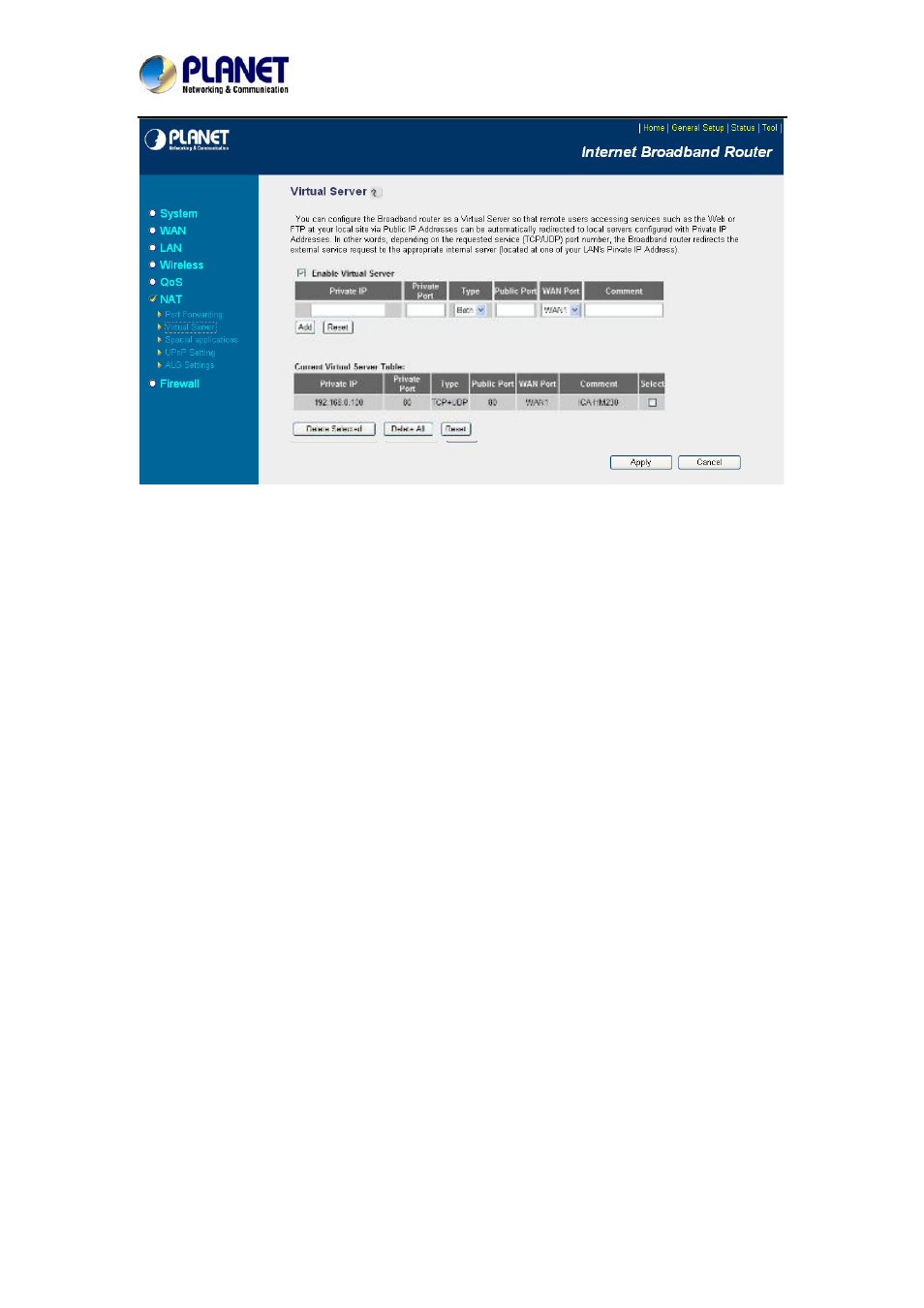
60fps Full HD IR IP Camera with Remote Focus and Zoom
ICA-4210P
Enter valid ports in the
Virtual Server section of your router. Please make sure to check the
box on this line to enable settings. Then the device can be access from WAN by the router’s
WAN IP Address.
By now, you have finished your entire PC configuration for this device.
Advertising