Hardware installation – PLANET IVS-2120 User Manual
Page 13
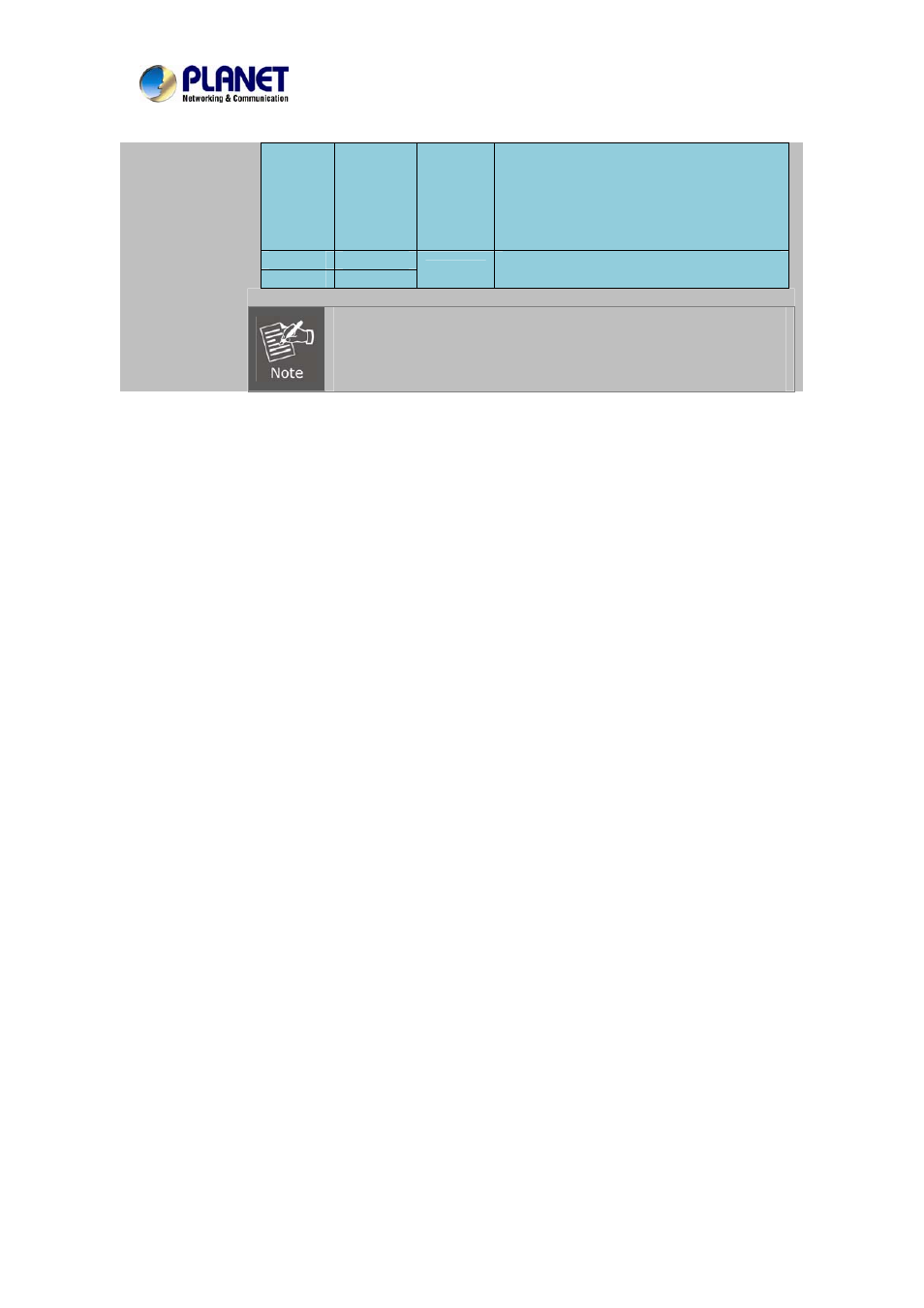
Industrial Internet Video Server
User’s Manual of IVS-2120
PWR1 and PWR2 are connected will
DO be in the open circuit. Whenever an
event like motion detection is triggered,
DO will be in the closed circuit. If either
PWR1 or PWR2 is connected, DO will
be in the closed circuit.
V2-
5
V2+
6
PWR2
Power2 input, input range is DC
12V~48V and AC 24V.
1. User can see the LED power status on the front panel to know
which power source is being connected to the IVS-2120.
2. Please note DC input power must not go over the range
2.3. Hardware Installation
1. Attach video source to IVS-2120
To use the IVS-2120, user must supply video source to the IVS-2120. Connect the BNC
terminal of the camera to the IVS-2120 video input and make sure to power on the
camera first.
2. Attach audio source to the IVS-2120 (optional)
If user needs both video stream and audio stream, then the audio source should be
attached to the IVS-2120. Connect the audio device’s line output to the IVS-2120’s Mic-in
and make sure to power on your camera or audio device first.
3. Plugging Ethernet cable into RJ-45 connector
Connect an Ethernet cable to the LAN socket located on the IVS-2120 panel and attach it
to the network.
4. Plugging SFP module into 100FX slot (option)
Use fiber cable to connect to another SFP module. Please note that fiber cable needs
cross connection to another SFP module.
5. Connect RS-485 D+ and D- (optional)
When users like a camera with P/T/Z function, they usually need to connect their
communication port (for camera control) through RS-485. After RS-485 is correctly
connected to D+ and D-, the remote users can control the camera movement through
internet.
6. Connect power source to PWR1 or PWR2 by terminal block. The IVS-2120 also
obtains power from PoE switch over RJ-45 cable.
7. Done.