Chapter 4. installation guide, System requirements, Before you begin – PLANET IVS-2120 User Manual
Page 31: System requirements 4.2. before you begin
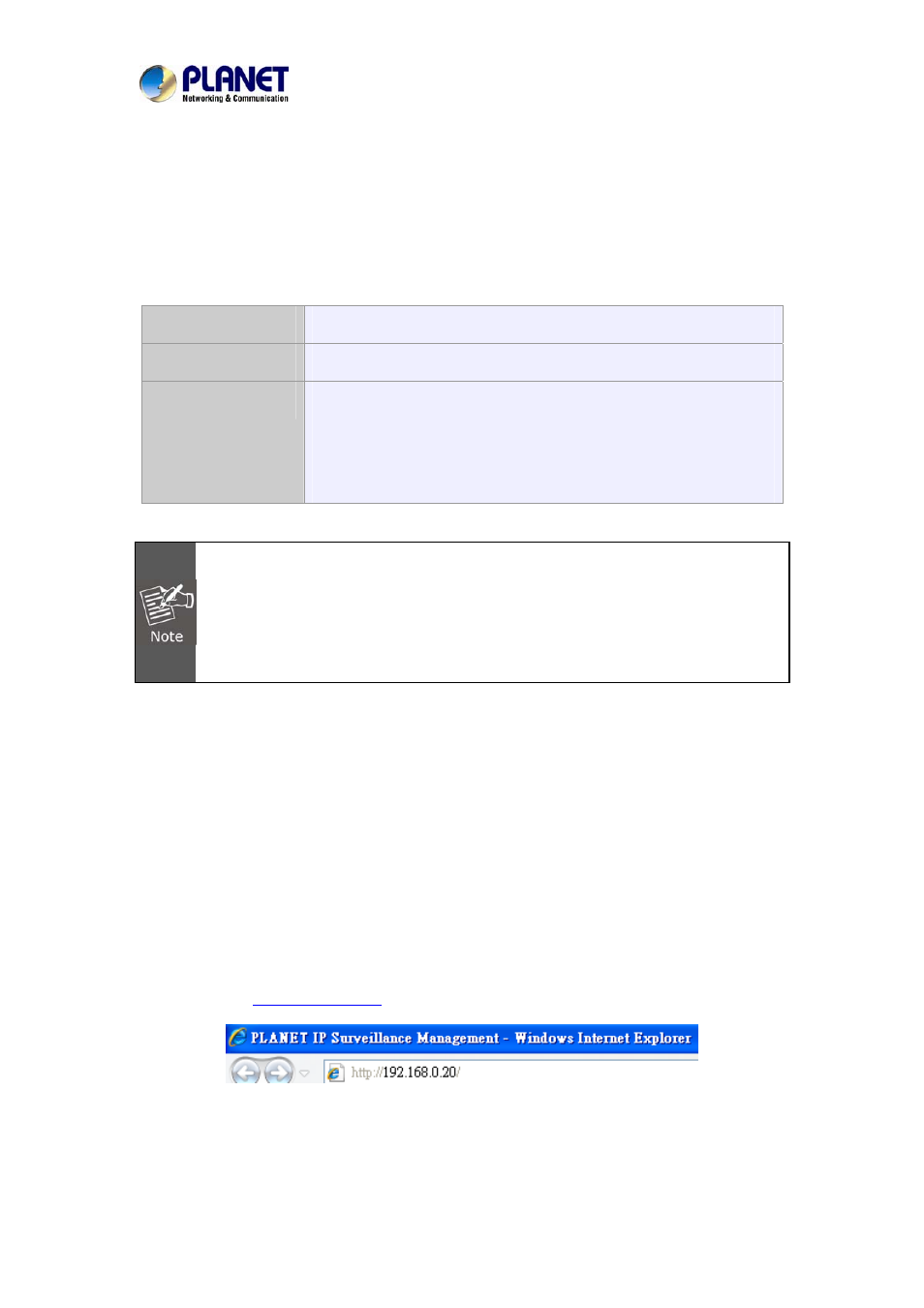
Industrial Internet Video Server
User’s Manual of IVS-2120
Chapter 4. Installation Guide
4.1. System Requirements
The Internet Camera is monitoring on all Windows operating systems whose requirements are
shown below for a better video performance.
Network Interface
10/100Base-TX Ethernet
Monitoring System Recommended for Internet Explorer 8.0 or later
System Hardware
or faster
· Memory Size : 2GB or more
· VGA card resolution : 1920 x 1080 or higher
· VGA card memory : 1GB or above
1. The listed information is the minimum system requirements only. Actual
requirement will vary depending on the nature of your environment.
2. The IVS-H125 and IVS-H125P can be managed by PLANET IP Wizard II if you
want to configure more detailed information and settings of PLANET IP Wizard
II software, please refer to the CD-ROM folder “D:\Utility\IP
WizardII\setup.exe”, assuming D is your CD-ROM drive.
4.2. Before You Begin
The Internet Camera can be configured with your Web Browser. Before configuring, please
make sure your PC is under the same IP segment with Internet Camera.
Connecting to Internet Camera
z
Use the following procedure to establish a connection from your PC to the Internet
Camera.
z
Once connected, you can add the camera to your Browser’s Favorites or Bookmarks.
Start the Web browser on the computer and type the IP address of the camera.
The Default IP: “
The login window of Internet Camera will appear,
Default login username and password are both
admin.