PLANET IVS-2120 User Manual
Page 35
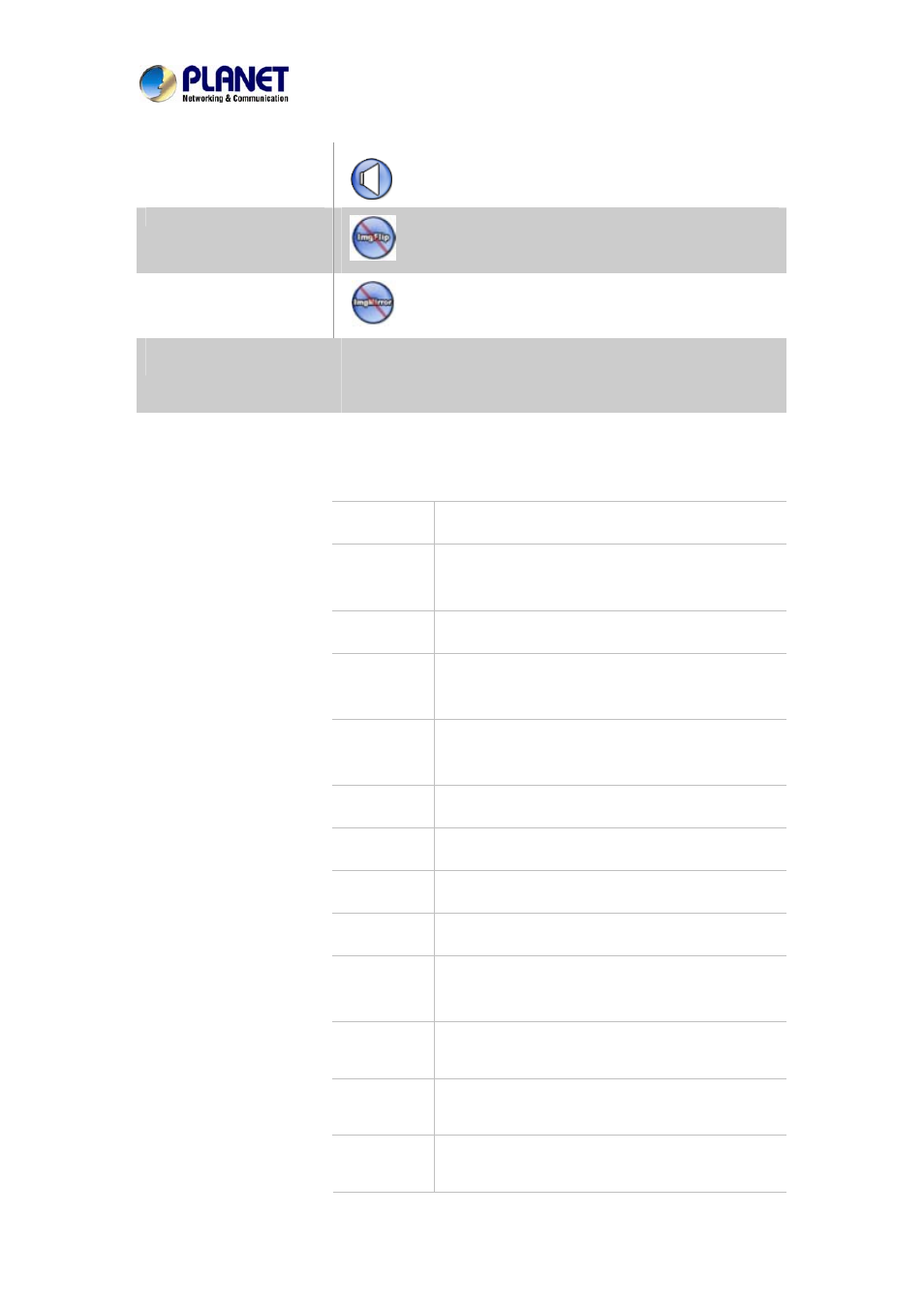
Industrial Internet Video Server
User’s Manual of IVS-2120
: Enable audio uploading function.
Vertical Flip
: Enable video to rotate when camera hangs from
ceiling
Mirror
: Enable video to rotate when camera hangs from
ceiling
ActiveX Control:
The plug-in ActiveX control supports a lot of functions by
clicking the left mouse button. Note that this feature only
supports the ActiveX control within Microsoft® Internet Explorer.
This function is detailed setting for the camera that is only
available for user being logged into the camera as an
administrator.
Item
Action
Network
Configure Network settings such as IPv6,
HTTPS, DHCP, DDNS, 3GPP, PPPoE and UPnP.
Camera
Adjust camera parameters.
System
Configure system information, date and time,
maintenance, and view system log file.
Video
Configure bit rate and frame rate of video
profiles.
Audio
Configure audio parameters.
User
Set up user name, password and login privilege.
Protocol
Set up ONVIF and SNMP configuration.
Set up e-mail configuration.
Event
Detection
Set up event detection.
Storage
Status and configuration of SD card and Samba
server.
Continuous
Recording
Files list inside the SD Card and Samba server.
Setting Menu:
Recording
List
Files list inside the SD Card.