Event detection – PLANET IVS-2120 User Manual
Page 63
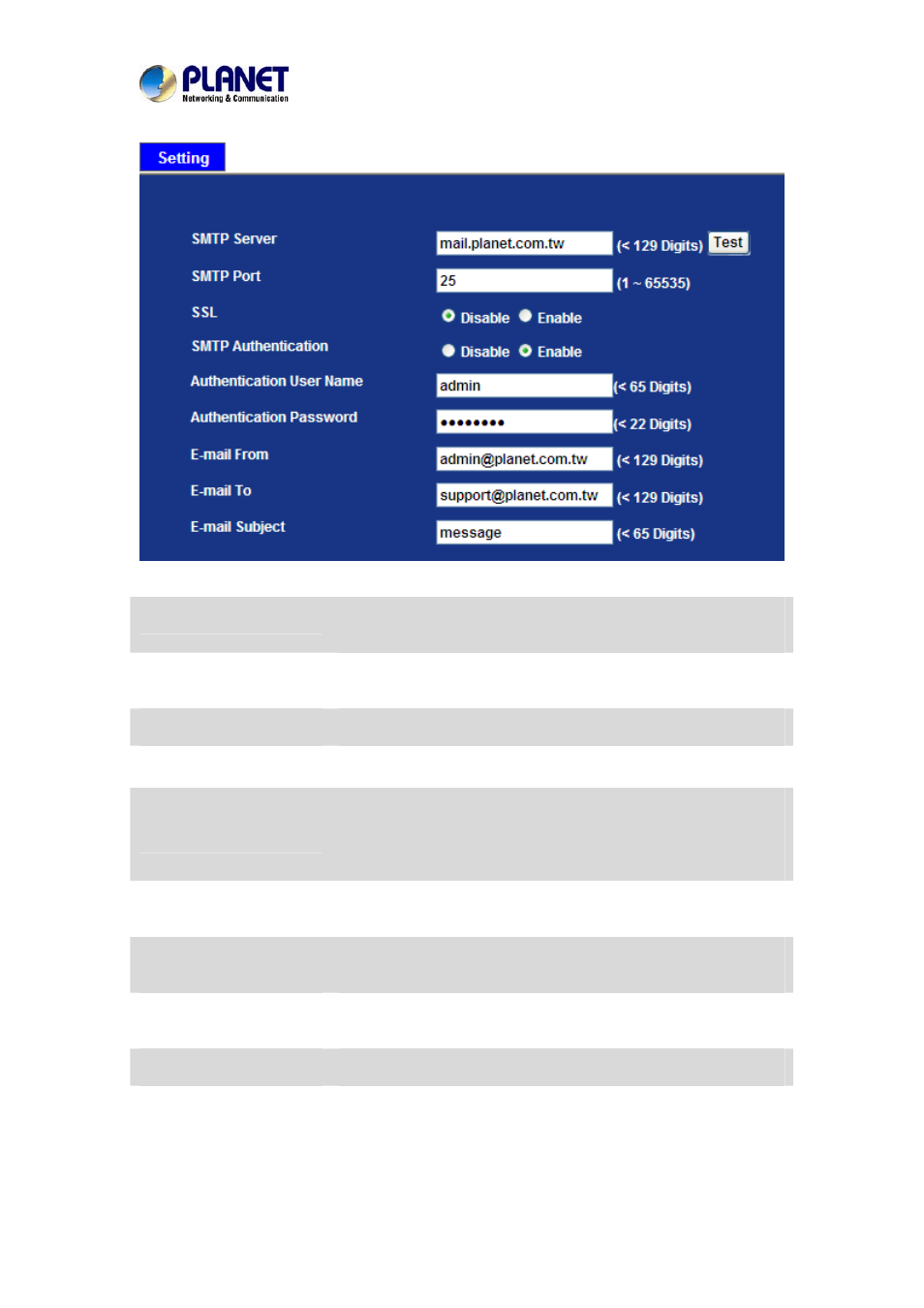
Industrial Internet Video Server
User’s Manual of IVS-2120
SMTP Server
Type the SMTP server name or the IP address of the SMTP
server.
Test
Send a test mail to mail server to check this account is available
or not.
SMTP Port
Set port number of SMTP service.
SSL
Enable SSL function or not.
SMTP Authentication
Select the authentication required when you send an e-mail.
Disable: If no authentication is required when an e-mail is send.
Enable: If authentication is required when an e-mail is sent.
Authentication User
Name
Type the user name for the SMTP server if Authentication is
Enable.
Authentication
Password
Type the password for the SMTP server if Authentication is
Enable.
E-mail From
Type the sender’s E-mail address. This address is used for reply
e-mails.
E-mail To
Type the receiver’s e-mail address.
E-mail Subject
Type the subject/title of the e-mail.
6.9. Event Detection
Use this menu to specify motion detection window 1 to window 10 and set the conditions for