2 ip configuration – PLANET IGT-902 User Manual
Page 26
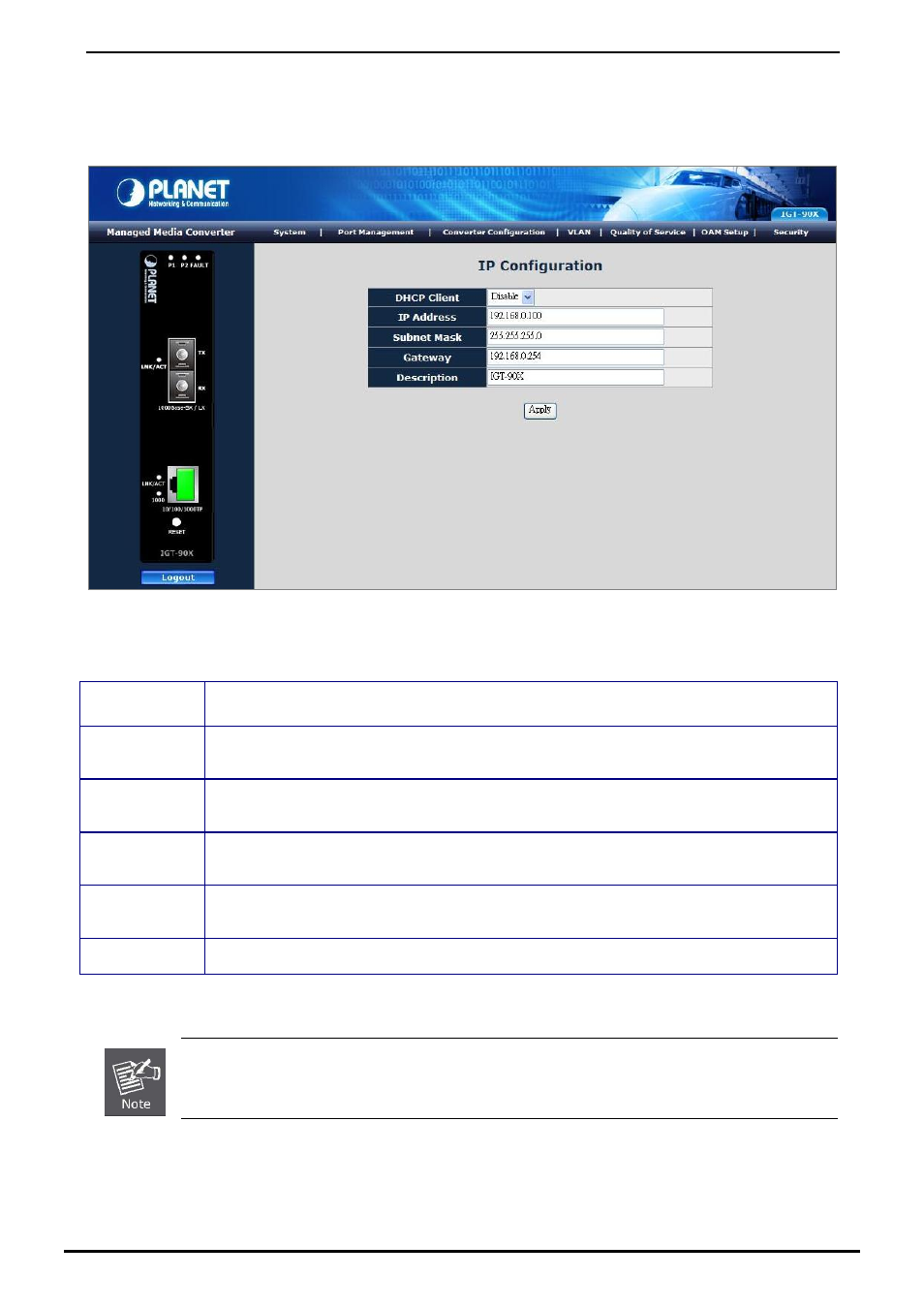
User’s Manual of IGT-90x
4.2.2 IP Configuration
The IP Configuration includes the DHCP Client, IP Address, Subnet Mask, Gateway and Description. The screen in
Figure
4-3
appears and
Table 4-2
describes the IP Configuration object of Industrial Managed Media Converter.
Figure 4-3
IP Configuration Web page screen
The IP Configuration Web page screen includes the following configurable data:
DHCP Client
Allow disable or enable the DHCP Client function of the Industrial Managed Media Converter, the
factory default mode is Disable.
IP Address
Allow assigning a new IP address for the Industrial Managed Media Converter, the factory default IP
address is 192.168.0.100.
Subnet Mask
Allow assigning a new subnet mask for the Industrial Managed Media Converter, the factory default
subnet mask is 255.255.255.0.
Gateway
Allow assigning a new gateway for the Industrial Managed Media Converter, the factory default
gateway is 192.168.0.254.
Description
Allow to input a new description for the Industrial Managed Media Converter, up to maximum 32
characters allow.
Apply Button
Press “Apply” button for save current configuration of Industrial Managed Media Converter.
Table 4-2
Descriptions of the IP Configuration Web Page Screen Objects
After change the default IP subnet address, if you forget the IP subnet address. Please press the “Reset”
button in the front panel of Managed Media Converter for 10 seconds, the current setting will be lost and
the Industrial Managed Media Converter will restore to factory default mode.
-26-