PLANET IGT-902 User Manual
Page 56
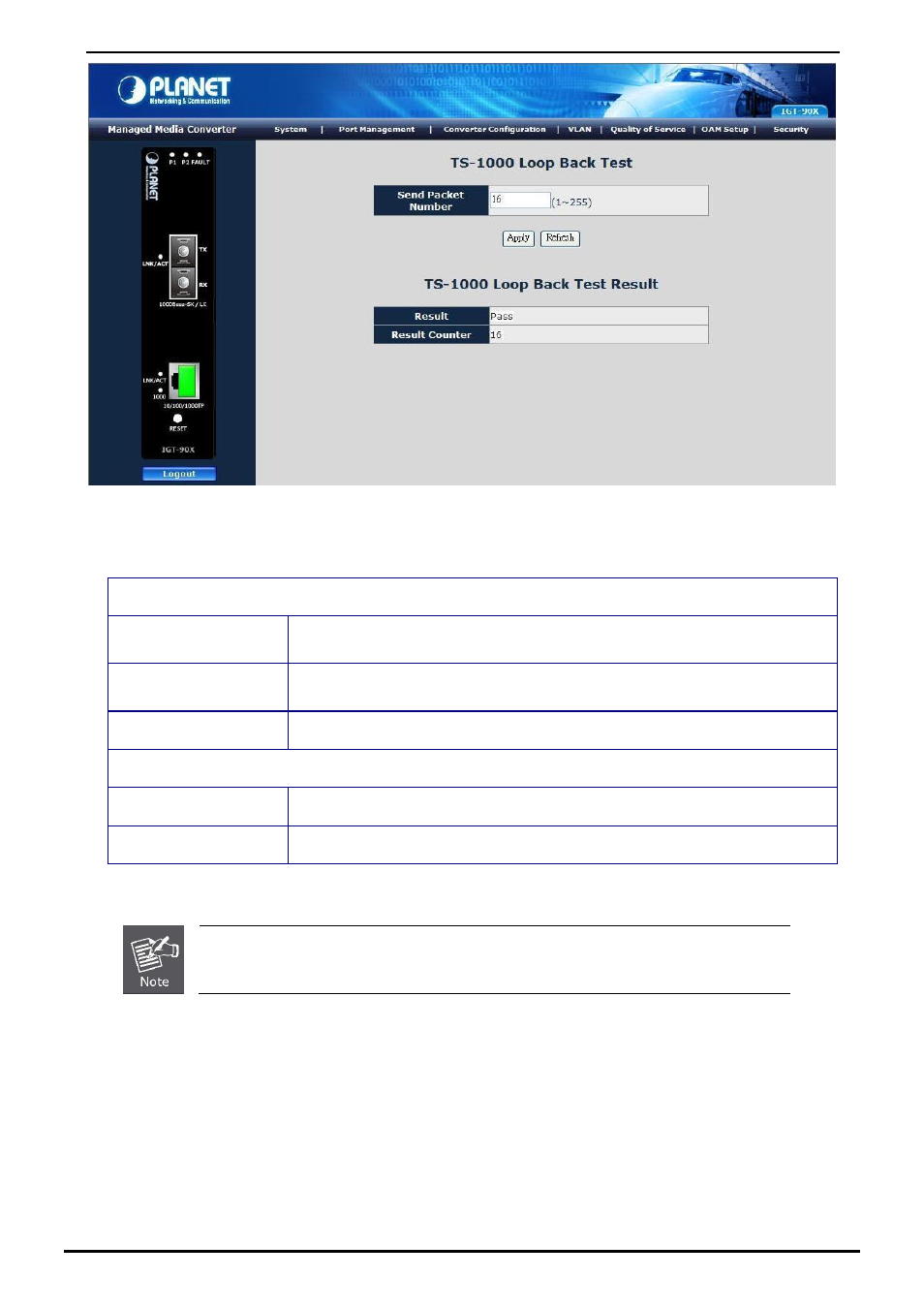
User’s Manual of IGT-90x
Figure 4-37
Remote TS-1000 Loop Back Test Web Page screen
The TS-1000 Loop Back Test Web page includes the following configurable data:
TS-1000 Loop Back Test
Send Packet Number
Allow input the number for packet send and the available options is 1 to 255. Default is
16
.
Apply Button
Press this button for save current configuration of Industrial Managed Media
Converter.
Refresh Button
Press “Refresh” button to refresh current status.
TS-1000 Loop Back Test Result
Result
Display the TS-1000 Loop Back Test Result. Fail or Pass.
Result counter
Display the value of Counter Result.
Table 4-14
Descriptions of the TS-1000 Loop Back Test Web Page Screen Objects
Please use the PLANET GT-80X / GT-90X / IGT-90X as the Remote device.
-56-