3 q-in-q vlan setting – PLANET IGT-902 User Manual
Page 48
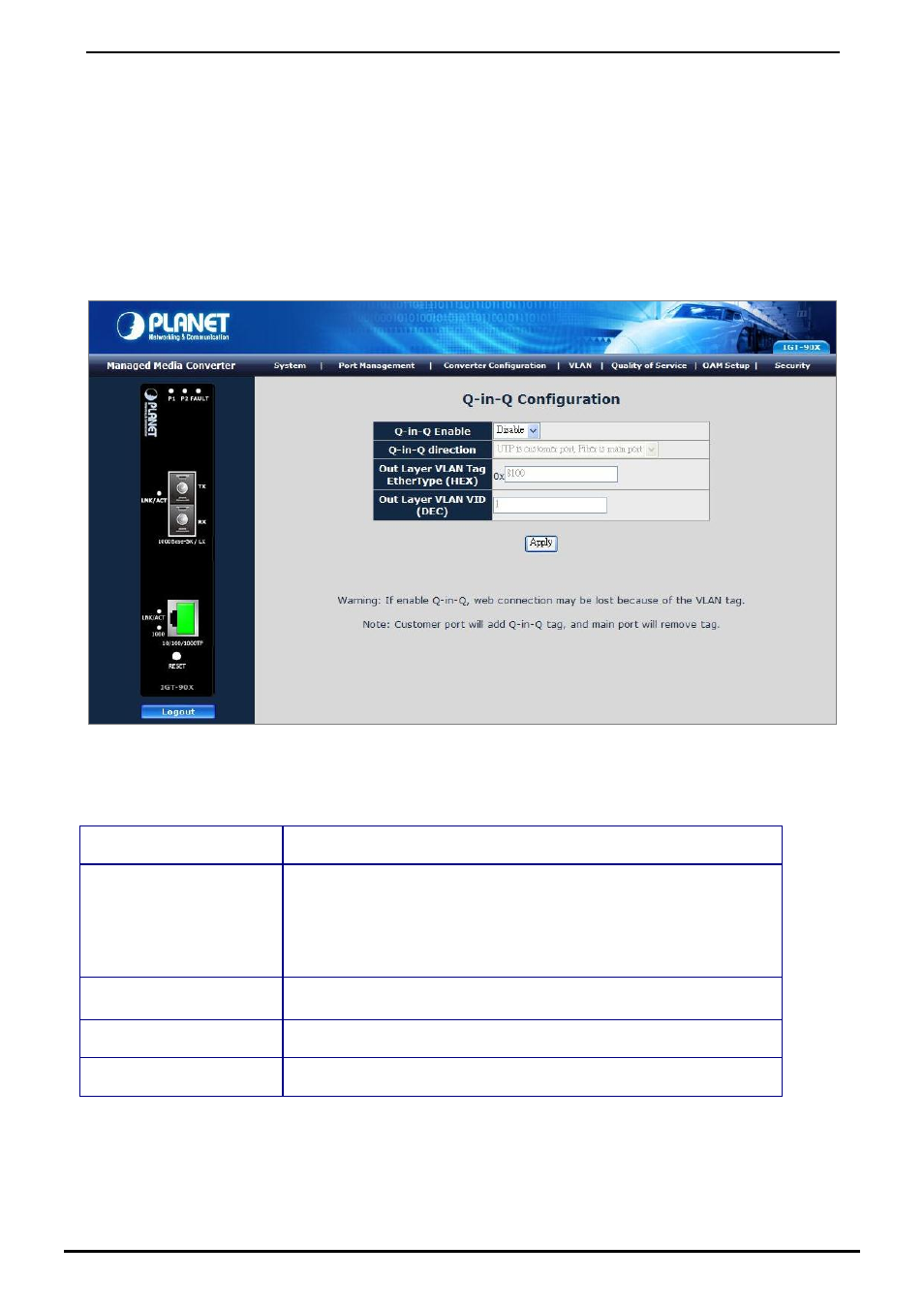
User’s Manual of IGT-90x
4.5.3 Q-in-Q VLAN Setting
When enable Q-in-Q function, IGT-90X can insert or remove 4-bytes Q-in-Q tag in the received 802.3 frames after SA.
User can define Q-in-Q tag value freely. And in default condition, Q-in-Q tag format is same as VLAN tag.
In normal application, enable two port’s Q-in-Q function. UTP Port set to insert Q-in-Q tag and Fiber port set to remove
Q-in-Q Tag. For aggregation layer switch, it will check Q-in-Q tag only, not care about the VLAN tag from the corridor layer
switch. Q-in-Q Tag ether type can be set same as VLAN tag ether type or other values.
This function provides IEEE 802.1Q Q-in-Q VLAN setting of IGT-90X. Press the “Apply” button to save the current
configuration. The screen in
Figure 4-29
appears and
Table 4-11
describes the Q-in-Q VLAN setting object of IGT-90X.
Figure 4-29
Q-in-Q VLAN setting Web Page screen
The Q-in-Q VLAN setting Web page includes the following configurable data:
Q-in-Q Enable
Provide disable or enable the Q-in-Q VLAN function. Default mode is Disable.
Q-in-Q Direction
Provide two directions for Q-in-Q function, the available options are:
UTP is customer port, Fiber is main port
Fiber is customer port, UTP is main port
Default mode is UTP is customer port, Fiber is main port.
Out Layer VLAN Tag
EtherType (HEX)
Allow defined the Out Layer VLAN Tag Ether Type and default mode is
0x8100
.
Out Layer VLAN VID (DEC)
Allow defined the Out Layer VLAN VID and default mode is 1.
Apply Button
Press this button for save current configuration of IGT-90X.
Table 4-11
Descriptions of the Q-in-Q VLAN setting Web Page Screen Objects
-48-