4 converter configuration – PLANET IGT-902 User Manual
Page 42
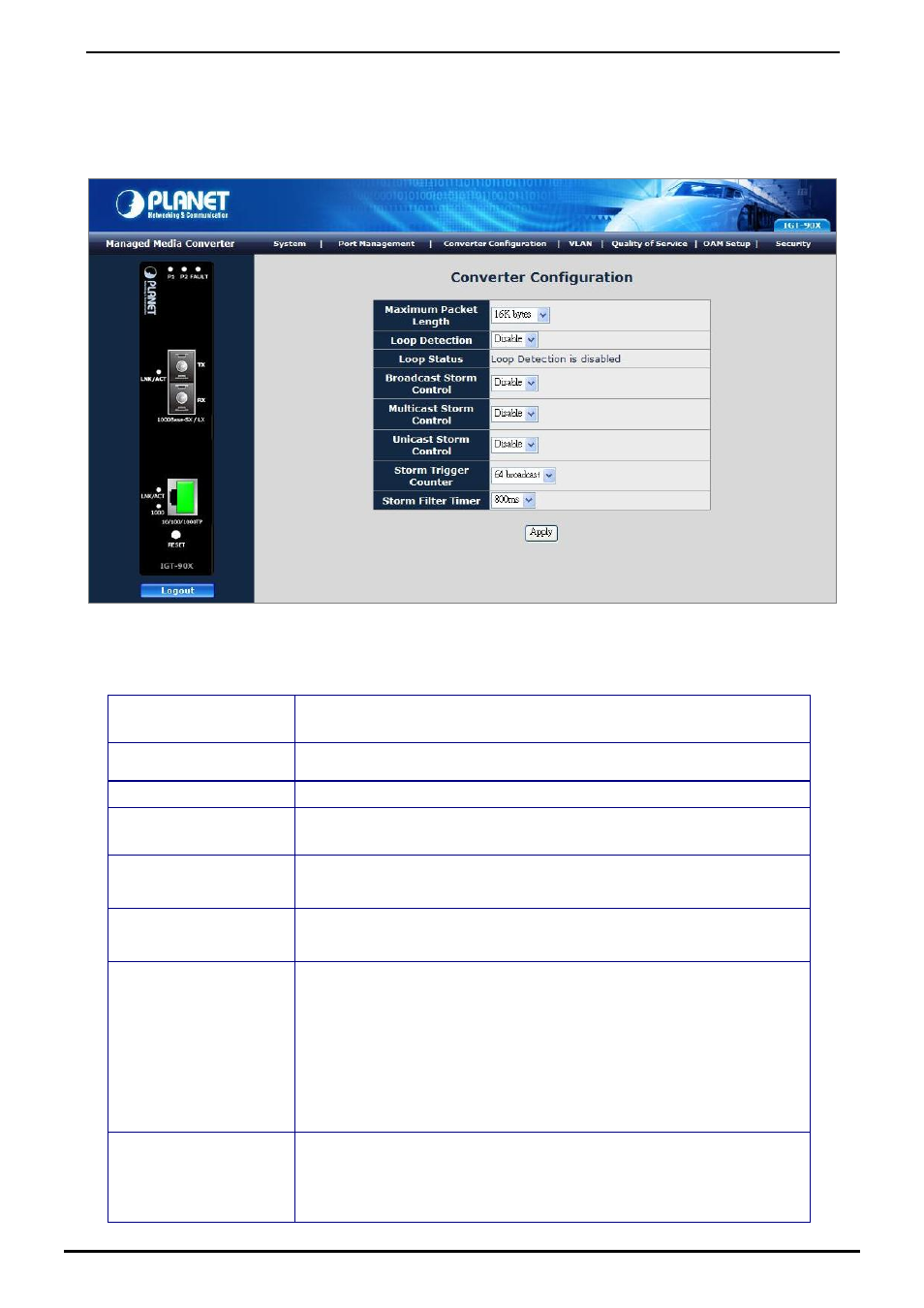
User’s Manual of IGT-90x
4.4 Converter Configuration
This function provides useful setting for the IGT-90X as Maximum Packet length, Loop detection, storm control and etc.
The screen in
Figure 4-25
appears and
Table 4-8
describes the Converter Configuration object of Industrial Managed
Media Converter.
Figure 4-25
Converter Configuration Web Page screen
The Converter Configuration Web page includes the following configurable data:
Maximum Packet Length
Provide maximum packet lengths setting for the IGT-90X, the available options
are 1518 bytes, 2048 bytes and 16K bytes. Default mode is 16K bytes.
Loop Detection
Provide Disable or enable the Loop detection function. Default mode is Disable.
Loop Status
Displays the Loop Detection status.
Broadcast Storm Control
Provide Disable or enable the Broadcast Storm Control function. Default mode is
Disable
.
Multicast Storm Control
Provide Disable or enable the Multicast Storm Control function. Default mode is
Disable
.
Unicast Storm Control
Provide Disable or enable the Unicast Storm Control function. Default mode is
Disable
.
Storm Trigger Counter
Provide storm Trigger Counter setting and the available options are:
64 broadcast
32 broadcast
16 broadcast
8 broadcast
Default mode is 64 broadcast.
Storm Filter Timer
Provide storm Filter Timer setting and the available options are:
800ms
400ms
-42-