8 security – PLANET IGT-902 User Manual
Page 60
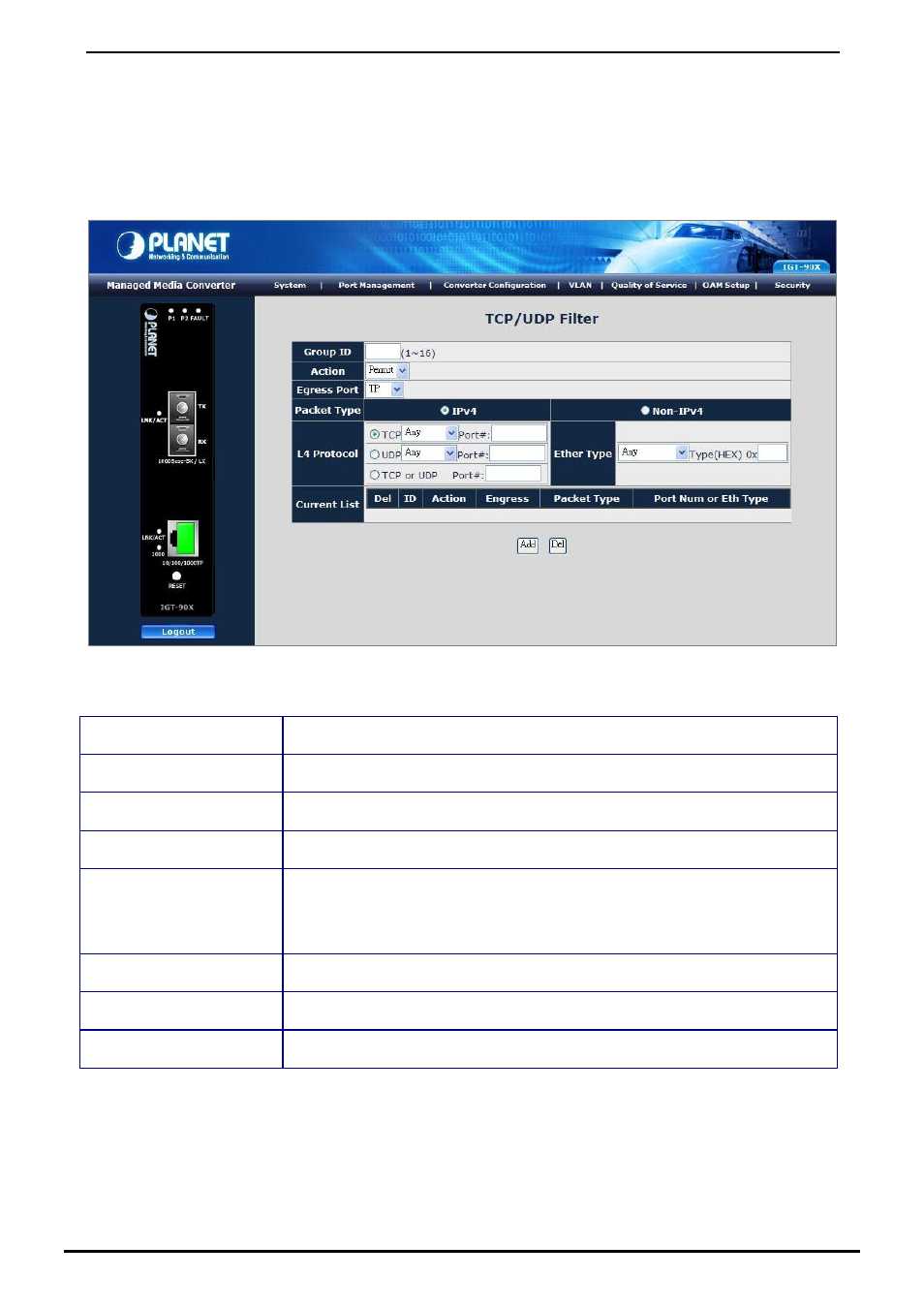
User’s Manual of IGT-90x
4.8 Security
This function provides TCP / UDP Filter setting of Industrial Managed Media Converter. Press the “Apply” button to save
the current configuration of Industrial Managed Media Converter. The screen in
Figure 4-40
appears and
Table 4-17
describes the TCP / UDP Filter setting object of Industrial Managed Media Converter.
Figure 4-40
Security setting Web Page screen
The Quality of Service Web page includes the following configurable data:
Group ID
Provide input the group ID for TCP / UDP Filter and the available range is 1 to 16.
Action
Provide “Deny” or “Permit” options and default mode is Permit.
Egress Port
Provide choose “TP” or “Fiber” as Egress Port. Default mode is TP.
Packet Type
Provide IPv4 and Non-IPv4 protocol for further setting.
L4 Protocol
Provide IPv4 and Non-IPv4 protocol for further setting.
IPv4: TCP Any / FTP (21) / HTTP (80), UDP Any / TFTP (69)
Non-IPv4: Any / ARP (0x0806) / IPX (0X8137)
Current List
Display current TCP / UDP Filter Groups.
Add Button
Press this button for add new TCP / UDP Filter group into current list.
Del Button
Press this button for delete existence TCP / UDP Filter group from current list.
Table 4-17
Descriptions of the Security setting Web Page Screen Objects
-60-