Figure 18 tcp/ip settings (router) – PLANET WNAP-7300 User Manual
Page 29
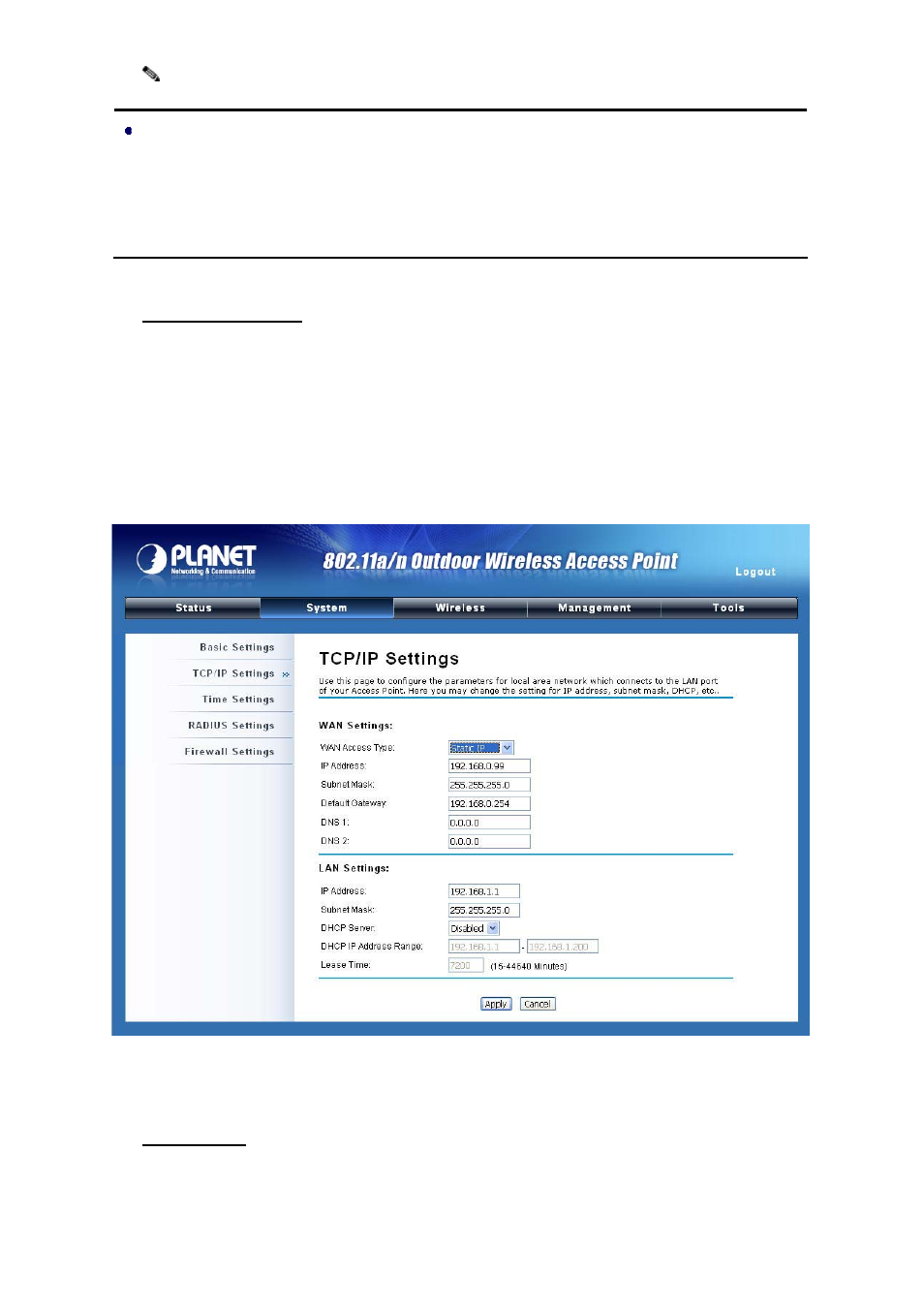
Note:
When the IP address of the WNAP-7300 is changed, the clients on the network often need to
wait for a while or even reboot before they can access the new IP address. For an immediate access
to the bridge, please flush the netbios cache on the client computer by running the “nbtstat –r”
command before using the device name of the WNAP-7300 to access its Web Management page.
Use Fixed IP Address: Check this option. You have to specify a static IP address, subnet mask,
default gateway and DNS server for the WNAP-7300 manually. Make sure the specified IP
address is unique on your network in order to prevent IP conflict.
If the WNAP-7300 is configured as Router mode, you need to configure some additional TCP/IP
parameters for accessing the Internet.
Figure 18 TCP/IP Settings (Router)
WAN Settings: Specify the Internet access method to Static IP, DHCP or PPPOE. Users must
enter WAN IP Address, Subnet Mask, Gateway settings provided by your ISPs.