Chapter 3 bluetooth software, About bluetooth software, Bluetooth software – PLANET BT-200U User Manual
Page 12: Chapter 3
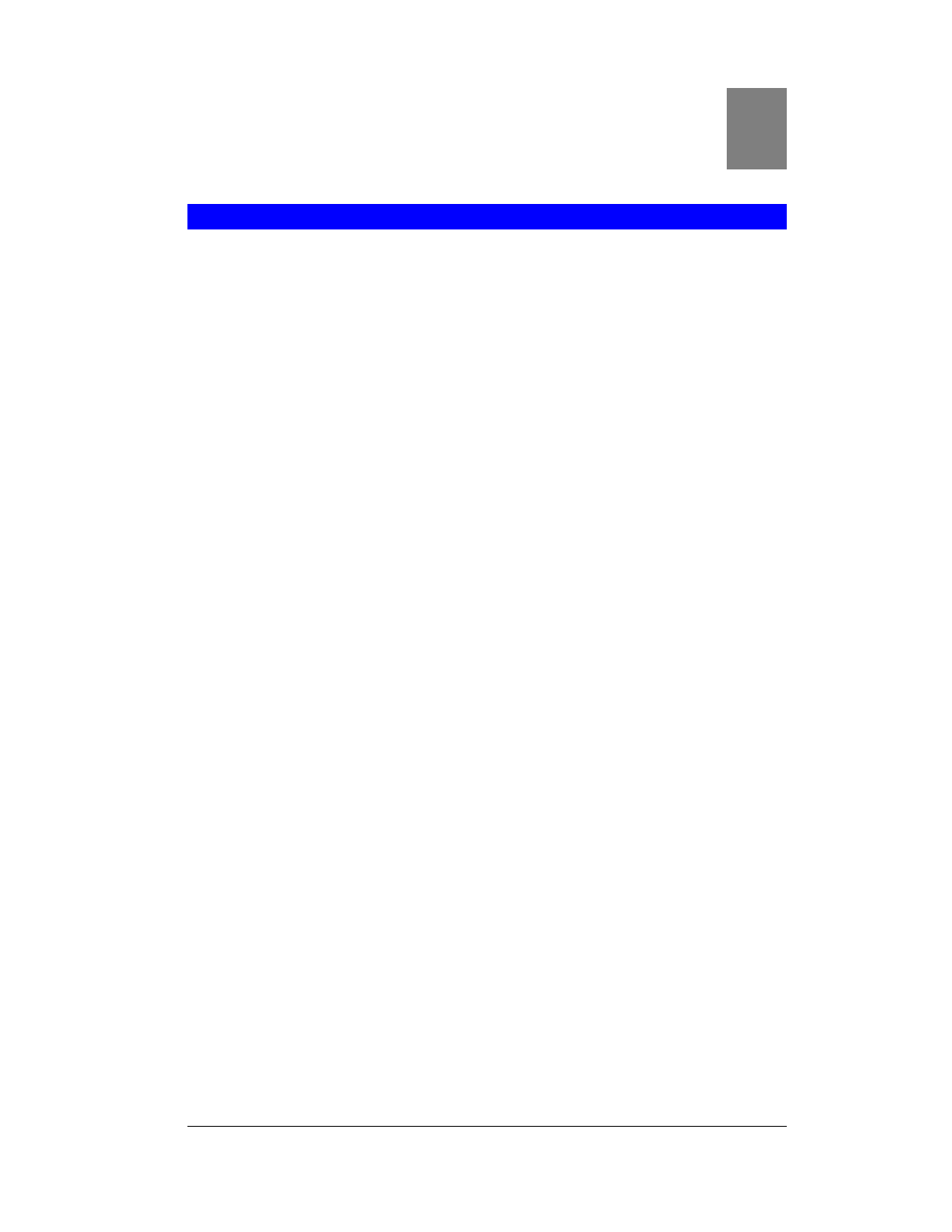
8
Chapter 3
Bluetooth Software
About Bluetooth Software
In order to exchange data, two Bluetooth devices must establish a connection. Before
a connection is established, one device must request a connection with another. The
second device accepts (or rejects) the connection. The originator of the request is
known as the client. The device that accepts (or rejects) the request is known as the
server. Many Bluetooth devices can act as both client and server.
A client Bluetooth device runs a software program that requests a connection to an-
other device as part of its normal operation. For example, the program may request a
connection to a remote computer, a printer, or a modem.
Becoming a Bluetooth client normally requires an action by the device operator, such
as an attempt to browse a remote computer, print a file, or dial out on a modem.
Every Bluetooth device that provides a service must be prepared to respond to a
connection request. Bluetooth software is always running in the background on the
server, ready to respond to connection requests.
Most Bluetooth-enabled devices have the capability to act as:
Ÿ A Bluetooth server
—these devices provide one or more services, such as
access to the Internet, to other Bluetooth devices.
Ÿ A Bluetooth client
—these devices use the service(s) provided by Bluetooth
servers.
Bluetooth Software provides:
Ÿ Clients with the means:
¨
To locate other Bluetooth devices in the immediate vicinity (in-
quiry)
¨
Discover the services that those devices offer (discovery)
¨
Connect to, use, and disconnect from those services.
Ÿ Servers with the means to include/exclude individual services in the list of
services they provide to clients.
Ÿ
Extensive security, including:
¨
Authorization
¨
Authentication
¨
Encryption.
Bluetooth Software supports:
Ÿ Windows 98SE (Second Edition).
Ÿ Windows ME (Millennium Edition)
Ÿ Windows 2000.
Ÿ Windows XP Professional
Ÿ Windows XP Home Edition.
The services supported by Bluetooth Software are:
Ÿ Bluetooth Serial Port
—establishes a Bluetooth wireless connection be-
tween two devices. The connection may be used by applications as though
a physical serial cable connected the devices.
Ÿ Dial-up Networking
—allows a Bluetooth client to use a modem that is
physically attached to the Bluetooth server.
3