Chapter 4 basic operation, Search for bluetooth devices, Basic operation – PLANET BT-200U User Manual
Page 15: Chapter 4
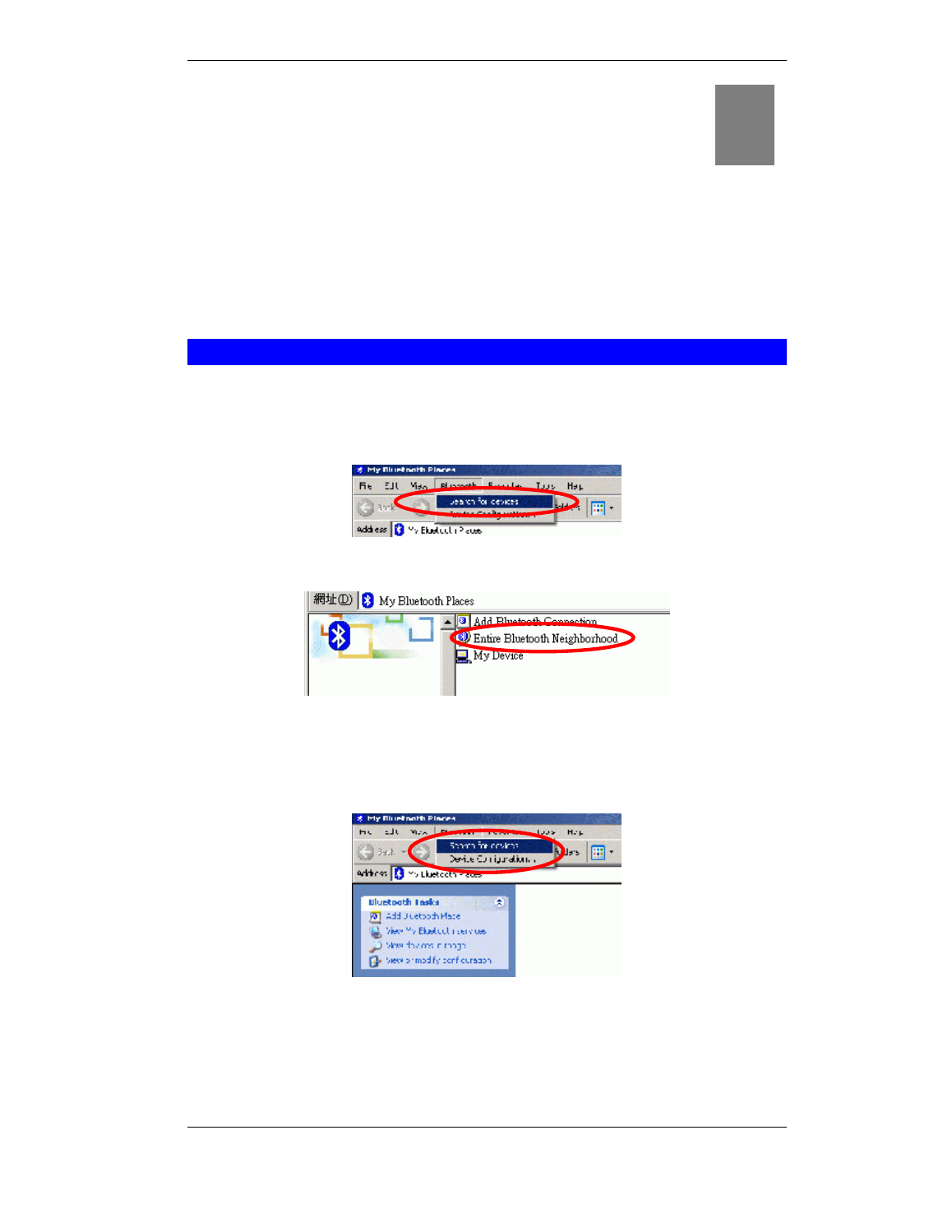
PC Configuration
11
Chapter 4
Basic Operation
For best performance, we recommend that the Bluetooth devices you are setting for
transferring files should be within a range of 10 meters of each other.
Before you start communicating with a Bluetooth device, you need to:
1.
Search Bluetooth devices in the vicinity.
2.
Pair your PC with the device
– you do this by adding the device to a list of paired
devices in your PC.
Search for Bluetooth Devices
In Windows 2000
1.
In the Folders pane of My Bluetooth Places, Double-click Bluetooth
→Search for
devices.
2.
Select Entire Bluetooth Neighborhood in the right pane. The device name(s)
will show up if this computer has used the Bluetooth service.
In Windows XP
1.
In the Folders pane of My Bluetooth Places, Double-click Bluetooth
→ Search
for devices.
2.
Select Search for devices in range in the left pane. The device name(s) will
show up if this computer has used the Bluetooth service.
4