Description of bluetooth software icons – PLANET BT-200U User Manual
Page 13
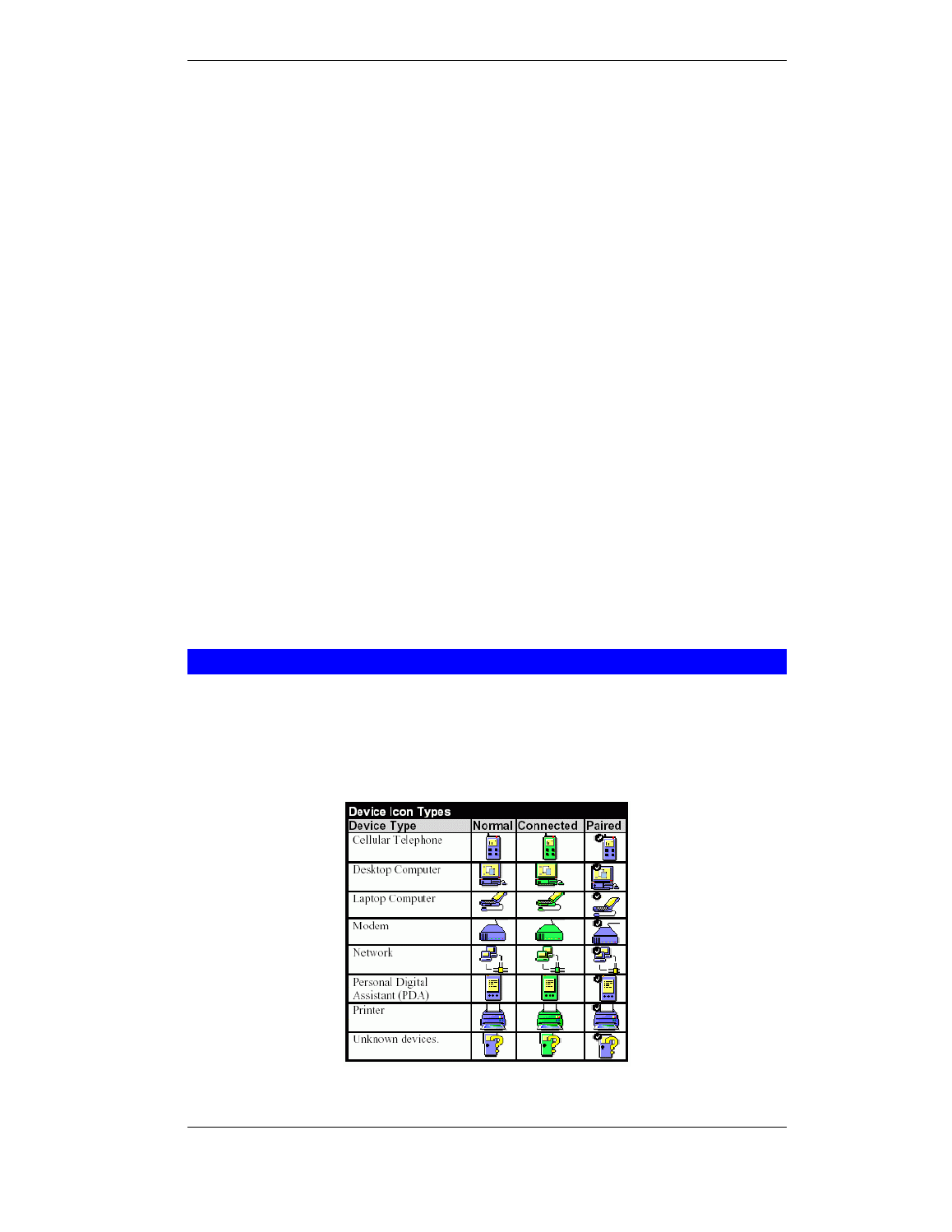
PC Configuration
9
Ÿ Fax
—allows a Bluetooth client to wirelessly send a fax using a device that is
physically attached to the Bluetooth server.
Ÿ File Transfer
—establishes a Bluetooth wireless connection that allows your
computer to perform file system operations on another Bluetooth-enabled
device
—browse, drag/drop, open, print, cut/copy, paste, delete, rename, etc.
Ÿ Information Exchange
—establishes a Bluetooth wireless connection be-
tween two devices so that they can exchange personal information
manager data such as business cards, calendar items, email messages,
and notes.
Ÿ Information Synchronization
—establishes a Bluetooth wireless connec-
tion between two devices and uses the connection to synchronize Personal
Information Manager data between the two devices.
Ÿ Network Access
—establishes a Bluetooth wireless connection between
the client and a server that is physically connected to the Local Area Net-
work. If the client has permission (user name and password for the LAN),
the wireless connection can be used as if the client were hardwired to the
LAN.
Please note that not all Bluetooth servers provide all of these services.
To find out the services provided by a Bluetooth device:
1. On the client, in the Folders pane of My Bluetooth Places, select Entire Bluetooth
Neighborhood.
2. In the right pane of Entire Bluetooth Neighborhood, right-click anywhere except on
a device name and select Refresh from the pop-up menu.
3. In the Folders pane of My Bluetooth Places, right-click a device and select Dis-
cover Available Services from the pop-up menu to update the available services
list. The available services will be displayed in the right pane of My Bluetooth
Places.
Description of Bluetooth Software Icons
Bluetooth icons provide at-a-glance feedback about a device or service's status by
changing color.
Device icons are blue in color with yellow accents in their "normal" state and green
with yellow accents in their "connected" state. Devices that are paired with this com-
puter display a "check mark" in the upper-left portion of their icon.