How to use the service of file transfer – PLANET BT-200U User Manual
Page 17
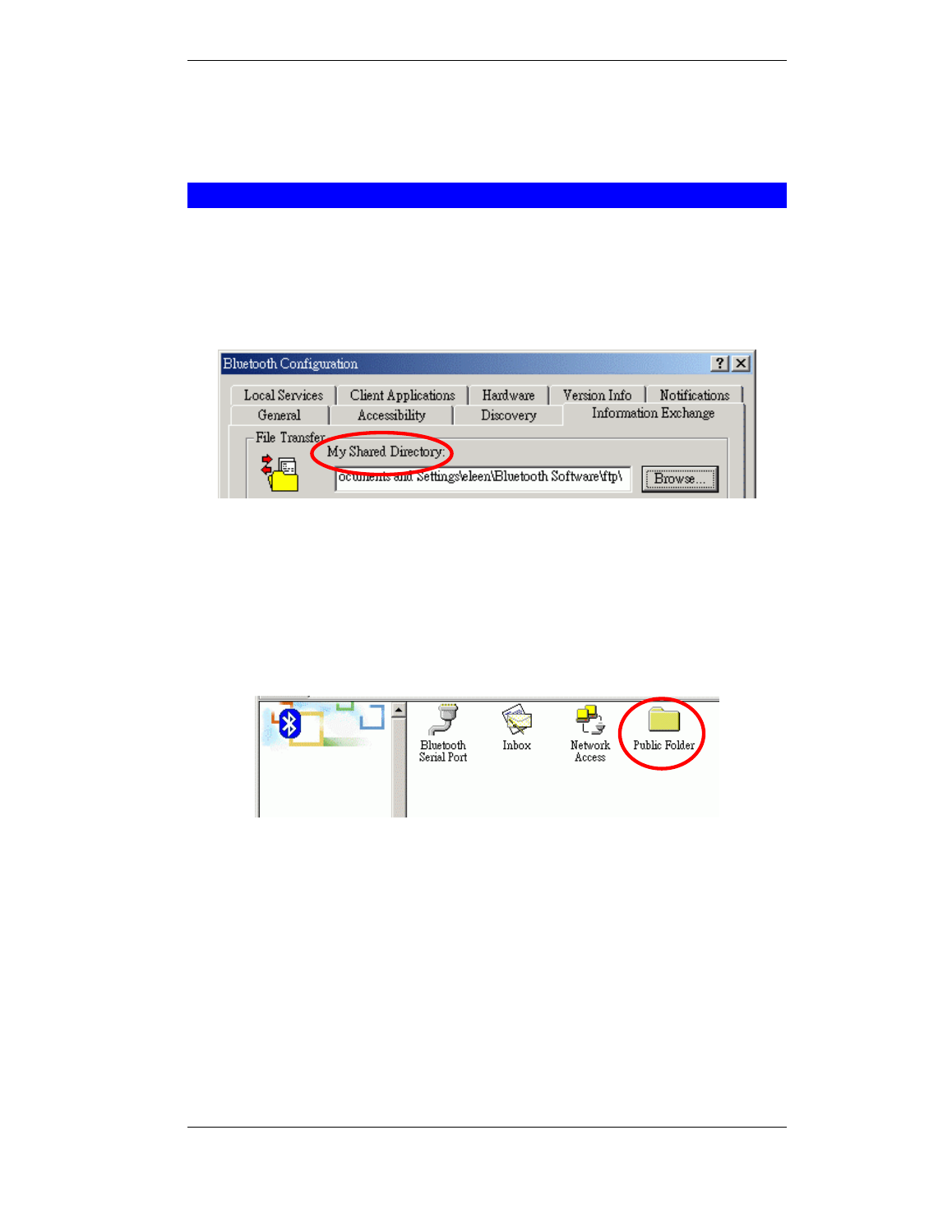
PC Configuration
13
After the pairing procedures are completed, you may start using the local services that
a Bluetooth server is capable of providing, which includes Bluetooth Serial Port, Dial-
Up Networking, Fax, File Transfer, Information Exchange, Information Synchronization
and Network Access.
How to use the service of File Transfer
The File Transfer service allows one Bluetooth device to perform file operations on the
specified or default File Transfer directory (and the folders and files it contains) of
another Bluetooth device.
On the Server PC,
1. From the Bluetooth Configuration panel, on the Information Exchange tab,
enter the directory you want to share the folders with the other device. Click OK.
On the Client PC,
1. In the Folders pane of My Bluetooth Places, select Entire Bluetooth Neighbor-
hood.
2. In the right pane of Entire Bluetooth Neighborhood, right-click anywhere except
on a device name and select Refresh from the pop-up menu.
3. In the Folders pane of My Bluetooth Places, right-click the device you already set
to transfer files with and select Discover Available Services from the pop-up
menu.
4. Double-click Public Folder to expand that folder. If there are additional folders
inside the expanded folder then those additional folders may have to be expanded.