Igure, Wnap-c3220, Nstallation – PLANET WNAP-C3220 User Manual
Page 20: Iagram
Advertising
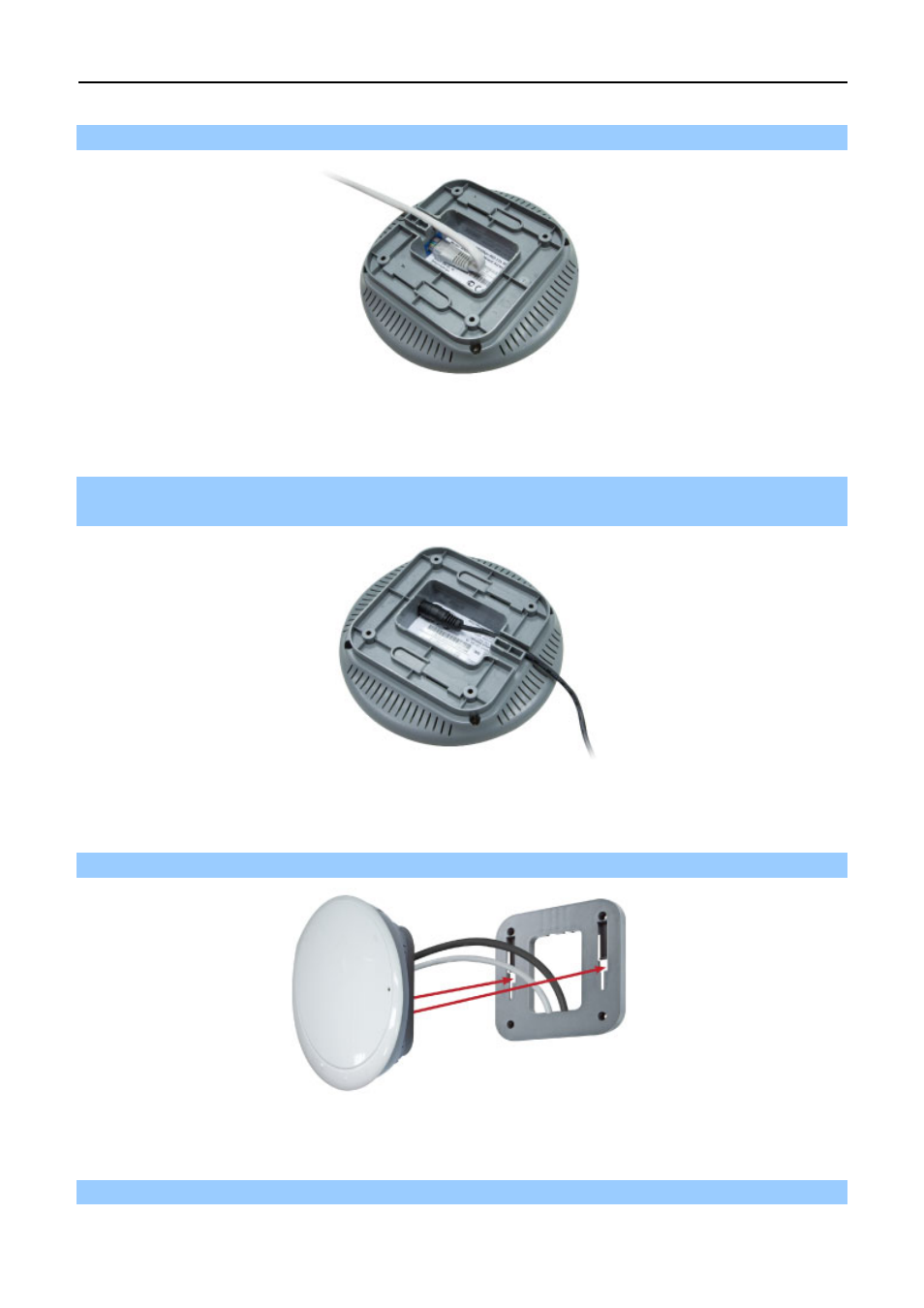
User Manual of WNAP-C3220
-12-
Step 2. Plug the RJ45 Ethernet cable into the WNAP-C3220.
Figure 3-2 WNAP-C3220 Installation Diagram 2
Step 3. Plug the power adapter into the WNAP-C3220. If the WNAP-C3220 is connected to an 802.3af PoE
switch in Step 2, you don’t have to plug the power adapter.
Figure 3-3 WNAP-C3220 Installation Diagram 3
Step 4. Attach the WNAP-C3220 to the mounting bracket.
Figure 3-4 WNAP-C3220 Installation Diagram 4
Step 5. Installation is successfully completed.
Advertising
This manual is related to the following products: