5 wireless, 1 basic, Wireless – PLANET WNAP-C3220 User Manual
Page 44: Basic, Igure, Ireless, Asic
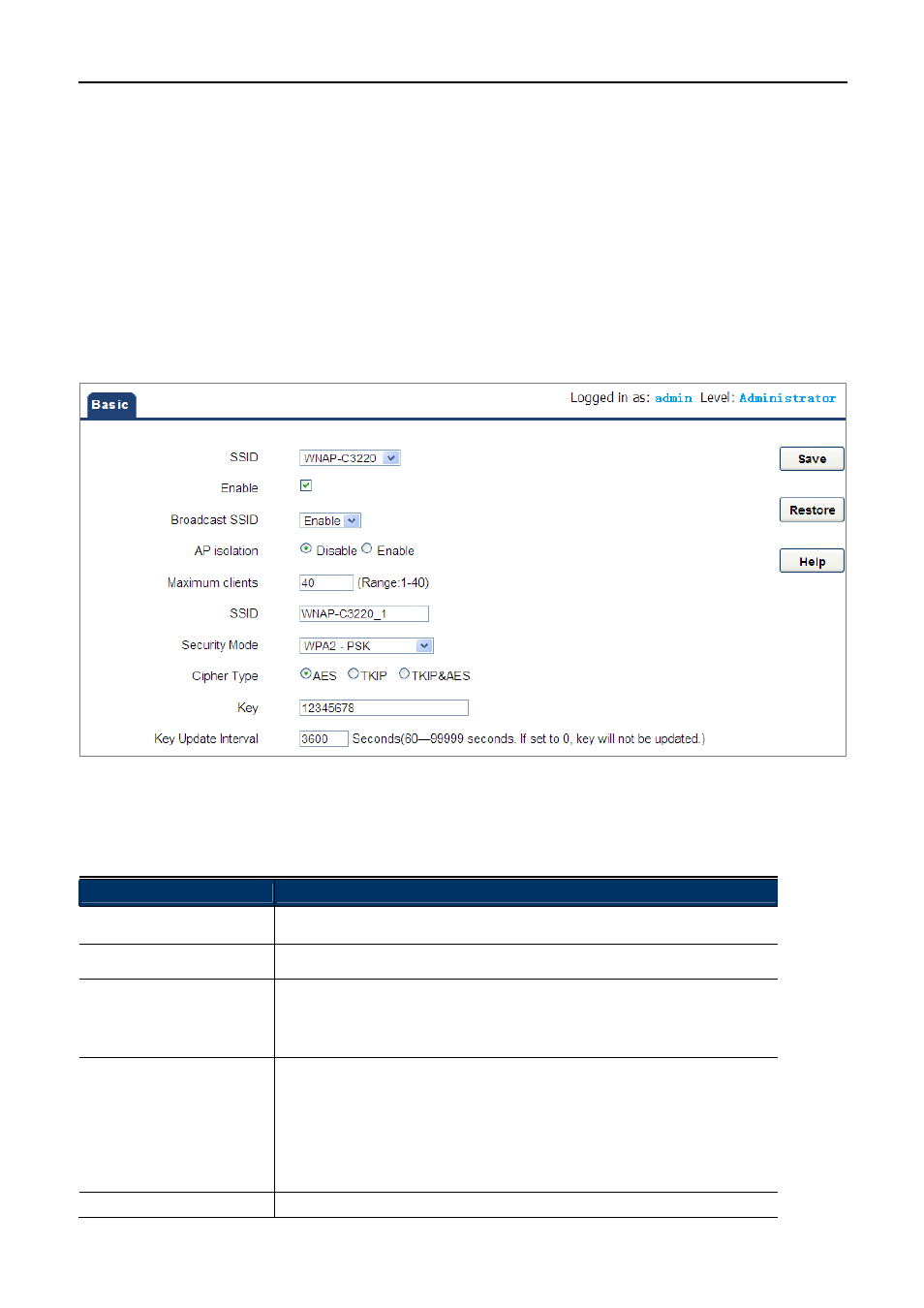
User Manual of WNAP-C3220
-36-
5.5 Wireless
The wireless menu contains submenus of the settings about wireless network. Please refer to the following
sections for the details
5.5.1 Basic
Choose menu “Wireless Basic” to configure the security settings for the wireless network on this page. After
the configuration is done, please click the “Save” button to save the settings.
Figure 5-20 Wireless Basic
The page includes the following fields:
Object
Description
SSID:
Display the current SSID.
Enable:
Click “Enable” to enable the wireless signal.
Broadcast SSID:
When you select “Disable SSID broadcast”, AP will not broadcast its
own SSID. If there is a wireless connection request, you need to input
SSID manually.
AP Isolation:
The access control feature is based on wireless MAC address.
When this feature is enabled, each of your wireless clients will be in its
own virtual network and will not be able to communicate with each
other. This feature is to isolate the communication of wireless clients
connected with a different AP.
Maximum Clients:
Enter the clients you want to allow connect to the WNAP-C3220 in the