2 radio – PLANET WNAP-C3220 User Manual
Page 46
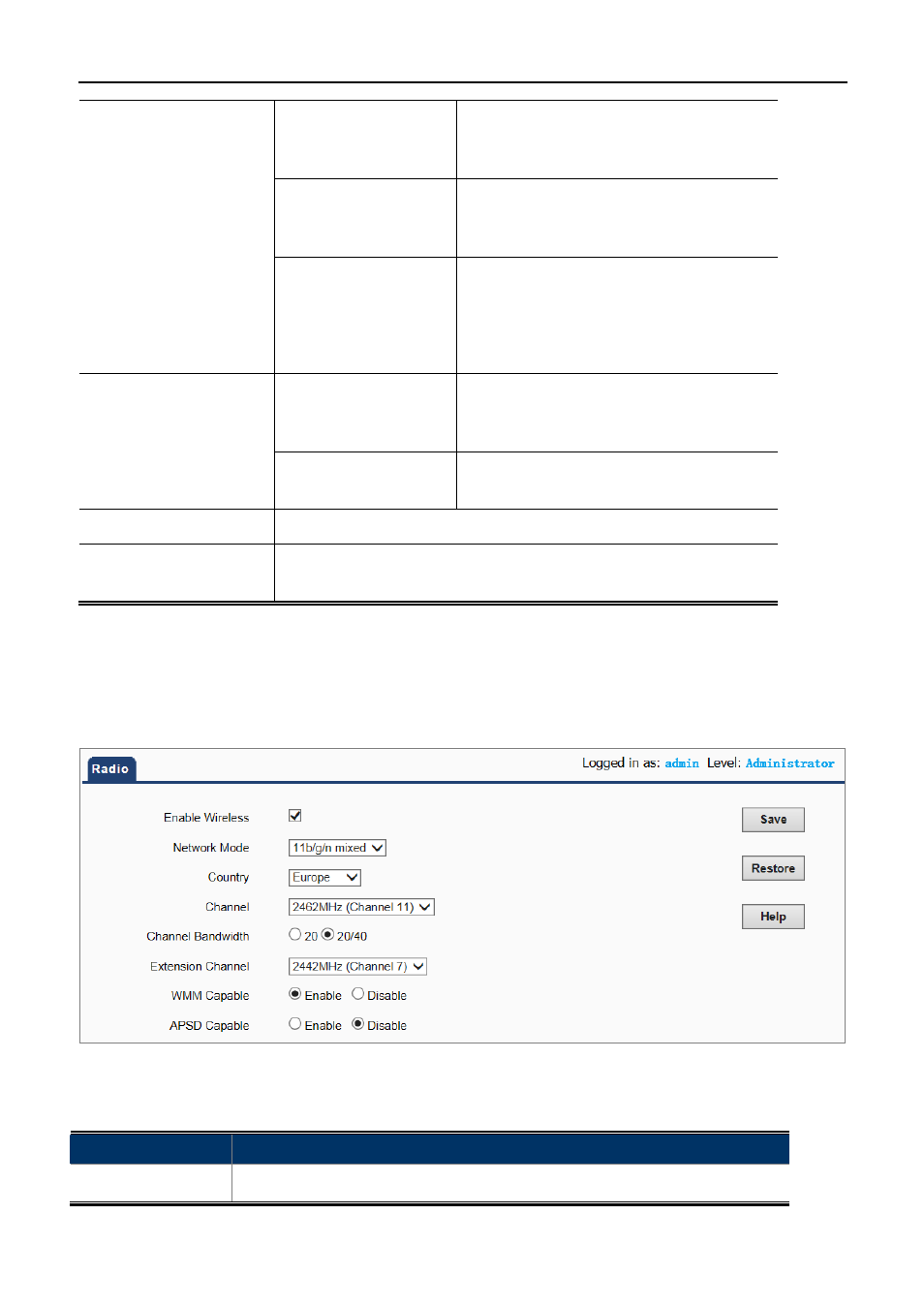
User Manual of WNAP-C3220
-38-
(AES) encryption for the client. If it is
selected, the data encryption can only be
TKIP + AES and the passphrase is required.
WPA
WPA is a medium level encryption and is
supported by most wireless devices and
operating systems.
WPA2
WPA2 is a high level encryption and is
supported by most wireless devices and
operating systems.
AES
AES is a specific of
electronic data. We strongly recommend
choosing AES as your default setting.
Cipher Type:
TKIP
TKIP is a d in the wireless networking standard.
Key:
Enter the security key you want to set up.
Key Update Interval:
It represents the time interval where the encryption key is automatically
changed for added security. The default value is often 3600.
5.5.2 Radio
Choose menu “Wireless Radio” to configure the basic settings for the wireless network on this page. After
the configuration is done, please click the “Save” button to save the settings.
Figure 5-21 Wireless Radio
The page includes the following fields:
Object
Description
Enable Wireless:
Click “Enable” to enable the wireless signal.