Igure, Lient – PLANET WNAP-C3220 User Manual
Page 39
Advertising
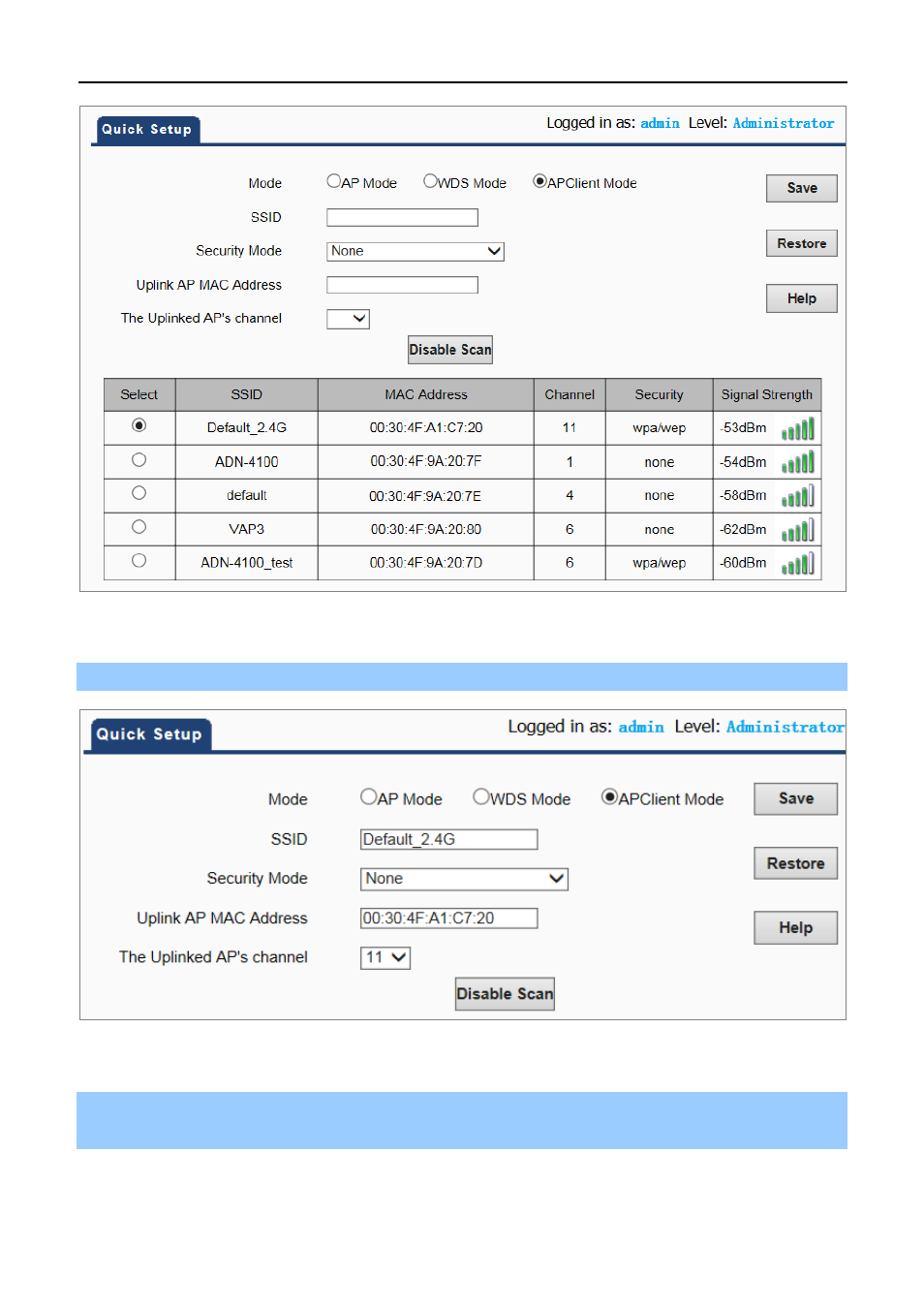
User Manual of WNAP-C3220
-31-
Figure 5-14 AP Client -2
Step 3. Then, you can see the remote AP’s MAC address that has been filled in to the MAC Address field.
Figure 5-15 AP Client -3
Step 4. Configure the security mode and security key for the AP Client connection. Ensure the channel is the
same as the remote AP’s channel.
Advertising
This manual is related to the following products: