Igure, Ogin, Imeout – PLANET WNAP-C3220 User Manual
Page 53: Eboot, Etting
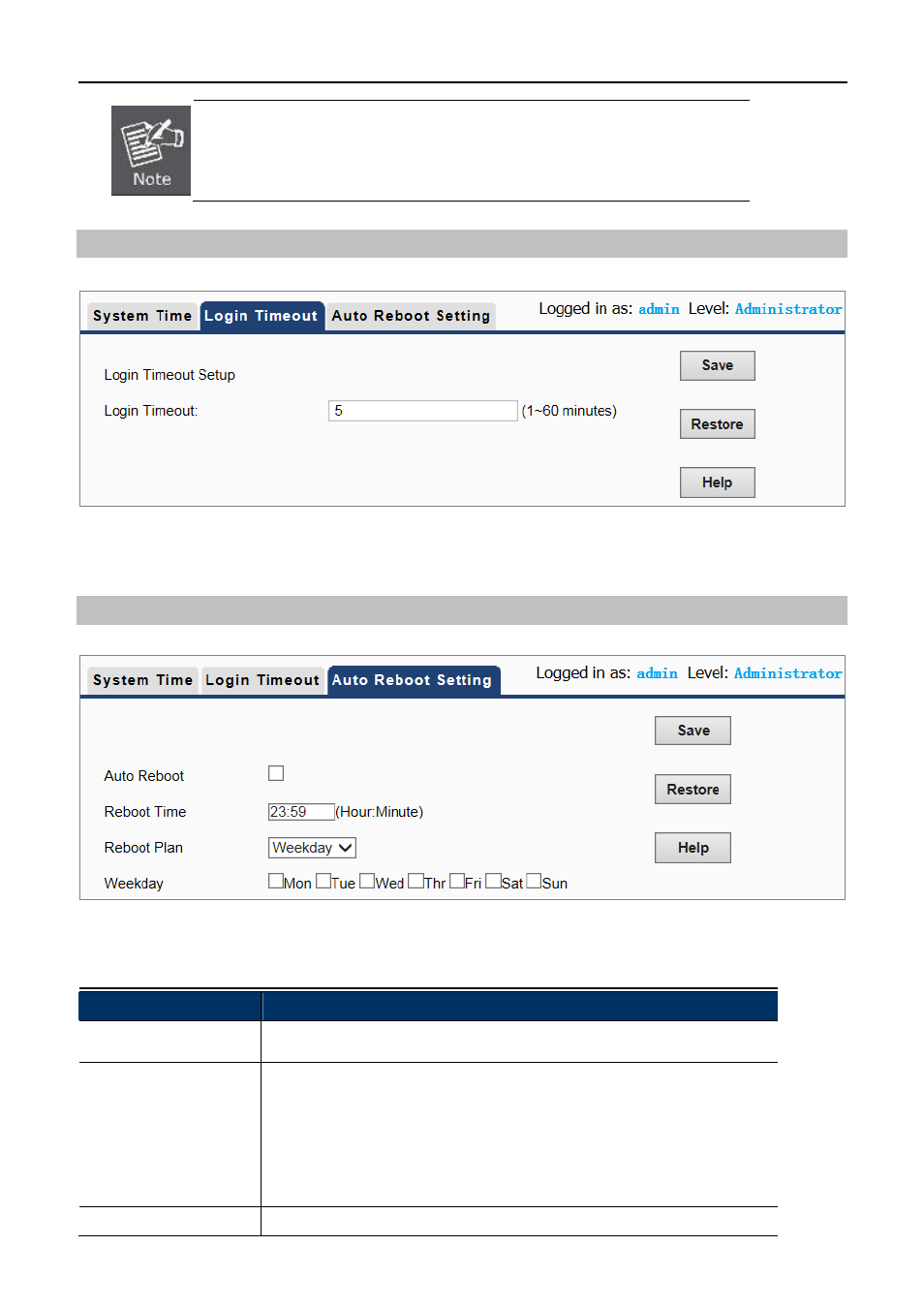
User Manual of WNAP-C3220
-45-
The configured time and date settings are lost when the wireless AP is powered
off.
Login Timeout
Figure 5-29 Login Timeout
Login Timeout: You can configure the web login timeout (1-60 minutes). The default is 5 minutes.
Auto Reboot Setting
Figure 5-30 Auto Reboot Setting
The page includes the following fields:
Object
Description
Auto Reboot:
Click it to enable auto reboot function.
Reboot Time:
Enter the Reboot Time (24-hour format) to enable this function to take
effect.
For example, if you want this function to work at 18:00 every Sunday, you
need to choose "Weekday" in the Reboot Plan field, and select the "Sun"
checkbox in the Weekday field.
Reboot Plan:
Select “Weekday” for multi-time reboot schedule or “Once” for only one