3 logs, Logs, Igure – PLANET WNAP-C3220 User Manual
Page 54: Etup
Advertising
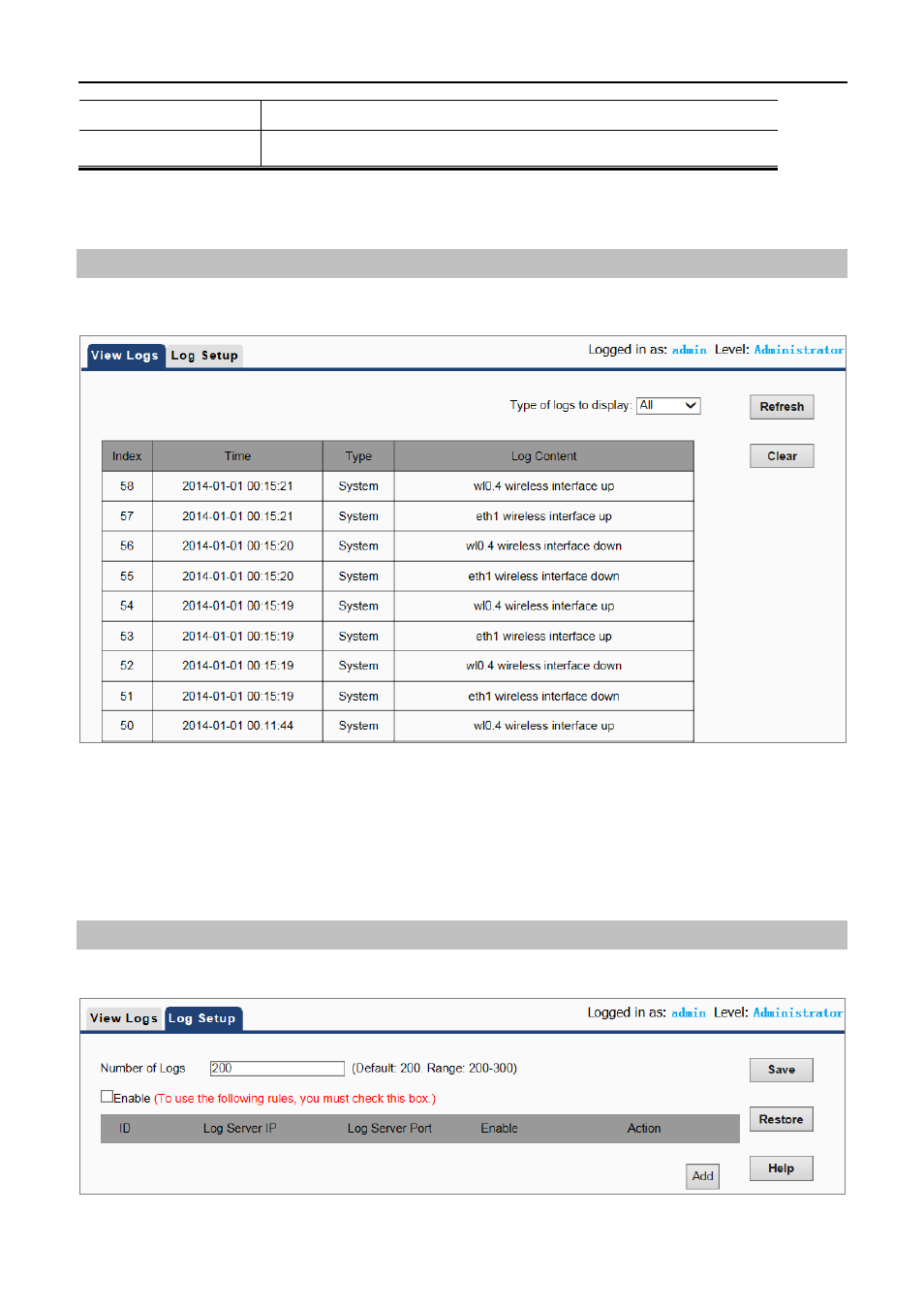
User Manual of WNAP-C3220
-46-
day reboot time.
Weekday:
Select the day you need to reboot.
5.7.3 Logs
View Logs
The section is to view the system log. Click the “Refresh” to update the log. Click “Clear” to clear all shown
information.
Figure 5-31 View Logs
Refresh: Click this button to update the log.
Clear: Click this button to clear the current log.
Log Setup
You set up the number of logs and log server.
Figure 5-32 Log Setup
Advertising
This manual is related to the following products: