3 advanced, Advanced, Igure – PLANET WNAP-C3220 User Manual
Page 47: Ireless, Dvanced
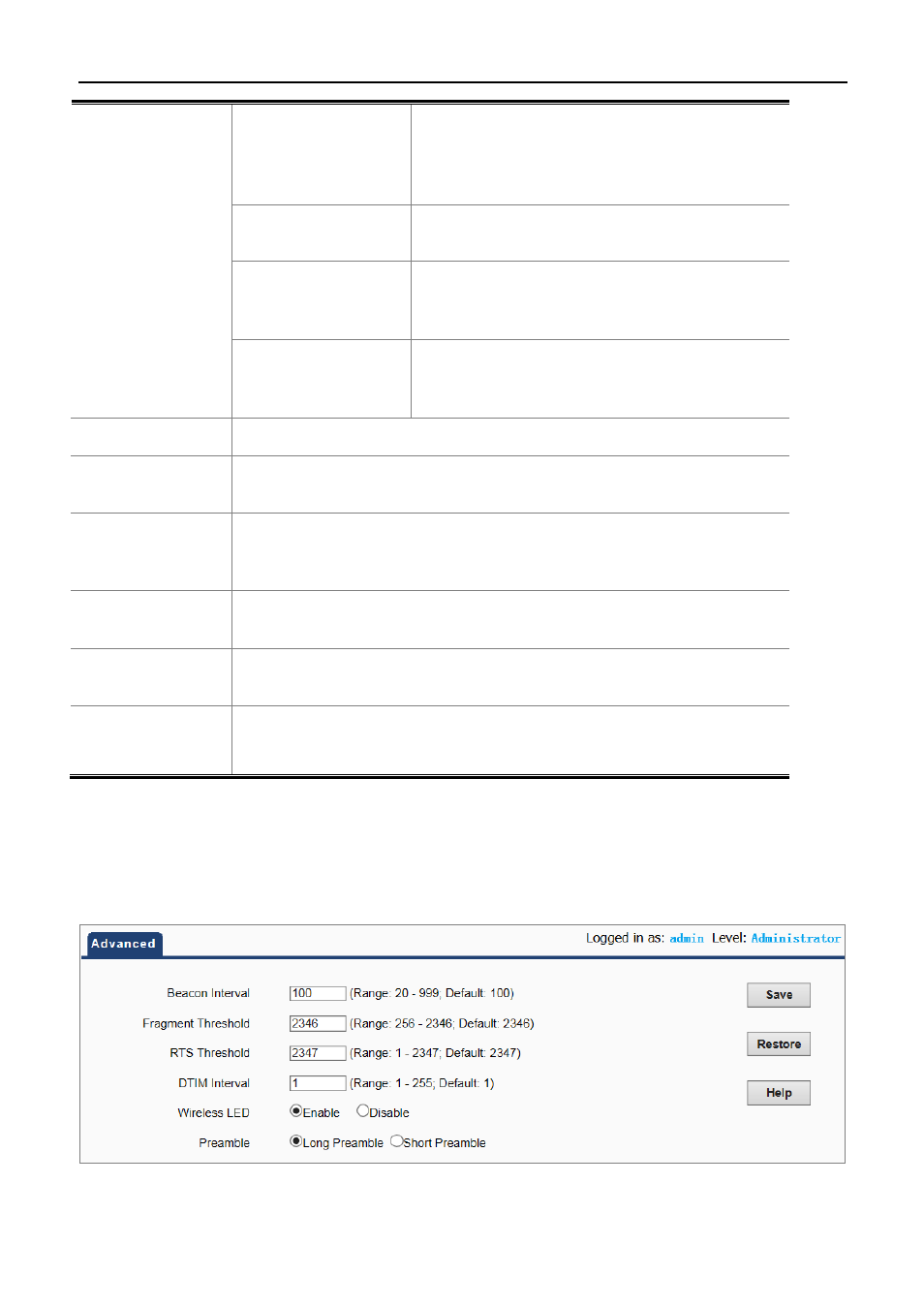
User Manual of WNAP-C3220
-39-
11b/g Mixed Mode
Allow the 11b/g-compliant client device to connect
with the AP with auto-negotiation speed, and 11n
wireless client to connect the device with 11g
speed.
11b Mode
Allow the wireless client to connect with the device
in 11b mode at the maximum speed of 11Mbps.
11g Mode
Allow the 11g/11n-compliant client device to
connect with the AP at the maximum speed of
54Mbps.
Network Mode:
11b/g/n Mixed Mode
Allow 11b/g/n-compliant client device to connect
with the AP with auto-negotiation speed. The
maximum speed is 300Mbps.
Country:
Select your country or a neighboring country.
Channel:
Specify the effective channel (from 1 to 13 or set to Auto) of the wireless
network.
Channel
Bandwidth:
Select the proper channel bandwidth to improve the wireless performance.
20M bandwidth can improve the anti-jamming ability of the wireless device.
40M bandwidth can improve the flux of 11N client.
Extension
Channel:
To increase data throughput of wireless network, the extension channel range
is used in 11n mode.
WMM Capability:
To enhance wireless multimedia transfer performance (on-line video and
voice). If you are not clear about this, enable it.
APSD Capability:
It is used for auto power-saved service.
The default is disabled.
5.5.3 Advanced
Choose menu “Wireless Advanced” to configure the advanced settings for the wireless network on this page.
After the configuration, please click the “Save” button to save the settings.
Figure 5-22 Wireless Advanced