2 quick setup, 1 ap mode, Quick setup – PLANET WNAP-C3220 User Manual
Page 31: Ap mode
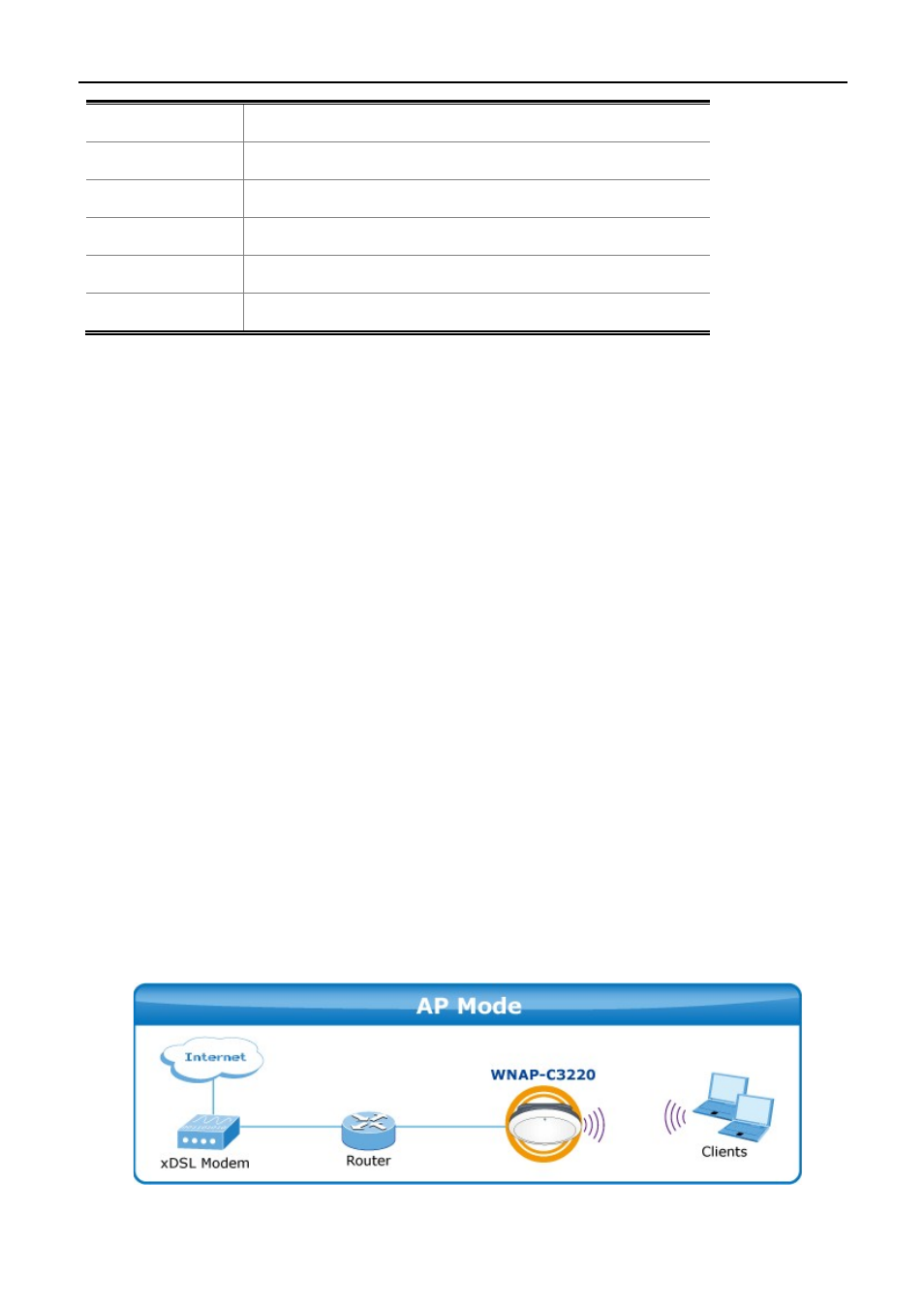
User Manual of WNAP-C3220
-23-
ID:
Displays the number of wireless client.
MAC Address:
Displays MAC address of wireless client.
SSID:
Displays SSID of wireless client.
IP:
Displays IP of wireless client.
Link Speed:
Displays link speed of wireless client.
Connection
Duration:
Displays the total connection time.
5.2 Quick Setup
The Quick Setup can help user to configure the device to the required operation mode step by step.
The WNAP-C3220 supports multiple operating modes:
AP Mode: The device works as a wireless HUB in this mode, making communications between wireless
and wireless, wireless and wired, wireless and WAN.
WDS Mode (WDS PtP, WDS PtMP, WDS Repeater): Two or more wired LANs can be connected by
wireless method in Bridge mode to share resources and extend wired network. In the WDS mode
configuration, you can configure it to “Point to Point Bridge (WDS PtP)”, “Point to Multipoint Bridge
(WDS PtMP)” or “WDS Repeater (WDS+AP)” mode.
AP Client Mode (Universal Repeater): This mode allows you to extend the range of your wireless
network. When the AP is configured to repeater mode, it will repeat the wireless signal from wireless client
to access point. Thus, the wireless connection distance can be extended. However, the performance will
become half of normal performance when client connects to a Repeater.
5.2.1 AP Mode
The AP mode can convert the wired transmission into wireless signals. If you have one wired cable connecting
to Internet, and want to access the Internet via wireless signals connecting to your notebook computer, this
mode fits perfectly.