Led indications – PLANET WNRT-320GS User Manual
Page 15
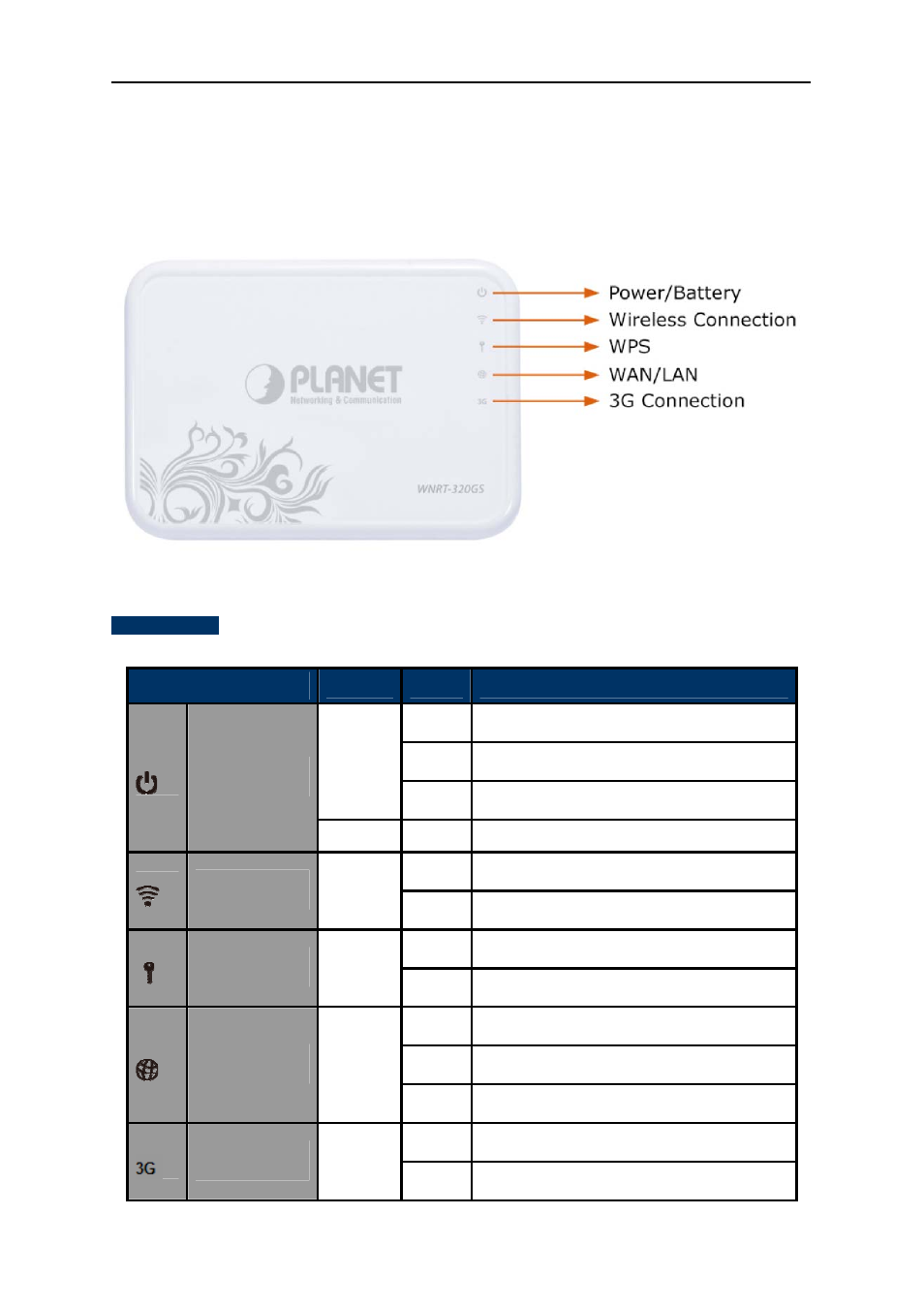
User’s Manual of WNRT-320GS
-9-
2.2. LED Indications
The LEDs on the top panel indicate the instant status of system power, wireless data activity, WPS,
port links, battery, and help monitor and troubleshoot when needed.
Figure 2-3
and
Table 2-1
show the
LED indications of the WNRT-320GS.
Figure 2-3 Top Panel
LED Definition
LED
COLOR
STATE
FUNCTION
On
Device power on
Off
Device power off
Green
Flash
Low battery power
Power / Battery
Red
On
Battery is being charged
Flash
The Wireless function is enabled.
WLAN
Blue
Off
The Wireless function is disabled.
On
WPS is activated
WPS
Blue
Off
WPS is not activated
On
Link is established
Off
No Ethernet device connected
WAN/LAN
Blue
Flash
Packets are transmitting or receiving
Flash
The Wireless function is enabled.
3G Connection
Blue
Off
The Wireless function is disabled.
Table 2-1