Hardware installation – PLANET WNRT-320GS User Manual
Page 21
Advertising
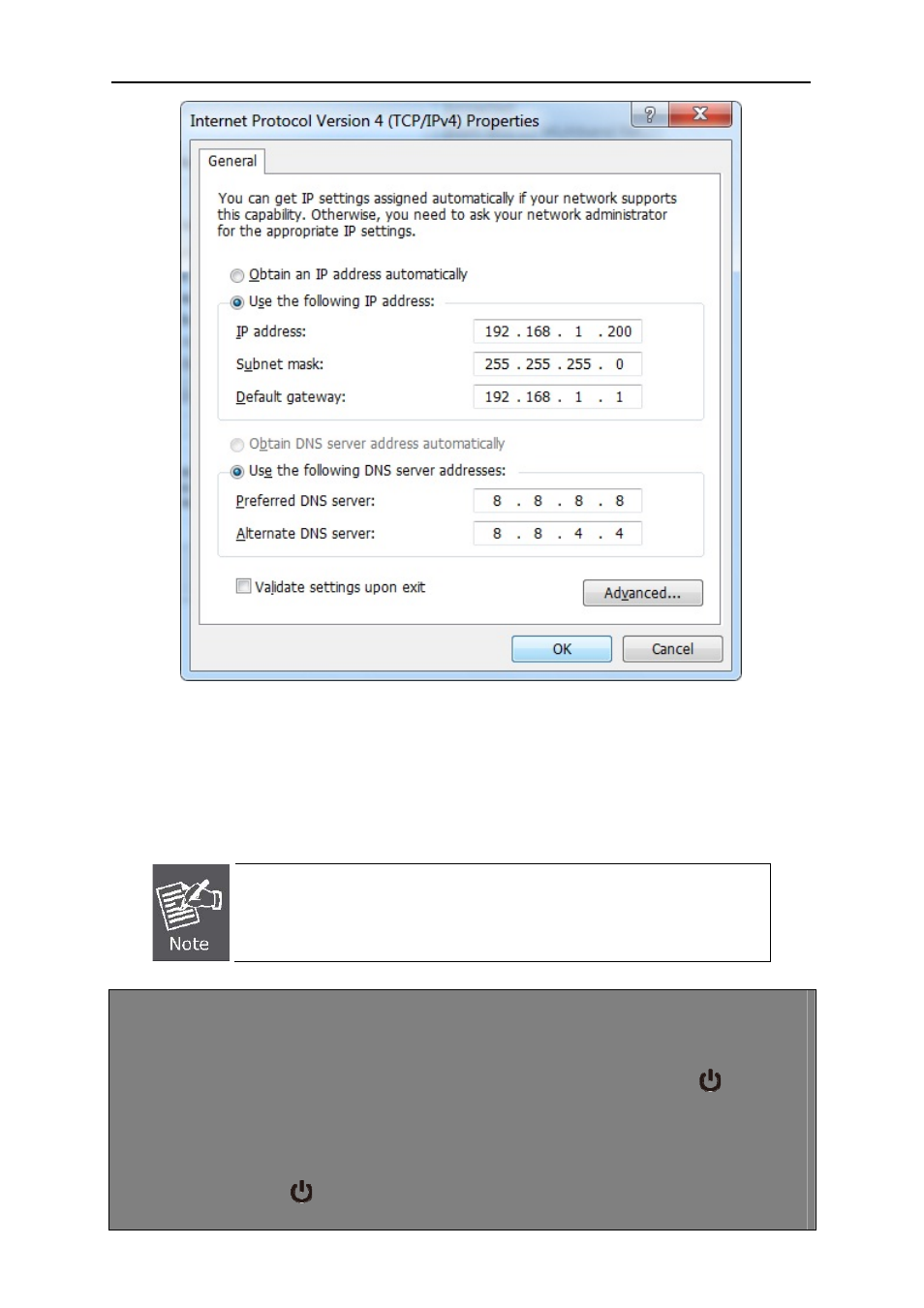
User’s Manual of WNRT-320GS
-15-
Figure 3-7
3.4. Hardware Installation
Please follow the instructions below to build the wireless network connection between WNRT-320GS
and your computers.
Do not dispose of the battery in a fire or any other high-temperature place as
it may explode. Before you start using the WNRT-320GS, please follow the
procedures below to install and charge the battery first.
Step 1: Remove the battery cover, and insert the attached battery into the slot. Then replace the
cover back.
Step 2: Charge the battery by the attached power adapter and USB cable. The red
LED will be
lit up.
Step 3: The battery needs to be charged for 8 hours at the first time. When the battery is fully
charged, the red
LED will be off.
Advertising