Advanced settings – PLANET WNRT-320GS User Manual
Page 33
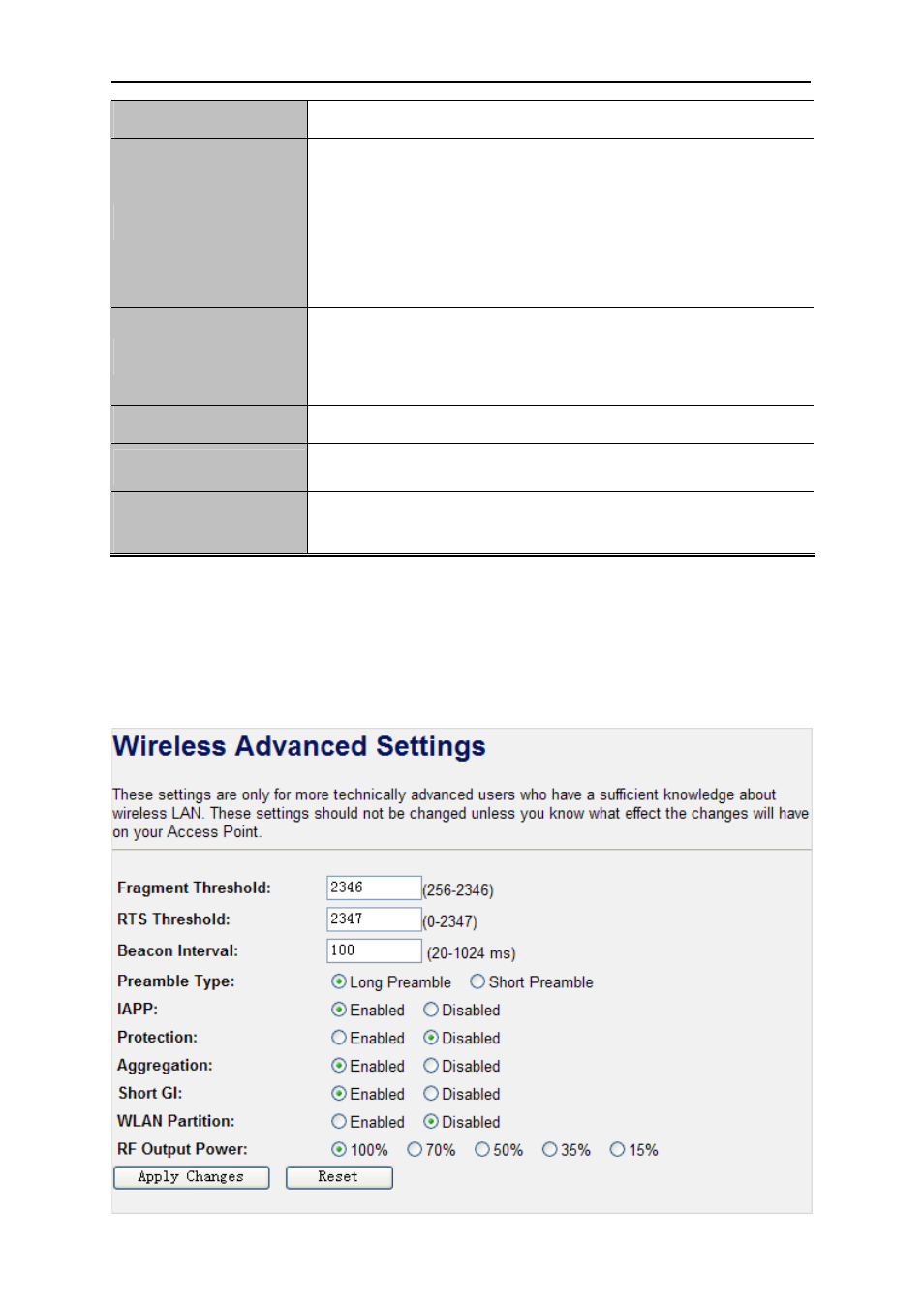
User’s Manual of WNRT-320GS
-27-
Channel Number
You can select the operating frequency of wireless network.
Broadcast SSID
If you enable “Broadcast SSID”, every wireless station located within
the coverage of the WNRT-320GS can discover its signal easily. If you
are building a public wireless network, enabling this feature is
recommended. In private network, disabling “Broadcast SSID” can
provide better wireless network security.
Default is “Enabled”.
WMM
WMM function can guarantee the packets with high-priority messages
being transmitted preferentially.
Default is “Enabled”.
Data Rate
Default is “Auto”.
Associated Clients
Click the “Show Active Clients” button to show the status table of
active wireless clients.
Enable Mac Clone
(Single Ethernet Client)
Enable Mac Clone.
Table 4-1
4.4.2. Advanced Settings
Choose menu “Wireless Æ Advanced Settings”, and you can configure the advanced settings for the
wireless network in this page. After the configuration, please click the “Apply Changes” button to save
the settings.
Figure 4-10 Wireless Advanced Settings