PLANET WNRT-320GS User Manual
Page 43
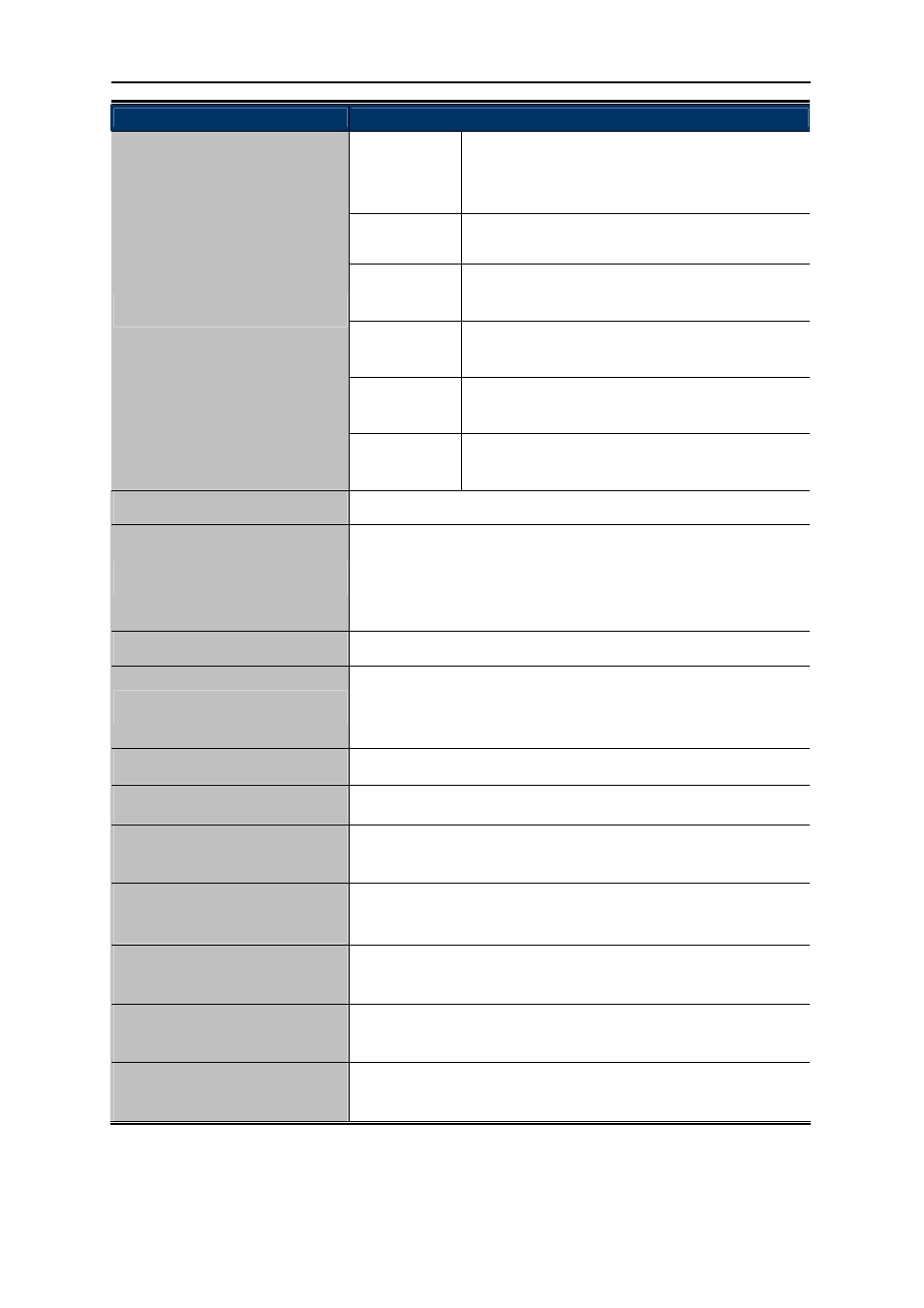
User’s Manual of WNRT-320GS
-37-
Object
Description
USB3G
The connection that requires the correct
parameters to obtain an IP address from 3G
mobile network.
DHCP Client
The connection which uses the dynamic IP
address assignment.
PPPoE
The connection that requires a username and
password.
Static IP
The connection which uses the static IP address
assignment.
PPTP
The connection which uses a Point-to-Point
Tunneling Protocol (PPTP) connection.
WAN Access Type
L2TP
The connection which uses a Layer2 Tunneling
Protocol (L2TP) connection.
Attain DNS Automatically
Choose to attain DNS automatically from your ISP.
Set DNS Manually
Choose to specify your preferred DNS Server IP address. The
DNS 2 and DNS 3 are optional. You can enter the IP addresses
of the secondary and the third DNS Servers as alternatives of
DNS 1.
Clone MAC Address
You can input a MAC address here for using clone function.
Enable uPNP
Check the box to enable the uPNP function. The uPNP devices
can be automatically discovered by the uPNP service application
on the LAN.
Enable IGMP Proxy
Check the box to enable the IGMP Proxy function.
Enable Ping Access on WAN
Check the box to enable Ping access from the Internet Network.
Enable Web Server Access
on WAN
Check the box to enable the web server access of the
WNRT-320GS from the Internet network.
Enable IPsec pass through
on VPN connection
Check the box to enable IPsec pass through function on VPN
connection.
Enable PPTP pass through
on VPN connection
Check the box to enable PPTP pass through function on VPN
connection.
Enable L2TP pass through on
VPN connection
Check the box to enable L2TP pass through function on VPN
connection.
Enable IPv6 pass through on
VPN connection
Check the box to enable IPv6 pass through function on VPN
connection.
Table 4-8