Time zone setting – PLANET WNRT-320GS User Manual
Page 62
Advertising
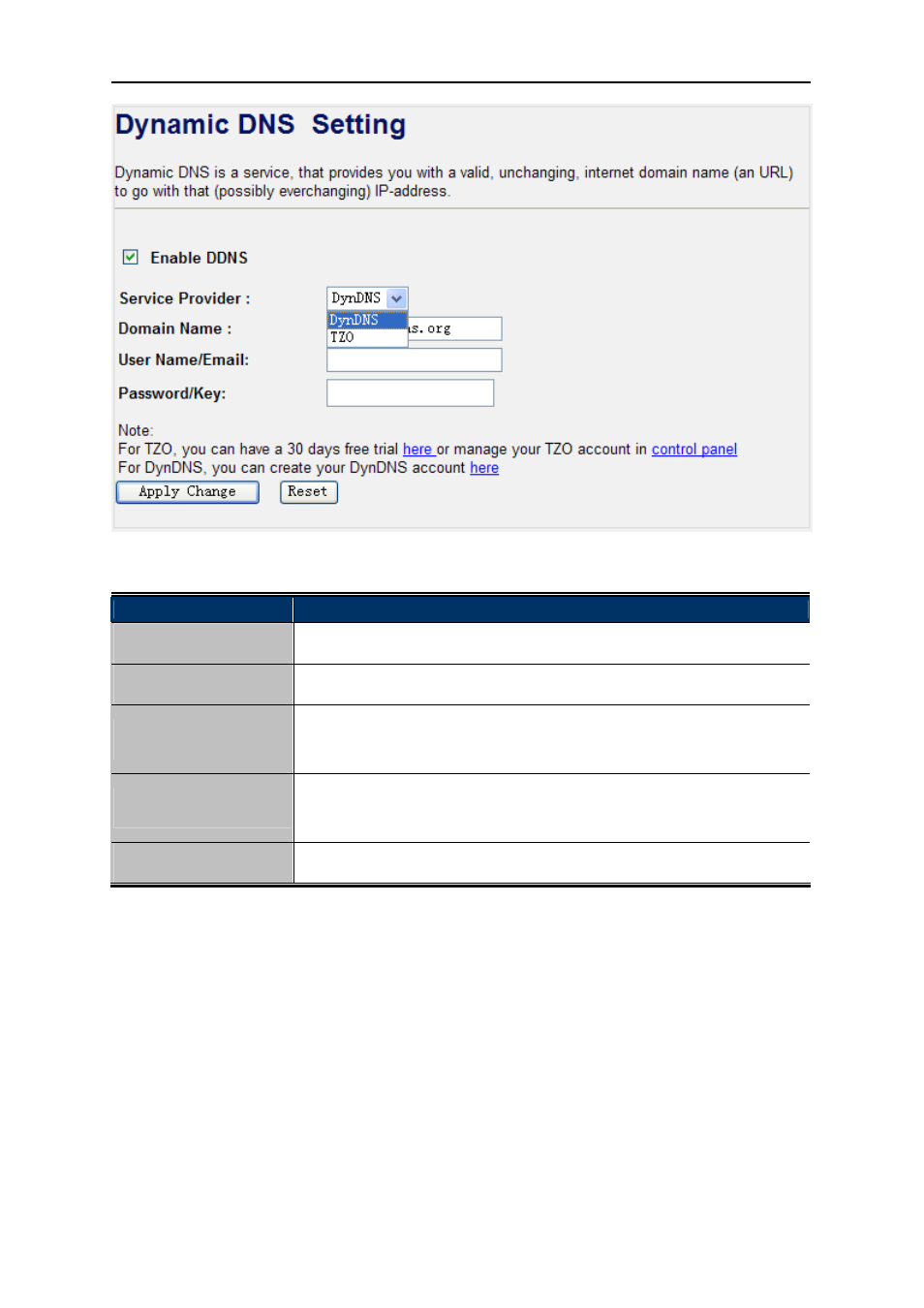
User’s Manual of WNRT-320GS
-56-
Figure 4-39 DDNS
Object
Description
Enable DDNS
Check the box to enable the Dynamic DNS function.
Service Provider
Select the DDNS service provider.
Domain Name
Enter the domain name you have registered from the DDNS service
provider.
User Name/Email
Enter the user name you have registered from the DDNS service
provider.
Password/Key
Enter the password you have registered from the DDNS service provider.
Table 4-22
4.9.4. Time Zone Setting
Choose menu “Management Æ Time Zone Setting” to configure the system time. You can also
maintain the system time by synchronizing with a public time server over the Internet. After the
configuration, please click the “Apply Changes” button to save the settings.
Advertising